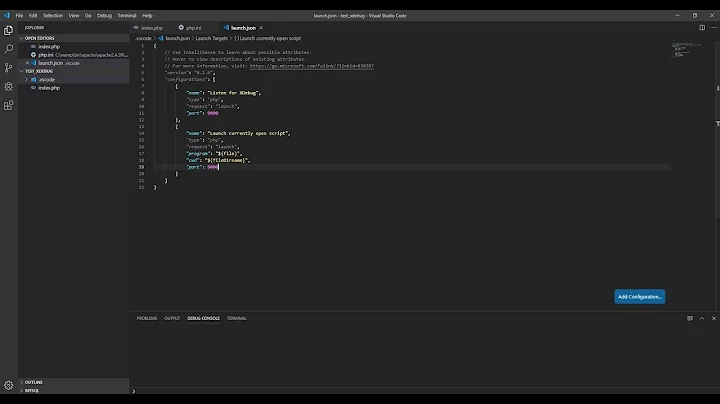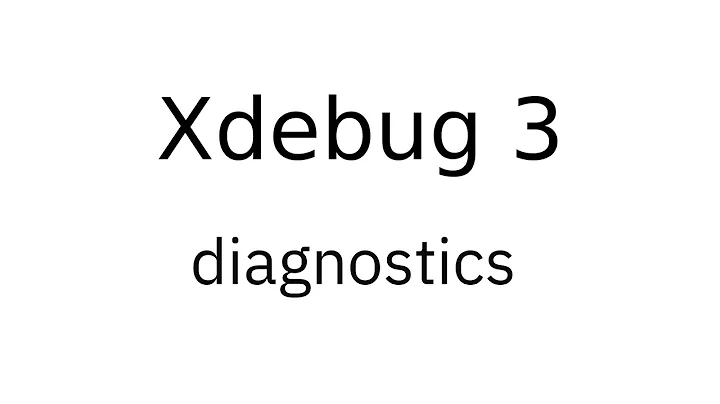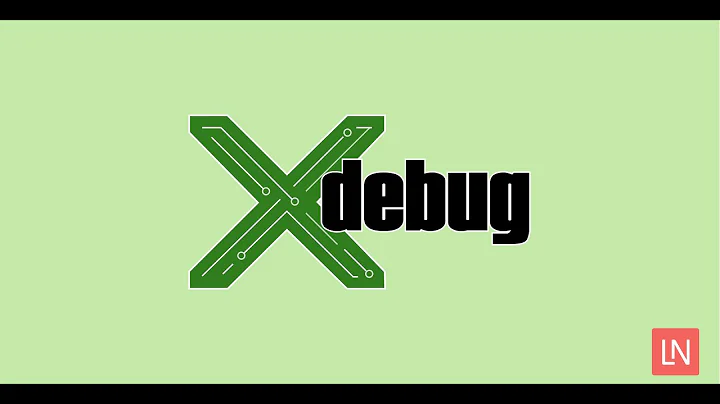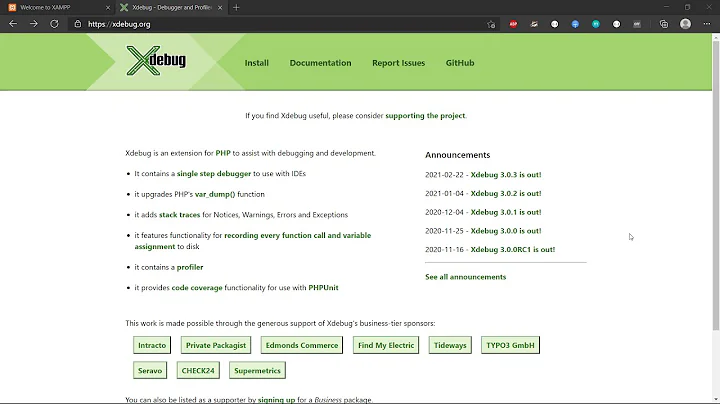Xdebug Error: "Failed loading xdebug.so: xdebug.so: cannot open shared object file: No such file or directory"
Solution 1
Even though you have the two sites split up and using two different php.ini files, CRON will still use whichever php.ini file the PHP-CLI is configured to use. So, to figure out which php.ini CRON is using, this is the command to use:
php -i | grep php.ini
If PHP-CLI happens to be using a php.ini file that you didn't expect it to be using (such as /usr/local/lib/php.ini) then that will be the key to figuring out why you're seeing Xdebug errors in the logs.
It turns out that the /usr/local/lib/php.ini file had these two values set:
extension_dir = "/usr/local/lib/php/extensions/no-debug-non-zts-20090626"
zend_extension = "xdebug.so"
That was causing the error from the php script that was run by CRON (i.e. PHP-CLI) because zend_extensions need the full path to the module. This is also stated in the Xdebug documentation: http://xdebug.org/docs/install
So, to get rid of the error, just comment out that line (or just remove it). You could also comment out or remove the extension_dir line as long as you are not loading any other modules such as:
extension = memcached.so
Solution 2
Sometimes might be difficult from where the XDebug library is loaded since it can be done either by specifying the path in php.ini or by adding the lib in mods-available.
Firstly, run:
$ sudo grep 'xdebug' -r /etc/php/*
This will give you the files that loads the extension.
Now identify which php.ini is in use:
$ php -i | grep php.ini
This will give you the php version in use (in case you have multiple php versions). Now link the php version with the result from the first step.
Now, either you have to comment out the line where the xdebug extension is loaded or remove the xdebug.ini file (that loads the extension) from /etc/php/x.x/mods-available (where x.x stands for the php version in use).
Solution 3
I tried all the processes mentioned above and for this and many similar after Googling around, I still ended up with this error
$ php -i | grep php.ini
Failed loading /usr/lib/php/20200930/xdebug.so: /usr/lib/php/20200930/xdebug.so: undefined symbol: zend_get_properties_for
Configuration File (php.ini) Path => /etc/php/7.3/cli
Loaded Configuration File => /etc/php/7.3/cli/php.ini
I resolved this by Updating Xdebug using Pecl. If you do not have it installed following the instruction here
$ pecl install xdebug
Now I changed my xdebug.ini file. You can use
$ locate xdebug.ini
Add zend_extension = usr/lib/php/20180731/xdebug.so to the file.
xdebug.ini
[xdebug]
zend_extension = usr/lib/php/20180731/xdebug.so
The latest version of Xdebug 3.0.4 still uses these usr/lib/php/20180731/xdebug.so but if you try to use $ locate xdebug.so you would see a different file location.
Php output the right Zend Extensions
$ php -v
PHP 7.3.27-9+ubuntu18.04.1+deb.sury.org+1 (cli) (built: Feb 23 2021 15:10:08) ( NTS )
Copyright (c) 1997-2018 The PHP Group
Zend Engine v3.3.27, Copyright (c) 1998-2018 Zend Technologies
with Zend OPcache v7.3.27-9+ubuntu18.04.1+deb.sury.org+1, Copyright (c) 1999-2018, by Zend Technologies
with Xdebug v3.0.4, Copyright (c) 2002-2021, by Derick Rethans
Solution 4
For the record, in Linux Mint and I think in some Ubuntu Systems. To change the php.ini it's the best to go to /etc/php/7.0/cli/conf.d and look for the xdebug.ini and you must change the lines said in the post above mine.
Solution 5
I tried below in Linux and worked,
you can use the below command to locate the xdebug.so file path
locate xdebug.so
ex: /usr/lib/php/20160303/xdebug.so
use below command to locate the current php.ini file
php -i | grep php.ini
ex:
Configuration File (php.ini) Path => /etc/php/7.1/cli
Loaded Configuration File => /etc/php/7.1/cli/php.ini
After that add below xdebug configuration to both cli and apache2 folder's php.ini files with correct xdebug.so file path.
vi /etc/php/7.1/cli/php.ini
vi /etc/php/7.1/apache2/php.ini
[xdebug]
zend_extension=/usr/lib/php/20190902/xdebug.so
xdebug.remote_enable = 1
xdebug.remote_port = 9000
xdebug.remote_autostart = 1
Finally, restart the apache2 server
sudo service apache2 restart
Make sure that you are using the correct xdebug port in your editor!
Cheers! :)
Related videos on Youtube
Brett
Updated on May 17, 2021Comments
-
Brett almost 3 years
I recently installed
xdebugon my server but restricted it's use to our test site, which uses it's ownphp.inifile.For example, the test sites
php.iniis located at:/home/test_site/public_html/subdomain_name/php.iniInside this
php.inifile I have the below for xdebug:[XDebug] zend_extension = /usr/local/lib/php/extensions/no-debug-non-zts-20090626/xdebug.so xdebug.profiler_append = 0 xdebug.profiler_enable = 1 xdebug.profiler_enable_trigger = 0 xdebug.profiler_output_dir = /home/test_site/xdebug xdebug.profiler_output_name = "cachegrind.out.%s-%u.%h_%r"Now, the thing is, xdebug works fine, no problems.
However, on our main site, which also has it's own
php.inifile, which is located for example at:/home/main_site/public_html/php.iniInside this file I have nothing for
xdebugin there.Now, I recently setup a cron in cpanel for the
main sitesuch as:php -f /home/main_site/public_html/cron_jobs/main_cron.php > /home/main_site/public_html/logs/main_cron.log 2>&1Now, upon checking the output of the cron inside the log file I get the output:
Failed loading xdebug.so: xdebug.so: cannot open shared object file: No such file or directoryWhy am I getting this error when the main site shouldn't even be loading xdebug?
-
dcarrith about 10 yearsYou might need to double check that the php-cli version that you're using to run the main_cron.php script isn't using the php.ini that has the xdebug configurations in it.
php -i | grep xdebugshould show you. Then,php -i | grep php.inishould show you which php.ini the php-cli is configured to use. -
 Abed Hawa about 10 yearsPlease try
Abed Hawa about 10 yearsPlease trywhich phpto figure out the path of PHP version which is executing your script. -
Brett about 10 years@dcarrith When I ran
php -i | grep xdebugI gotFailed loading xdebug.so: xdebug.so: cannot open shared object file: No such file or directory. When I ranphp -i | grep php.iniI got the same error message as well asConfiguration File (php.ini) Path => /usr/local/lib ... Loaded Configuration File => /usr/local/lib/php.ini -
Brett about 10 years@KraneBird
/usr/local/bin/php -
dcarrith about 10 years@Brett - Have you checked the
/usr/local/lib/php.inito see if there is azend_extension=xdebug.soin there somewhere? You may just have to set theextension_dirto wherever xdebug.so is stored.sudo find / -name xdebug.soto find it. Then, restart Apache of course. -
dcarrith about 10 yearsThe important thing to take away from this is, CRON uses php-cli. It looks like your php-cli is configured to use
/usr/local/lib/php.inias the configuration file. I'm not sure why xdebug works for one site and not the other though. This is at least a hint as to what might be happening. -
Brett about 10 years@dcarrith I will check that out - but what I'm wondering is, why is it even looking for xdebug?
-
Brett about 10 years@dcarrith Ok, I checked and have these lines:
extension_dir = "/usr/local/lib/php/extensions/no-debug-non-zts-20090626"andzend_extension="xdebug.so"; I searched for the correct path and it gave the same path that I use for xdebug that I have in thephp.inifile that is on the site I am using it on where it is working. -
Brett about 10 years@dcarrith I assume I can just comment out the
zend_extension="xdebug.so"in that file? -
dcarrith about 10 years@Brett - I was wrong when I said you might just have to set
extension_dirsince Xdebug needs the full path. So, I would try two things to see what happens. Try commenting it out to see if it breaks it on the site you want it working. Then, try giving it an absolute path to see if it will at least get rid of the error.zend_extension = /usr/local/lib/php/extensions/no-debug-non-zts-20090626/xdebug.so -
dcarrith about 10 yearsSee the docs where they put "full path" in bold print: xdebug.org/docs/install
-
Brett about 10 years@dcarrith Commenting it out worked - Error message is now gone and xdebug still works on that one site. :) Feel free to add your solution as an answer and you will get the bounty. :)
-
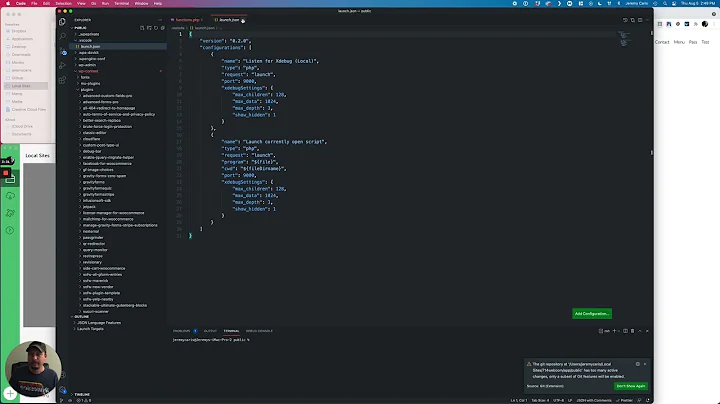
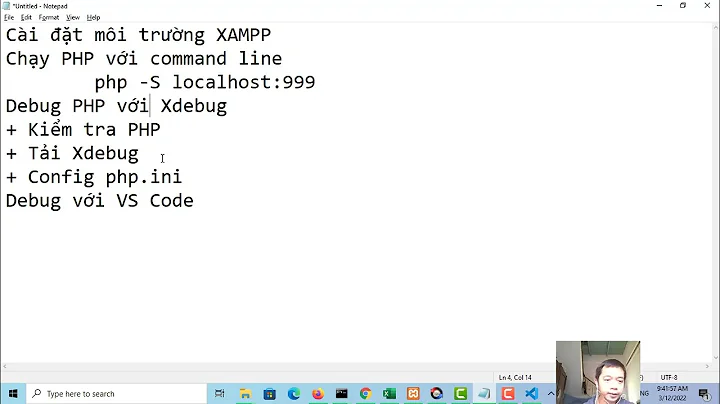


![VSCode php xdebug connected but not debugging? [Fixed]](https://i.ytimg.com/vi/wD1GH85HMCE/hq720.jpg?sqp=-oaymwEcCNAFEJQDSFXyq4qpAw4IARUAAIhCGAFwAcABBg==&rs=AOn4CLAcswAYOvfJXkOxP6SQOuGjrqVKHw)