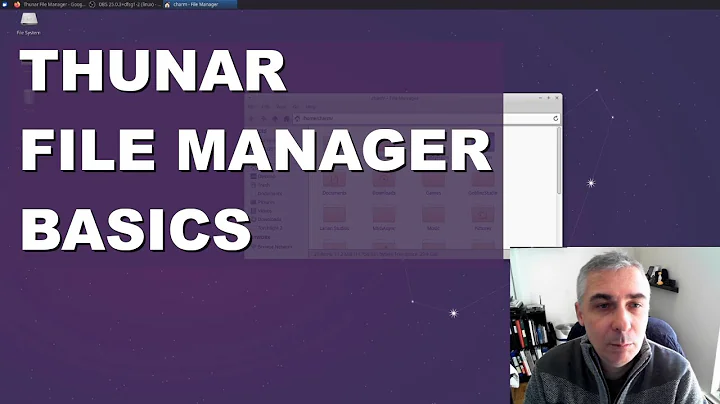Xfce - GUI for File Compression?
25,214
You can install thunar-archive-plugin from the software center or from the command-line by sudo apt-get install thunar-archive-plugin. It's a tiny install and when you next open Thunar and right-click on a file or folder, you'll see the Create Archive ... option:

On reflection, thunar-archive-plugin shoud be installed by default in Xubuntu. So, you should see it in default Xubuntu or even if you install xubuntu-desktop.
Related videos on Youtube
Author by
Jeff Williams
Updated on September 18, 2022Comments
-
Jeff Williams over 1 year
If I remember correctly, using Nautilus in Gnome, I could simply right-click on a file & select "compress".
Now I am using Thunar in Xfce & I can't find how to simply compress files...
I absolutely do not want any command-line solution!
Thanks for any suggestions & apologies if I missed something obvious!