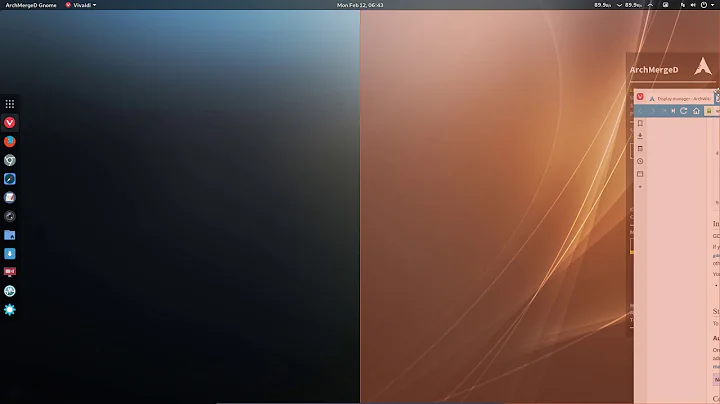XFCE un- lock screen not working (XFCE4, lightdm)
Solution 1
light-locker is buggy, see e.g. Bug #1832960, Bug #1855753
In 19.10 you can use xfce4-screensaver for locking, instead of light-locker.
In 18.04 (and in 19.10) you could use xscreensaver instead of light-locker. You have to install the screensaver first. Make sure only the one you use is autostarted during login in "Session and Startup" dialog.
You could use which locker you want with Xubuntu 19.10, see here for instructions. As an administrator you could use any locker with an older release, too, by putting your version of xflock4 script in /usr/local/bin. (Otherwise the default version at /usr/bin/ is used.)
Solution 2
The availability of the XFCE lock screen(s) DEPENDS on the window manager!
-
lightdm is NOT capable according to an error message first seen in U20.10.
-
gdm3 IS capable to enable the lock screen.
So the issue is partly resolved: It DEPENDS on the window manager.
Related videos on Youtube
opinion_no9
Updated on September 18, 2022Comments
-
 opinion_no9 over 1 year
opinion_no9 over 1 yearIn Xubuntu 18.x and Ubuntu XFCE 19.04, 19.10 (XFCE4, lightdm) I experience the un-lock screen does not show up. The screen remains locked!
Actually typing the password into the invisible lock sceen OPENS the lock!!!
That means the password request is working but does not show up. This is the reason why there are no error messages.
"light-locker-settings" explicitly tells me XFCE is controlling the "energy" settings. This works.
And there is no cover window over the GUI when it is "locked". The window in front of the main GUI does not show up (information not covered) and password entry does not show up.
QUESTION: How can I make the password request visible again??
-
 opinion_no9 about 4 yearssorry, this was the case all the time. the issue appears because xfce4-screensaver is the active process. light-locker is not in the process list. To have it bullet proof: can I de-install only "light-locker" without affecting other applications?
opinion_no9 about 4 yearssorry, this was the case all the time. the issue appears because xfce4-screensaver is the active process. light-locker is not in the process list. To have it bullet proof: can I de-install only "light-locker" without affecting other applications? -
jarno about 4 yearsYou may de-install light-locker if you do not use it. You could file a bug report about xfce4-screensaver using
ubuntu-bug xfce4-screensaverand link it here. -
 guiverc about 4 years
guiverc about 4 yearsxfce4-screensaverwas provided for older releases (18.04) by the Xubuntu team members (via PPA; launchpad.net/ubuntu/+source/xfce4-screensaver); I recall the requests on IRC to test it, but that was long ago.. -
jarno about 4 years@guiverc you did not link any PPA, but you can find them in here.
-
 guiverc about 4 yearsAt the bottom of the page I did link was the Xubuntu QA Staging PPA, Unit 193's & Jonathon F's PPA, all 3 of which contained the bionic code I would have tested on request (either Unit193 or Xubuntu QA)
guiverc about 4 yearsAt the bottom of the page I did link was the Xubuntu QA Staging PPA, Unit 193's & Jonathon F's PPA, all 3 of which contained the bionic code I would have tested on request (either Unit193 or Xubuntu QA) -
 opinion_no9 about 4 yearsI removed light-locker completely - no difference. This is a funny configuration issue. In other sitautions like time triggered locking the unlock screen appears. Closing the lid there is the problem. Now I get used to typing my password into the void and sesame opens the door. I did not install a beta version. Not promising since the normal version does work fine for most people. So it is not a general issue resolved by an upgrade of the software version. Recap: xfce4-screensaver actually uses the lock screen when closing the lid but does not show it. 100% reproducible.
opinion_no9 about 4 yearsI removed light-locker completely - no difference. This is a funny configuration issue. In other sitautions like time triggered locking the unlock screen appears. Closing the lid there is the problem. Now I get used to typing my password into the void and sesame opens the door. I did not install a beta version. Not promising since the normal version does work fine for most people. So it is not a general issue resolved by an upgrade of the software version. Recap: xfce4-screensaver actually uses the lock screen when closing the lid but does not show it. 100% reproducible. -
 JonnyTischbein about 4 years@opinion_no9 I'm having the exact same problem. How did you solve it ?
JonnyTischbein about 4 years@opinion_no9 I'm having the exact same problem. How did you solve it ? -
 opinion_no9 about 4 years@JonnyTischbein Thanks for your interesting reply! I'm sorry, no. I did not solve the issue. I accepted to live with it and use my imagination instead. For different reasons I had to do a new installation on the machine. For me the problem is buried not solved.
opinion_no9 about 4 years@JonnyTischbein Thanks for your interesting reply! I'm sorry, no. I did not solve the issue. I accepted to live with it and use my imagination instead. For different reasons I had to do a new installation on the machine. For me the problem is buried not solved. -
jarno about 4 years@opinion_no9 why not file a bug report, if you have a specific case when the screensaver does not work?
-
jarno about 4 years@opinion_no9 did the new installation affect to the problem?
-
 opinion_no9 about 4 years@jarno I'm sorry I mislead you: I exchanged the whole Linux system (now using U20.04 with XFCE4). Please pardon the lack of clarity. A matching bug report exists, as far as I remember. See jarno Feb 17 at 11:52
opinion_no9 about 4 years@jarno I'm sorry I mislead you: I exchanged the whole Linux system (now using U20.04 with XFCE4). Please pardon the lack of clarity. A matching bug report exists, as far as I remember. See jarno Feb 17 at 11:52 -
SkaveRat over 3 yearsI'm still having this problem on 20.04 and version
0.1.10-0ubuntu1 -
 opinion_no9 over 3 years@SkaveRat: yes, and Ubuntu 21 too .... Try this: sudo dpkg-reconfigure gdm3 and switch to gdm3 window manager. Does not hurt, is reversible and often solves the issue. Let me know!
opinion_no9 over 3 years@SkaveRat: yes, and Ubuntu 21 too .... Try this: sudo dpkg-reconfigure gdm3 and switch to gdm3 window manager. Does not hurt, is reversible and often solves the issue. Let me know!


![How to install XFCE4 on Arch Linux. [2020]](https://i.ytimg.com/vi/FfGzL9zhPoU/hq720.jpg?sqp=-oaymwEcCNAFEJQDSFXyq4qpAw4IARUAAIhCGAFwAcABBg==&rs=AOn4CLCyu9bpcrU5KB_tsHwk8bQEAPZu-A)
![[NEW] Installation Guide - Desktop Environment (XFCE and LightDM on Arch Linux)](https://i.ytimg.com/vi/m_UkzHVLew0/hq720.jpg?sqp=-oaymwEcCNAFEJQDSFXyq4qpAw4IARUAAIhCGAFwAcABBg==&rs=AOn4CLAJh9A2aWj9W99Pf8BTrWeRYGzJsA)