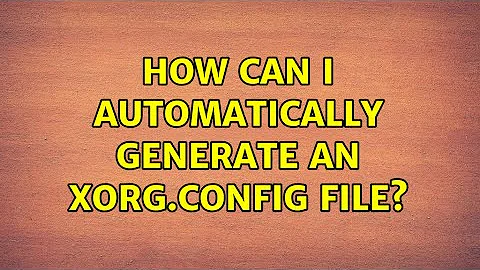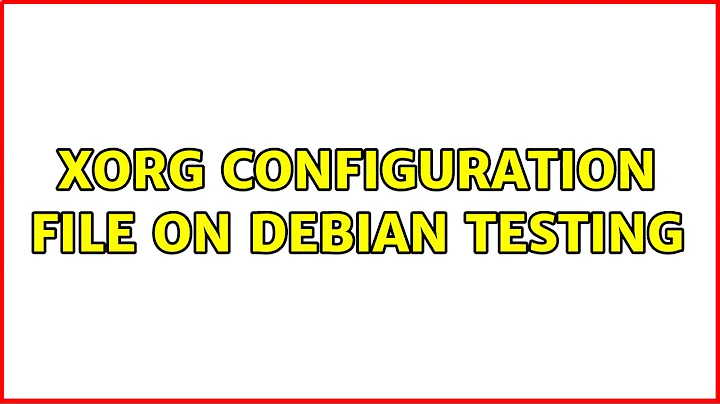Xorg configuration file on Debian Testing
Solution 1
fbcon module is used for frame buffer.
I resolve this issue installing this package xserver-xorg-video-fbdev.
Edit
After some researches, I found that this error message simply means that fbcon module has been moved into the kernel in recent release. Xorg configurator cannot find this because this is no longer a module. You can use the xorg.conf.new as your xorg configuration file and it will run without any problem.
Solution 2
Current versions of Debian don't by default create a xorg.conf. The new Xorg is largely self-configuring and doesn't need one.
Related videos on Youtube
nubicurio
Updated on September 18, 2022Comments
-
 nubicurio over 1 year
nubicurio over 1 yearI cannot find the Xorg configuration file on my newly installed Debian on my tablet-pc, so I followed this tutorial http://wiki.debian.org/Xorg and ran the command "Xorg -configure", to which I got the following error messages:
(EE) Failed to load module "vmwgfx" (module does not exist, 0)
(EE) vmware: Please ignore the above warnings about not being able to load module/driver vmwgfx
(++) Using config file: "/root/xorg.conf.new"
(==) Using system config directory "/usr/share/X11/xorg.conf.d"
FATAL: Module fbcon not found. Number of created screens does not match number of detected devices. Configuration failed.
Dose anyone know what this means and how I should proceed? Why is there a warning about vmware, and what is this fbcon module?
-
 Admin almost 13 yearsIt looks like I already have that package installed though...at least that's what the package manager tells me when trying to install the package..."xserver-xorg-video-fbdev is already the newest version. xserver-xorg-video-fbdev set to manually installed."...
Admin almost 13 yearsIt looks like I already have that package installed though...at least that's what the package manager tells me when trying to install the package..."xserver-xorg-video-fbdev is already the newest version. xserver-xorg-video-fbdev set to manually installed."... -
 Admin almost 13 yearsAnswer modified with more information.
Admin almost 13 yearsAnswer modified with more information.