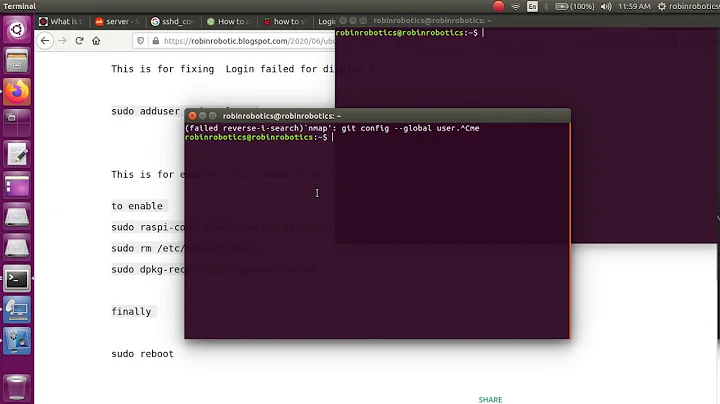XRDP login failed for display 0
I restarted the machine and I noticed that I'm no longer getting the xrdp session: Login failed for display 0 error. I suspect that creating the tsusers group and adding the new user to it, then restarting the xrdp service might've work but I probably did not notice because there was an additional problem with the window manager.
This should work:
#create the user
sudo adduser --home /home/<username>/ <username>
#create the groups
sudo addgroup tsusers
sudo addgroup tsadmins
#Add the new user to the xrdp group
sudo adduser <username> tsusers
#Restart the service
sudo service xrdp restart
Related videos on Youtube
ventsyv
Updated on September 21, 2022Comments
-
ventsyv almost 2 years
I created a new user, set the password but not able to login via XRDP. The user/password are set correctly because I can ssh into the machine.
The error I'm getting is the same as in this question: xrdp session: Login failed for display 0
I checked /etc/xrdp/sesman.ini and everything looks OK.
TerminalServerUsers=tsusers TerminalServerAdmins=tsadmins ; When AlwaysGroupCheck=false access will be permitted ; if the group TerminalServerUsers is not defined. AlwaysGroupCheck=falseI'm able to log in OK using my regular username & password so I'm guessing the AlwaysGroupCheck option works. For good measure I created the tsusers & tsadmins groups and add the new user to them, then restarted the xrdp service but still not able to login.
Host is Windows7, target is Ubuntu 14.04.
-
Hastur over 5 yearsMaybe it is time you accept your own answer...` :-)`
-
-
 Softmixt almost 4 yearsthanks bro this fix my issue I had same using centoOS 7 with MATE .
Softmixt almost 4 yearsthanks bro this fix my issue I had same using centoOS 7 with MATE .