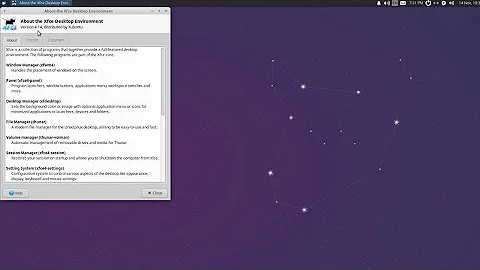Xubuntu and Compiz XFCE
You are using an older version of Compiz with Newer Xubuntu. The latest version of compiz is 1:0.9.12.2 where you installed 0.8. I don't know how you installed that version.
Xubuntu works fine with Compiz latest. But you have to enable some plugins after first use. To tweak plugins, I highly recommend ccsm.
-
Install it with
sudo apt install compizconfig-settings-managerI also recommend upgrading compiz. This will do it.
sudo apt install compiz -
Now open it using
ccsmcommand in app finder or searching it in menu.Enable these plugins
- Composite
- OpenGL
- Animations
- Window Decoration (it will enable the buttons and title for windows)
- Maximumize
- Move Window (This will enable you to move window with mouse)
- Scale (If you like it)
- Place windows
- Application Switcher (to use alt-tab window switching)
You can also enable other plugins as well. But above are necessary
I also recommend changing the theme. From its DeviantArt page, I saw the theme is very outdated and only has gtk-2.0 themeing. They don't even include gtk-3.0 theme.
If you like xosemite, you'd like macbuntu theme. Install these instead of that one. You can get the installation instruction here
Related videos on Youtube
mihajlo kaurin
Updated on September 18, 2022Comments
-
 mihajlo kaurin almost 2 years
mihajlo kaurin almost 2 yearsI installed Xubuntu yesterday and made some changes to my desktop, its original xfce, i installed Docky and i've read about bluring, needs Compiz, so i've installed an older version that has Blur Plug-in. I edited it a bit and Enabled it.
Now, when i for example want to start compiz, it starts, some features like Woobly windows work but the blur on Docky does not plus i get lost Minimize\Maximize\Close buttons and i cant drag windows, without pressing ALT..
Does anybody know any solution to these issues?
When i type in terminal compiz --replace i get this output:
/usr/share/themes/xosemite-gtk/gtk-2.0/gtkrc:561: Unable to locate image file in pixmap_path: "Scrollbars/slider-horizontal-active.png" /usr/share/themes/xosemite-gtk/gtk-2.0/gtkrc:565: Background image options specified without filename Segmentation faultWhen i type in terminal xfwm4 --replace i get my Buttons back but of course without animations, effects and this output:
/usr/share/themes/xosemite-gtk/gtk-2.0/gtkrc:561: Unable to locate image file in pixmap_path: "Scrollbars/slider-horizontal-active.png" /usr/share/themes/xosemite-gtk/gtk-2.0/gtkrc:565: Background image options specified without filename Waiting for current window manager (compiz) on screen :0.0 to exit: Done (xfwm4:3622): xfwm4-WARNING **: Cannot read Pixmap header (xfwm4:3622): xfwm4-WARNING **: Cannot read Pixmap headerSry for my bad English :D
** Edit: Bluring doesnt really matter, i just want solution to these buttons
-
Anwar almost 8 yearswhere did you get the theme from? and which compiz you installed?
-
 mihajlo kaurin almost 8 yearsFrom DeviantART, an older version of Compiz that is compatible with Blur plugin, i think it's 0.8.12
mihajlo kaurin almost 8 yearsFrom DeviantART, an older version of Compiz that is compatible with Blur plugin, i think it's 0.8.12 -
Anwar almost 8 yearsWhich xubuntu version are you using?
-
 mihajlo kaurin almost 8 yearsThe latest one 16.04 * If i for example change another style that came with Xubuntu, and run compiz --replace i get only Segmentation fault, without these unable to locate image...
mihajlo kaurin almost 8 yearsThe latest one 16.04 * If i for example change another style that came with Xubuntu, and run compiz --replace i get only Segmentation fault, without these unable to locate image... -
Anwar almost 8 yearswhy do you need blur feature? docky should work with latest compiz
-
 mihajlo kaurin almost 8 yearsYeah it does work, but i like that OS X Yosemite dock with background blurred, and on the Docky wiki they say that you can blur background wiki.go-docky.com/index.php?title=Blur ... But it's not really that important like the Minimize\Maximize\Close buttons and Title bar that i lose as long as i am using Compiz... When i switch to xfce they appear but then i don't have animations from compiz *** Ok so i've read there again on wiki and saw that it will work if you have Gnome desktop... i will now try to install it and see if it works
mihajlo kaurin almost 8 yearsYeah it does work, but i like that OS X Yosemite dock with background blurred, and on the Docky wiki they say that you can blur background wiki.go-docky.com/index.php?title=Blur ... But it's not really that important like the Minimize\Maximize\Close buttons and Title bar that i lose as long as i am using Compiz... When i switch to xfce they appear but then i don't have animations from compiz *** Ok so i've read there again on wiki and saw that it will work if you have Gnome desktop... i will now try to install it and see if it works -
Anwar almost 8 yearswritten an answer. check if that works and let me know which didn't work
-
-
 mihajlo kaurin almost 8 yearsOk i will now see that theme and download newer version of compiz, but again to mention... Blur plugin doesn't work in latest version, that is why i downgraded to 0.8 :D ... Thanks so much for taking your time to help me
mihajlo kaurin almost 8 yearsOk i will now see that theme and download newer version of compiz, but again to mention... Blur plugin doesn't work in latest version, that is why i downgraded to 0.8 :D ... Thanks so much for taking your time to help me -
 mihajlo kaurin almost 8 yearsApparently i installed new version of compiz now i cant get past xubuntu loading, before i rebooted pc and went into terminal and type ccsm it said Segmentation Fault
mihajlo kaurin almost 8 yearsApparently i installed new version of compiz now i cant get past xubuntu loading, before i rebooted pc and went into terminal and type ccsm it said Segmentation Fault -
Anwar almost 8 yearswhat do you mean by xubuntu loading? can you login to the desktop? remove the
~/.compiz,~/.config/compiz-1folders -
 mihajlo kaurin almost 8 yearsOS wont boot and its probably not caused by compiz but i also cant boot live cd or install new fresh Xubuntu... error msg says Unable to mount root fs on unknown block 2,0
mihajlo kaurin almost 8 yearsOS wont boot and its probably not caused by compiz but i also cant boot live cd or install new fresh Xubuntu... error msg says Unable to mount root fs on unknown block 2,0 -
Anwar almost 8 years@mihajlokaurin oops! It seems somehow your harddrive got some problem!! don't know what you were doing? what that happend?
-
 mihajlo kaurin almost 8 yearsIm not sure :D im so unlucky... gotta check these cables then... but i mean how can it load into this xubuntu load screen and then stop... and yeah when i press on Boot from the first hard drive it goes into the menu of USB installer again
mihajlo kaurin almost 8 yearsIm not sure :D im so unlucky... gotta check these cables then... but i mean how can it load into this xubuntu load screen and then stop... and yeah when i press on Boot from the first hard drive it goes into the menu of USB installer again -
Anwar almost 8 years@mihajlokaurin please try to fix boot and get into xubuntu again. you can even ask about this problem. after that you should proceed with the instruction and see if it works. and you can unaccept the answer for the time period :)
-
 mihajlo kaurin almost 8 yearsI erased my hdd and installed a Windows 7 which also takes forever to load on boot but i can access in it triugh safe mode and i also dont have any drivers (WiFi/sound/graphics) there not even in a normal boot mode. I started windows startup repair but i think it won't work... **Edit: i removed graphics card and 3x256mb of ram i think it might work now cause it booted into Windows so i will test it
mihajlo kaurin almost 8 yearsI erased my hdd and installed a Windows 7 which also takes forever to load on boot but i can access in it triugh safe mode and i also dont have any drivers (WiFi/sound/graphics) there not even in a normal boot mode. I started windows startup repair but i think it won't work... **Edit: i removed graphics card and 3x256mb of ram i think it might work now cause it booted into Windows so i will test it -
 mihajlo kaurin almost 8 yearsI installed Xubuntu again and immidiately installed new compiz and ccsm and i went into ccsm enabled window decoration, rest of them were enabled and went into terminal... Same issue from the first time, Bars that color is dependable on wallpaper( i guess ) dropbox.com/s/b5gh75ih1t0ig8y/20160905_190231.jpg?dl=0 and OS does respond to the Num lock so i tried to type inside that terminal xfwm4 -replace hoping that it would change but no effect probably cause compiz was running... i pressed power button on my pc and screen went black a bit... i tought i remembered the...
mihajlo kaurin almost 8 yearsI installed Xubuntu again and immidiately installed new compiz and ccsm and i went into ccsm enabled window decoration, rest of them were enabled and went into terminal... Same issue from the first time, Bars that color is dependable on wallpaper( i guess ) dropbox.com/s/b5gh75ih1t0ig8y/20160905_190231.jpg?dl=0 and OS does respond to the Num lock so i tried to type inside that terminal xfwm4 -replace hoping that it would change but no effect probably cause compiz was running... i pressed power button on my pc and screen went black a bit... i tought i remembered the... -
Anwar almost 8 years@mihajlokaurin if you again type
xfcw4 --replaceit will replace compiz. I don't know how you lost your option to install 0.8 with Pc shutting down? -
 mihajlo kaurin almost 8 yearsah well i typed replace with one dash but nevermind i downloaded some wallpapers and theme and dock i think i dont need anything now i mean of course it would be better with some effects but i think i got no head to shake for all that :D
mihajlo kaurin almost 8 yearsah well i typed replace with one dash but nevermind i downloaded some wallpapers and theme and dock i think i dont need anything now i mean of course it would be better with some effects but i think i got no head to shake for all that :D