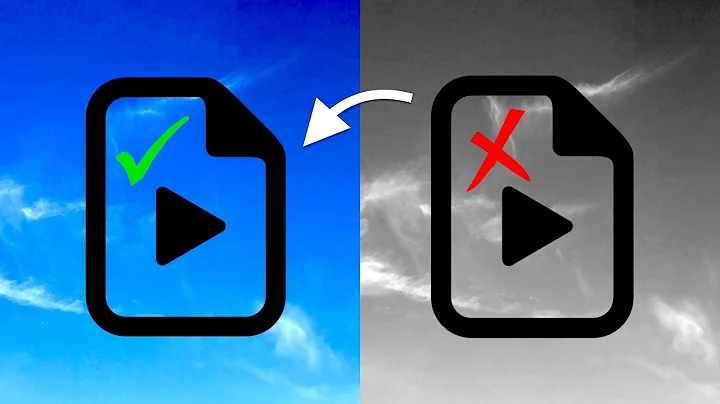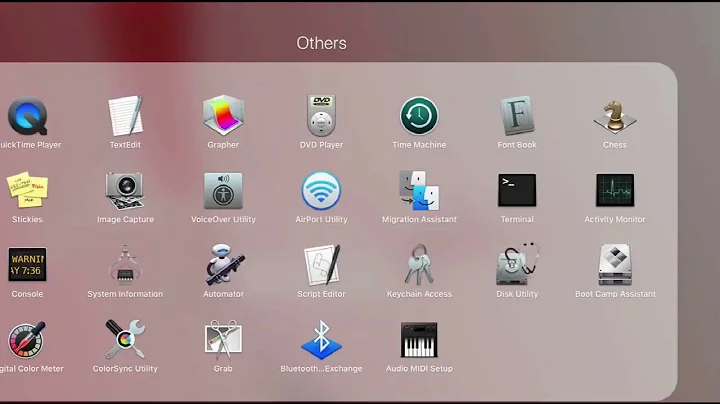.zip corrupted on Mac
Perhaps you could try to follow the steps in this article: How to Repair Damaged Zip Files With Terminal and see if that helps you.
Essentially what the article says is that you can try with this command:
zip -F myBrokenArchive.zip --out hopefullyRepairedArchive.zip
and if that doesn't work, make zip try even harder with
zip -FF myBrokenArchive.zip --out hopefullyRepairedArchive.zip
Related videos on Youtube
Jeroen
Updated on September 18, 2022Comments
-
Jeroen over 1 year
I've got a .zip file of approx. 20GB. (20,497,570,063 bytes)
I am trying to uncompress it but both Archive Utility and Terminal are failing to do so. Archive Utility is giving error 2 (no such file or directory).
When I execute the following command:
unzip myfile.zipit just stops at some point, while it says that there are some extra bytes when it starts.When I do
zipinfoon this file, it says the same:Archive: /Users/USERNAME/Desktop/pictures.zip 20497570063 8664 warning [/Users/USERNAME/Desktop/pictures]: 17179869184 extra bytes at beginning or within zipfile (attempting to process anyway)When it's done unzipping the folder is only about 8GB or so big.
Does anyone of you happen to know how I can fix this or get all the pictures out of this zip file?
-
Jeroen almost 9 yearsI had the same zip on another harddrive and that one didn't seem to be corrupted. So it's fixed anyway. But thanks for replying, I will use this in the future when I got a similar problem !
-
Jesper almost 9 yearsGood to hear that! An uncorrupted zip file definitely beats a repaired one. :-)