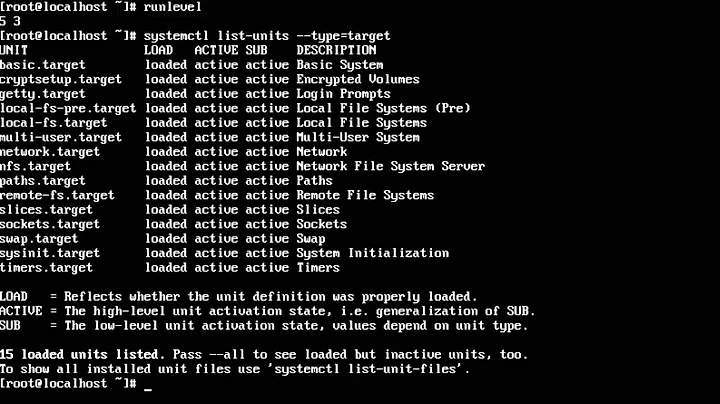12.04: Kernel Update - Stopping System Runlevel V Compatibility
I am assuming this is an issue with the Kernel, but not sure given that message.
Here is what I would suggest:
Boot to an older kernel:
Holding down the shift key while booting, will display the Grub menu. You can now select an older kernel version.
If that allows your system to boot you can set the computer to boot to the old kernel you can remove the new kernel by running the following command:
sudo apt-get remove linux-image-3.2.0-58-generic linux-headers-3.2.0-58-generic
Switch to a non-graphical TTY
Ctrl+Alt+F1 Should switch you to TTY1 and you can run the following command:
sudo apt-get -f install
then reconfigure:
sudo dpkg --configure -a
then try the upgrade again
sudo apt-get update && apt-get upgrade
If those things do not work we may need more information.
Related videos on Youtube
spot9901
Updated on September 18, 2022Comments
-
 spot9901 almost 2 years
spot9901 almost 2 yearsI recently updated my Ubuntu 12.04. One of them was Kernel update to Kernel 3.2.0-58. The problem is that when the update finished it asked to restart my computer, so I did. The computer went into boot and after about 20 seconds a black screen with white words came up.
Messages that followed were
Stopping System Runlevel V CompatibilityandStopping Save Kernel Message. How to fix this ?