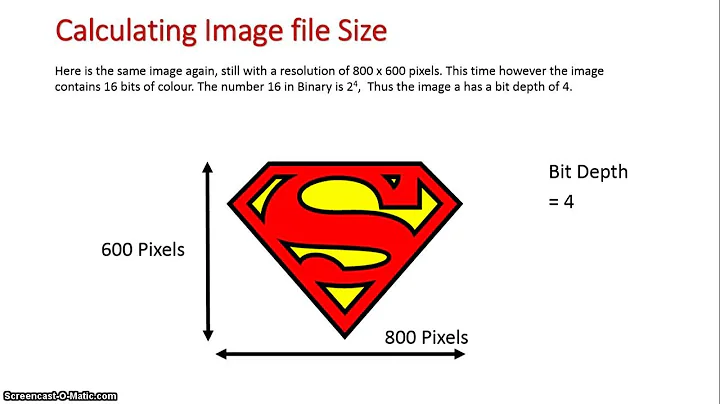How To Check Kernel Image Size?
13,528
Solution 1
All Kernel image files are located in /boot. To find out which one you are currently using, run
uname -r
As en example, on my Xubuntu 12.04 machine, if I run
xuser@esr:/boot$ uname -r
3.2.0-53-generic
Now, to check in /boot:
xuser@esr:/boot$ ls -lha /boot | grep 3.2.0-53-generic
-rw-r--r-- 1 root root 782K Aug 23 00:13 abi-3.2.0-53-generic
-rw-r--r-- 1 root root 145K Aug 23 00:13 config-3.2.0-53-generic
-rw-r--r-- 1 root root 14M Sep 9 16:46 initrd.img-3.2.0-53-generic
-rw------- 1 root root 2.2M Aug 23 00:13 System.map-3.2.0-53-generic
-rw------- 1 root root 4.7M Aug 23 00:13 vmlinuz-3.2.0-53-generic
As you can see, my kernel image file is called vmlinuz-3.2.0-53-generic is 4.7 MB big. The initial RAM disk it loads has 14 MB.
Solution 2
This will give you the size in MB of the full set if you run it on the terminal:
du -cm /lib/modules/$(uname -r) /boot/vmlinuz-$(uname -r) /boot/System.map-$(uname -r) /boot/config-$(uname -r)
Related videos on Youtube
Author by
Faisal
Updated on September 18, 2022Comments
-
Faisal over 1 year
Kindly tell me how to find size of the kernel image of Ubuntu that I installed on the Virtual Box.