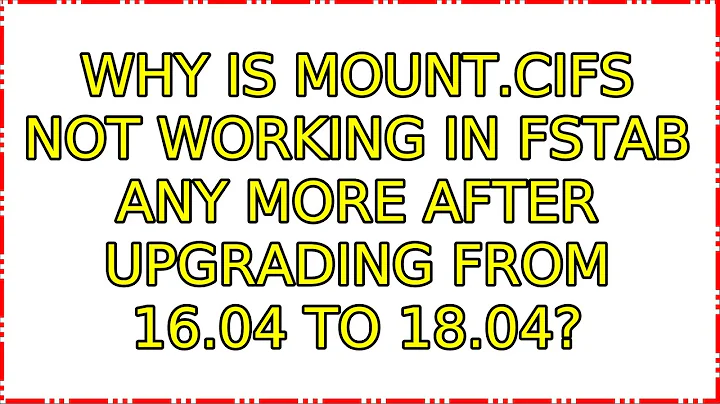mount.cifs stopped working after last kernel upgrade
Solution 1
Reinstall cifs-utils and reboot. This works for me.
sudo apt-get --reinstall install cifs-utils && sudo reboot
Solution 2
Problem solved!
While trying to resolve this issue I broke my computer's GRUB. I could not find time to restore the system until an hour ago, so please, excuse me for the delay in my answer.
Thanks a lot, reverendj1 & Bruno!
reverendj1: The different kernel version was the correct clue, it produced the missing symbol in cifs.ko.
The problem, incredibly, was the consequence of an undetected USB disk: The one I use to boot Ubuntu up on a RAID.
As Ubuntu fails to mount the USB disk (that I have on fstab mounted to /boot), it creates a dummy /boot on the raid that of course does not exist during startup phase at BIOS, but it is the only one that exist during normal computer operation.
As I updated the kernel, the updated kernel (#38) was written to the dummy boot. The "real" (during startup) kernel (the older #37) remained in the external USB disk that is visible only during startup.
The only effect that I could perceive from this kernel mismatch was that the cifs driver could not load.
Solution 3
Have you tried to reboot? I really, really hate asking that about Linux, but it fixed it for me.
Solution 4
I would try to reinstall smbfs:
sudo apt-get --reinstall install cifs-utils
Related videos on Youtube
Gustavo V.
Updated on September 18, 2022Comments
-
Gustavo V. almost 2 years
Yesterday (05/21) I upgraded my Ubuntu 12.04 kernel:
uname -a:Linux vi 3.2.0-24-generic #37-Ubuntu SMP Wed Apr 25 08:43:22 UTC 2012 x86_64 x86_64 x86_64 GNU/LinuxAfter the reboot all my mounts of external Samba shares stopped working.
When I execute:
sudo mount -t cifs //192.168.101.168/video /mnt/videoThe result is:
mount error: cifs filesystem not supported by the system mount error(19): No such device Refer to the mount.cifs(8) manual page (e.g. man mount.cifs)And dmesg shows:
[ 2785.792456] cifs: Unknown symbol locks_delete_block (err 0)If I execute:
sudo modprobe cifsThe result is:
FATAL: Error inserting cifs (/lib/modules/3.2.0-24-generic/kernel/fs/cifs/cifs.ko): Unknown symbol in module, or unknown parameter (see dmesg)And dmesg shows again:
[ 5811.742563] cifs: Unknown symbol locks_delete_block (err 0)Is there any known workaround for this?
-
Gustavo V. about 12 yearsThanks for the suggestion. but it did not work.
-
reverendj1 about 12 yearsHave you tried a full update?, as in
sudo apt-get update && sudo apt-get dist-upgrade -
Bruno Pereira about 12 years@GustavoV. The package should be called
cifs-utilsnotsmbfs, try re installingcifs-utilsas sugested here and shoot any errors in to your question if you see them -
reverendj1 about 12 yearsI updated the answer with the correct package. I always get confused between those.
-
Gustavo V. about 12 yearsI am still checking the full update... one minute please.
-
Gustavo V. about 12 yearsI tried both: no changes (same errors)
-
Gustavo V. about 12 years... neither reinstall nor full update produced any errors or warning.
-
reverendj1 about 12 yearsDoes this file exist, /lib/modules/3.2.0-24-generic/kernel/fs/cifs/cifs.ko?
-
Gustavo V. about 12 yearsYes: -rw-r--r-- 1 root root 503816 may 1 18:59 /lib/modules/3.2.0-24-generic/kernel/fs/cifs/cifs.ko
-
reverendj1 about 12 yearsWell, Im at a loss, that's what mine is too
-rw-r--r-- 1 root root 503816 May 1 12:59 /lib/modules/3.2.0-24-generic/kernel/fs/cifs/cifs.ko -
Gustavo V. about 12 yearsThanks reverendj1, I assume your kernel is the same as mine too.
-
reverendj1 about 12 yearsIt is, but mine says #38, and I'm not exactly sure what that number is referring to:
Linux hol-w-johnw1 3.2.0-24-generic #38-Ubuntu SMP Tue May 1 16:18:50 UTC 2012 x86_64 x86_64 x86_64 GNU/Linux. Also, I regularly use Samba shares too and they seem to be working fine. -
Gustavo V. about 12 yearsThat is a clue. My kernel looks a bit older.
-
Gustavo V. about 12 years... please give me some time to look for your kernel on another Ubuntu repository.
-
php-ajax about 12 yearsThe reinstall is immaterial. It's the reboot that's important.
-
Gustavo V. about 12 yearsThanks, you can see above that the problem was a bit harder to resolve.
-
Gustavo V. about 12 yearsYou can see bellow that reverendj1 made the same suggestion yesterday. Thanks anyway.
-
Robbie over 11 yearsEvery time I upgrade my kernel, I have to reboot before my CIFS mounts will work. Do you happen to know why a reboot fixes this? [Also, reloading the module in question seems to fail silently.] It'd be great if I could work around this without a reboot.