kernel panic: unable to mount root in ubuntu 16.04
19,430
The first thing is to perform a file system check on your Ubuntu disk...
- boot to the GRUB menu (where you select which OS to start)
- choose Advanced Options
- choose Recovery mode
- choose Root access
- at the # prompt, type
sudo fsck -f / - repeat the fsck command if there were errors
If you can't do the above, then....
- boot to the Ubuntu Live DVD
- start
gpartedand determine which is your Ubuntu partition - open
terminaland typesudo fsck -f /dev/sdaXchanging the X to the appropriate number of your Ubuntu partition - repeat the
fsckif there are errors
Now we use the SMART internal disk monitoring tools to see if it detects a pending hard disk failure...
- boot to the Ubuntu Live DVD
- start the
Disksapplication from the Unity dash - select the hard disk in the left pane
- click on the "hamburger" icon in the top-right of the Disks window
- select
SMART Data & Tests - view the data, and run the tests
Then try to recover from the failed installs (this only applies if you're coming from step #1)...
- type
sudo mount -o rw,remount /# to remount root as read/write - type
sudo dpkg --configure -a# to fix broken dpkg - type
sudo apt-get install -f# to finish upgrades - type
reboot
Related videos on Youtube
Author by
Getsuga
Updated on September 18, 2022Comments
-
Getsuga over 1 year
I just booted up my ubuntu partition, it was working and I've installed the updates via the software updater but it crashed at the end, so I've restarted the pc and now I'm getting this:
I guess it's a kernel panic related to the hard drive. How can I fix this, I need to copy my SSH keys at least.
PS: I have windows 7 also installed on a different partition and it works fine.
-
 Nonny Moose over 7 yearsIt's only been an hour! ;)
Nonny Moose over 7 yearsIt's only been an hour! ;) -
Boris Hamanov over 7 years@NonnyMoose somebody has to teach the newbies how it all works here :-)
-
 Nonny Moose over 7 yearsLOL I would have waited at least a day. ;) XD
Nonny Moose over 7 yearsLOL I would have waited at least a day. ;) XD -
Boris Hamanov over 7 years@NonnyMoose no, 'cause newbies usually don't come back after they get an answer, or sometimes just not at all :-)
-
Getsuga over 7 yearsDont worry i'll give you feedback once i get home and try this, even tho i already tried the recovery mode and i remeber getting the same error as in the picture.
-
Boris Hamanov over 7 years@Getsuga if my answer doesn't work as is, we'll try similar repairs when booted to the Ubuntu Live DVD. Just let me know. Start comments directed to me with
@heynnemaor I may miss them. -
Getsuga over 7 years@heynnema yes i'm willing to try this via live ubuntu thx for the tip 😉
-
Boris Hamanov over 7 years@Getsuga see my updated procedure
-
 John Joe about 6 yearsI select the Recovery mode, but the same errors happened in the recovery mode
John Joe about 6 yearsI select the Recovery mode, but the same errors happened in the recovery mode
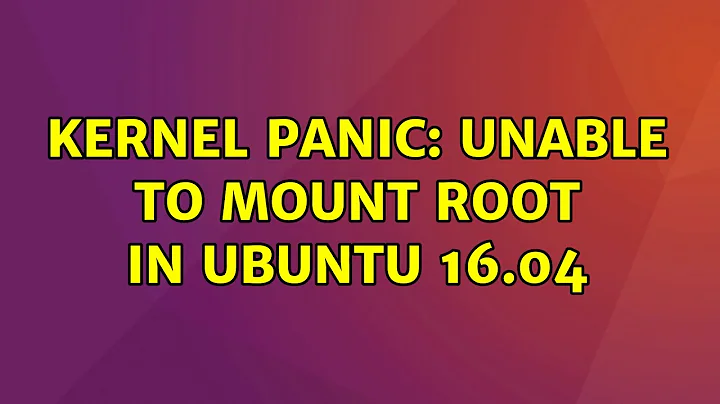


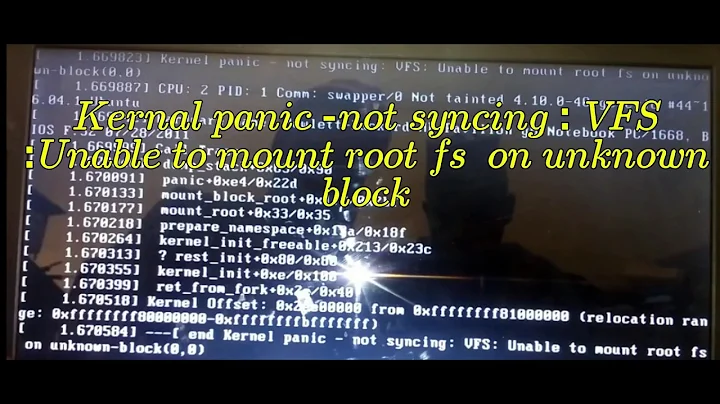
![Kernel panic not syncing vfs unable to mount root fs on unknown-block (0,0) | Kernel Panic [SOLVED]](https://i.ytimg.com/vi/6JiF9ipLQxU/hq720.jpg?sqp=-oaymwEcCNAFEJQDSFXyq4qpAw4IARUAAIhCGAFwAcABBg==&rs=AOn4CLAzsvcCBSUV_jOrGnNO_B6q0s0d8g)
