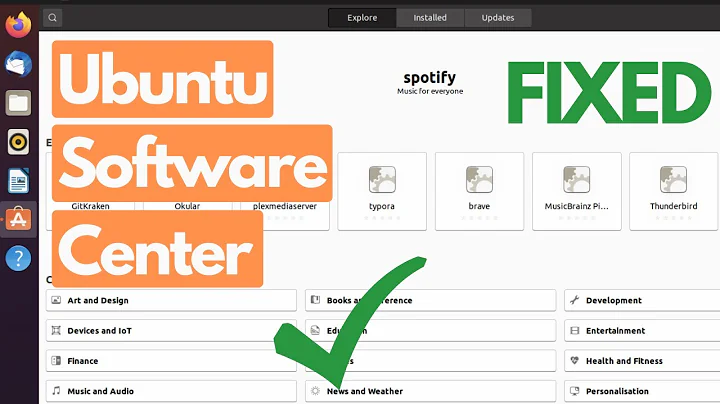12.04 Ubuntu Software Center won't download when I click install
Try to remove Software Center, and re-installing it. to do that just press Ctrl+Alt+T on your keyboard to open Terminal. When it opens, run the command below.
sudo apt-get purge software-center
and when that's done, do
sudo apt-get install software-center
Then do
sudo apt-get update && sudo apt-get upgrade
Related videos on Youtube
VidiMan
Avid Ubuntu user. Creating social video networks for clients around the world.
Updated on September 18, 2022Comments
-
VidiMan over 1 year
Tried all the fixes here to no avail. Ubuntu Software Center opens fine, but when I attempt to click the
Installbutton for any of the programs, no authentication pops up (as it does on my other 12.04 install) and nothing downloads. It flashes installing and then stops.Under the
Editmenu I cannot alter the checkmarks on tabs such asUbuntu SoftwareandDownloadable from the Internet. It lets me click the check mark and turns it right back off again.apt-getfrom Terminal works fine for the same programs.It seems like my permissions were locked somehow, but I don't know what directory it wants to download into and don't know how to fix it. Do I need to run Software Center as a super user?
This was an upgrade from 11.10 if that matters.
-
VidiMan almost 12 yearsPurge and reinstall does not work. Running program from a terminal works; non-root cannot run either Update Manager or Software Center by default. Icons are there but everything appears broken when you try to run it without any request for authentication. Instead, run apps from terminal with 'gksudo' in front. So now every time I want to run these programs I use the terminal and everything is great. gksudo nautilus (run file manager as root) gksudo software-center (install software, when you click install it actually works) gksudo update-manager (run updates that actually install)
-
 Marc almost 11 yearsI wouldn't remove the
Marc almost 11 yearsI wouldn't remove thesoftware-centeruntil I'd tried everything else. That would includesudo apt-get install --reinstall software-center.