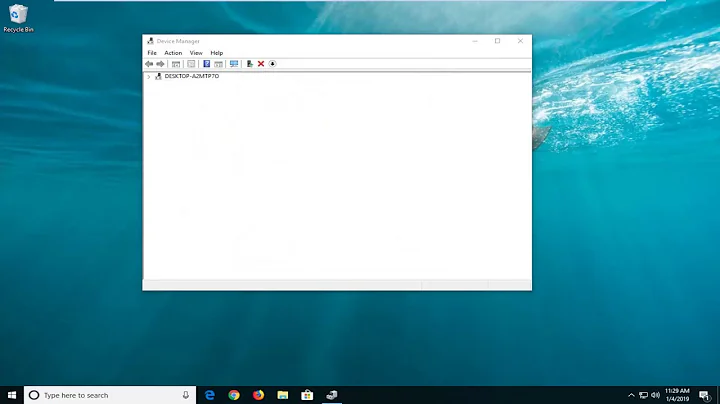12.10 no audio via hdmi and video speeds up
Solution 1
You can open the file:
/etc/default/grub
With the command:
gksu gedit /etc/default/grub
And add this line to it:
GRUB_CMDLINE_LINUX_DEFAULT="quiet splash radeon.audio=1"
(Make sure to replace the existing GRUB_CMDLINE_LINUX_DEFAULT line with that if there is one. Or, even better, comment out the original line by putting a # character at the very beginning of it.)
Save the file, quit the text editor, and then run this command, which causes the new configuration to be applied:
sudo update-grub
If you do that, then you don't have to install AMD's Catalyst drivers, which is great!
Solution 2
I solved this problem! :D What I said in my first post was correct. HDMI sound doesn't work with Gallium 0.4. The new ATI drivers don't work for "old" graphics cards such as the Radeon 4200.
The solution to this problem is described here: http://www.ubuntuvibes.com/2012/10/how-to-install-amd-catalyst-legacy.html
The solution involves installation of unofficial packages. I tried it and it worked for me!
Cheers!
Related videos on Youtube
jackson
Updated on September 18, 2022Comments
-
jackson over 1 year
I have a laptop with an ati radeon 4200, on 12.04 everything worked fine, since upgrading to 12.10 I cannot get sound over the hdmi. When I switch to hdmi audio the video speeds up to about 2x. I can use the speakers in my laptop and watch video via hdmi with no problems.
Things I have tried:
- Various tutorials to install the AMD/ATI drivers, all of which resulted in low graphics mode.
- Checked that everything is properly set in
alsamixer, the sound utility and - installedpavucontroland checked everything in there. - Verified the output from
cat /proc/asound/cardslooks normal
When I initially upgraded there was a plethora of problems which I believe were due to the old proprietary driver still being used but not compatible, after a few hours trying to fix that I decided just to back up and do a fresh install which works great except for the above stated problem. Any help would be greatly appreciated!!
Finally hopefully this hasn't already been answered, I have tried a few different searches on the boards and haven't come up with anything.
$ aplay -l **** List of PLAYBACK Hardware Devices **** card 0: SB [HDA ATI SB], device 0: ALC269VB Analog [ALC269VB Analog] Subdevices: 1/1 Subdevice #0: subdevice #0 card 1: HDMI [HDA ATI HDMI], device 3: HDMI 0 [HDMI 0] Subdevices: 0/1 Subdevice #0: subdevice #0-
Suhaib over 11 yearscan post the result of
aplay -l? -
jackson over 11 years"**** List of PLAYBACK Hardware Devices **** card 0: SB [HDA ATI SB], device 0: ALC269VB Analog [ALC269VB Analog] Subdevices: 1/1 Subdevice #0: subdevice #0 card 1: HDMI [HDA ATI HDMI], device 3: HDMI 0 [HDMI 0] Subdevices: 0/1 Subdevice #0: subdevice #0 "
-
jackson over 11 yearsThanks GNUton! I have not tried your fix, but it makes perfect sense. I did however find a simpler fix that worked in my case. I suppose not so much a fix as something I should have tried early on. I followed this: askubuntu.com/questions/67113/fast-video-playback-with-no-sound
-
 assylias over 11 yearsI got the sound with that solution, but the image has now gone all purple-ish... :-(
assylias over 11 yearsI got the sound with that solution, but the image has now gone all purple-ish... :-(