No sound from internal speakers after using HDMI output
Solution 1
I had the same problem, here is how to allow internal sound after using HDMI output - this worked for me.
In the hidden cache folder in your home directory, there will be a file called something like event-sound-cache.tdb.641c9db826a44f28bb9596d6df3020c2.x86_64-pc-linux-gnu. Just find the file and remove it. Now, your internal sound should work.
In a terminal, from home directory:
cd .cache
ls -a
Now look for the file starting with event-sound-cache.tdb.
For me, it was
event-sound-cache.tdb.641c9db826a44f28bb9596d6df3020c2.x86_64-pc-linux-gnu
Now, in the terminal, type:
rm <file name here>
For me, my input looked like this:
rm event-sound-cache.tdb.641c9db826a44f28bb9596d6df3020c2.x86_64-pc-linux-gnu
Note that the event-sound-cache.tdb file with be unique to your machine-id and OS.
Your internal sound should now work. If the sound still does not work, go to the sound application and re-select Speakers (Built-in Audio) as the option for sound.
Solution 2
I fixed with this
$ rm -rf /tmp/pulse* ~/.pulse* ~/.config/pulse
$ pulseaudio -k
$ pulseaudio --start
Solution 3
I had the same problem in 18.04, which was kind of annoying, since I had no access to the HDMI Monitor at the time, when I noticed the Problem. So I could not do the reconnect trick.
Restarting PulseAudio worked for me.
pulseaudio -k
( stops PulseAudio)
pulseaudio -D
( restarts PulseAudio as daemon, maybe not necessary since PulseAudio restarts itself )
Solution 4
I had to find another solution since clear_night_sky's solution didn't work for me.
I went to Settings -> Sound, and switched between the "Input" and "Output" tabs and voilá. Sound was back. Hope that can help someone too.
Related videos on Youtube
johkra
Updated on September 18, 2022Comments
-
 johkra over 1 year
johkra over 1 yearI still have the issue with Ubuntu 14.04 as I had on Mint 17.3: My laptop is connected to the TV via HDMI. Everything works fine. If I shut down the computer and plug off the HDMI no sound is coming from the internal speakers for some(?) video files. Sometimes youtube videos are affected too. Other sounds (system notifications, alerts and test sounds) work fine.
Clicking in the sound settings on internal speaker does not help. A reboot does not work either.
The only way to get the sound for the video file is to go back to the TV, plug in the HDMI and then select internal speaker output. Then I can unplug HDMI again.
But what if I don't have a HDMI cable available?
Thanks for your help. (LAPTOP is TUXEDO with Ubuntu 16.04)
-
vextorspace almost 7 yearsdid not work for me unfortunately.
-
Raghav Mittal almost 6 yearsI tried this solution on Ubuntu 18.04. did not work for me
-
 Linus Gerisch over 5 yearsIt did it again. This time it was after I properly shut down the computer before disconnecting the HDMI cable from it. Now, and until I reconnect to the TV and select "built-in speakers" as sound output, the sound will not go through built-in speakers despite the fact that it is set this way. Definitely something to improve. Previous versions did not have this issue.
Linus Gerisch over 5 yearsIt did it again. This time it was after I properly shut down the computer before disconnecting the HDMI cable from it. Now, and until I reconnect to the TV and select "built-in speakers" as sound output, the sound will not go through built-in speakers despite the fact that it is set this way. Definitely something to improve. Previous versions did not have this issue. -
 Pavel Komarov almost 5 yearsclear_night_sky's solution didn't work for me on Mint 19.1, but this did.
Pavel Komarov almost 5 yearsclear_night_sky's solution didn't work for me on Mint 19.1, but this did.
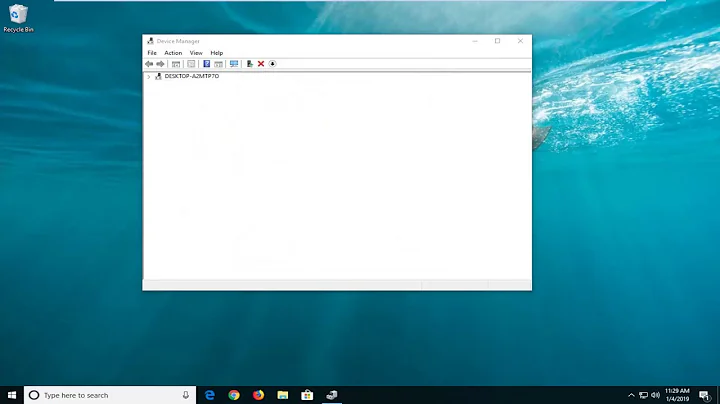
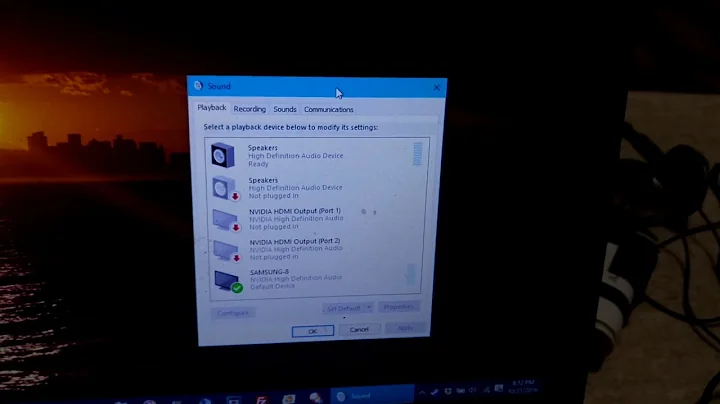
![[Solved] Sound Not Coming From TV When Connected To Laptop with HDMI (Reupload)](https://i.ytimg.com/vi/zcWXWWpQcKw/hq720.jpg?sqp=-oaymwEcCNAFEJQDSFXyq4qpAw4IARUAAIhCGAFwAcABBg==&rs=AOn4CLAASOpP03eXj2dfbKz0ahZOMLr0QQ)

