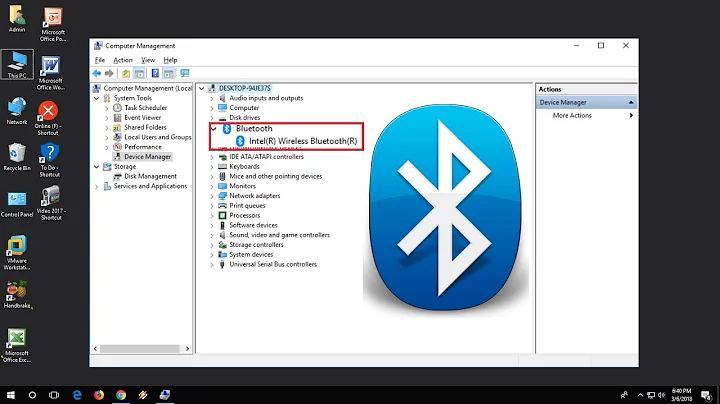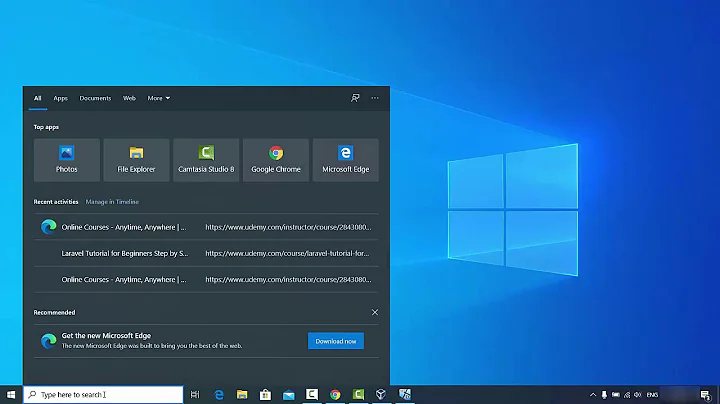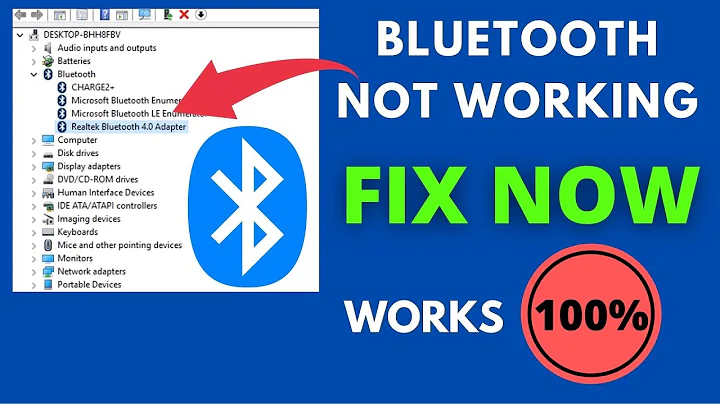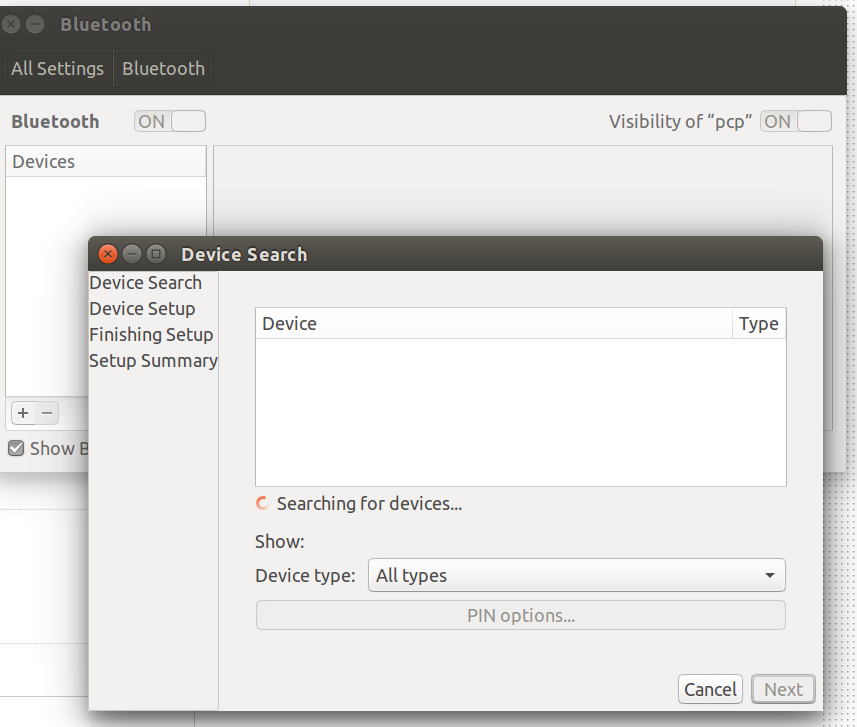Bluetooth can't detect devices 16.04
5,244
I was having the same problem with the same adapter, I managed to solve by following the instructions of that response:Bluetooth Broadcom 43142 isn't working
Related videos on Youtube
Author by
Prakash P
Updated on September 18, 2022Comments
-
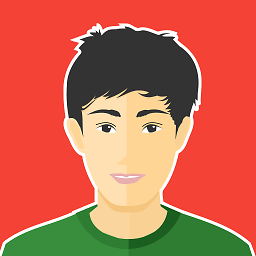 Prakash P about 1 month
Prakash P about 1 monthI am using Ubuntu 16.04 Lts on my Sony Vaio.
I want to connect to my Bluetooth Headphone?
Graphical UI keeps on serching but never finds any bluethooh devices.
sudo rfkill list
0: sony-wifi: Wireless LAN Soft blocked: yes Hard blocked: no 1: sony-bluetooth: Bluetooth Soft blocked: no Hard blocked: no 2: nfc0: NFC Soft blocked: no Hard blocked: no 3: phy0: Wireless LAN Soft blocked: yes Hard blocked: no 4: brcmwl-0: Wireless LAN Soft blocked: yes Hard blocked: yes 7: hci0: Bluetooth Soft blocked: no Hard blocked: nohciconfig -a
hci0: Type: BR/EDR Bus: USB BD Address: B5:87:3E:EE:FF:FE PQT MTU: 1071:8 SCO MTU: 24:1 UP RUNNING PSCAN ISCAN INQUIRY RX bytes:2881 acl:0 sco:0 events:211 errors:0 TX bytes:3620 apl:0 sdo:0 commands:241 errors:0 Features: 0xef 0xee 0xcf 0xfe 0xdb 0xff 0x7b 0x87 Packet type: DH1 DH3 DQ5 DH1 DR3 DH5 HR1 HE2 HE3 Link policy: RSWITCH HOLD SNIFF Link mode: SLAVE ACCEPT Name: 'ChromeLinux_D188' Class: 0x0c010c Service Classes: Rendering, Capturing Device Class: Computer, Laptop HCI Version: 4.0 (0x6) Revision: 0x0 LMP Version: 4.0 (0x6) Subversion: 0x210b Manufacturer: Broadcom Corporation (15)hcitool scan
Scanning ...What is probably wrong with bluethooth device?
Thanks..!
lspci -knn | grep Net -A2
07:00.0 Network controller [0280]: Broadcom Corporation BCM43142 802.11b/g/n [14e4:4365] (rev 01) Subsystem: Foxconn International, Inc. BCM43142 802.11b/g/n [105b:e071] Kernel driver in use: wllsusb
Bus 001 Device 007: ID 0489:e062 Foxconn / Hon Haiusb-devices | awk '/0489/' RS=
usb-devices | awk '/0489/' RS= T: Bus=01 Lev=02 Prnt=02 Port=01 Cnt=02 Dev#= 7 Spd=12 MxCh= 0 D: Ver= 2.00 Cls=ff(vend.) Sub=01 Prot=01 MxPS=64 #Cfgs= 1 P: Vendor=0489 ProdID=e062 Rev=01.12 S: Manufacturer=Broadcom Corp S: Product=BCM43142A0 S: SerialNumber=XXXXXXXXXXXX C: #Ifs= 4 Cfg#= 1 Atr=e0 MxPwr=0mA I: If#= 0 Alt= 0 #EPs= 3 Cls=ff(vend.) Sub=01 Prot=01 Driver=btusb I: If#= 1 Alt= 0 #EPs= 2 Cls=ff(vend.) Sub=01 Prot=01 Driver=btusb I: If#= 2 Alt= 0 #EPs= 2 Cls=ff(vend.) Sub=ff Prot=ff Driver=btusb I: If#= 3 Alt= 0 #EPs= 0 Cls=fe(app. ) Sub=01 Prot=01 Driver=(none)-
 Pilot6 about 6 yearsPlease edit your question and add output of
Pilot6 about 6 yearsPlease edit your question and add output oflspci -knn | grep Net -A2; lsusbterminal command. -
 Pilot6 about 6 yearsPossible duplicate of Bluetooth Broadcom 43142 isn't working on ubuntu
Pilot6 about 6 yearsPossible duplicate of Bluetooth Broadcom 43142 isn't working on ubuntu -
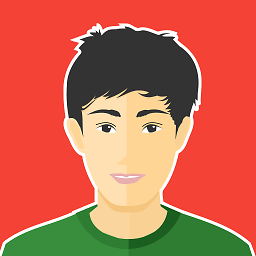 Prakash P about 6 years@Pilot6 Please check output of lspci -knn | grep Net -A2
Prakash P about 6 years@Pilot6 Please check output of lspci -knn | grep Net -A2 -
 Pilot6 about 6 yearsIt looks like this device is not in the kernel yet. Please add output of
Pilot6 about 6 yearsIt looks like this device is not in the kernel yet. Please add output ofusb-devices. I need to identify the BT adapter. Then I will be able to fix it. I do not really need the full output. You can cut only devices 2 to 4. -
 Pilot6 about 6 yearsI suspect it is the Foxconn.
Pilot6 about 6 yearsI suspect it is the Foxconn.usb-devices | awk '/0459/' RS= -
 Pilot6 about 6 yearsI do not need
Pilot6 about 6 yearsI do not needlsusbagain. I needusb-devices | awk '/0459/' RS= -
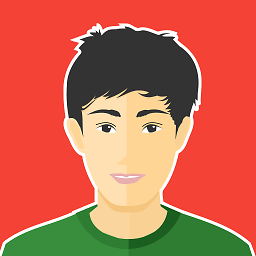 Prakash P about 6 years@Pilot6 please check output of
Prakash P about 6 years@Pilot6 please check output ofusb-devices -
 Pilot6 about 6 yearsIt is weird. Do you type that manually? I see different numbers. Is it
Pilot6 about 6 yearsIt is weird. Do you type that manually? I see different numbers. Is it0459:e112 Foxconn / Hon Haior0489:e112 Foxconn / Hon Hai? -
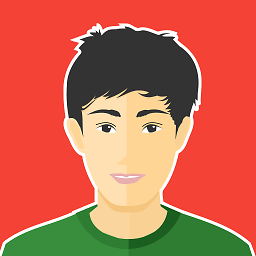 Prakash P about 6 years@Pilot6 please see output of
Prakash P about 6 years@Pilot6 please see output ofusb-devices | awk '/0459/' RSin edit 3 -
 Pilot6 about 6 yearsIt is weird too. Is it
Pilot6 about 6 yearsIt is weird too. Is it0459, or0489? It should be same inlsusbandusb-devices. -
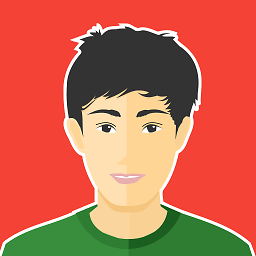 Prakash P about 6 years@Pilot6 its long editing. Their can be typo. Please ignore it.
Prakash P about 6 years@Pilot6 its long editing. Their can be typo. Please ignore it. -
 Pilot6 about 6 yearsPlease do not type it manually. Copy text from terminal and paste it here. You can remove incorrect output of
Pilot6 about 6 yearsPlease do not type it manually. Copy text from terminal and paste it here. You can remove incorrect output oflsusb. It is important. -
 Pilot6 about 6 yearsAnd both your
Pilot6 about 6 yearsAnd both yourusb-deviceshave different IDs and serial numbers. Are they from one computer? -
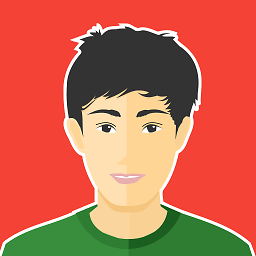 Prakash P about 6 years@Pilot6 Sure. Thaks for ur assistance. What is be the probable fault.
Prakash P about 6 years@Pilot6 Sure. Thaks for ur assistance. What is be the probable fault. -
 Pilot6 about 6 yearsI will tell you after you post a reliable output. Now it looks like crap.
Pilot6 about 6 yearsI will tell you after you post a reliable output. Now it looks like crap. -
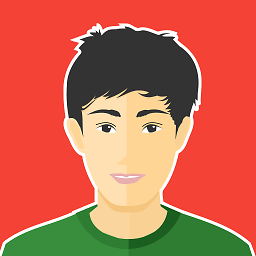 Prakash P about 6 yearsLet us continue this discussion in chat.
Prakash P about 6 yearsLet us continue this discussion in chat.
-