anchor tag not working in safari (ios) for iPhone/iPod Touch/iPad
15,902
Use touchend event via jQuery on all anchor tags. For example:
$(function () {
$('a').on('click touchend', function() {
var link = $(this).attr('href');
window.open(link,'_blank'); // opens in new window as requested
return false; // prevent anchor click
});
});
If you want to make the above iPhone and iPad specific function only, check to see if the "device" is an iPad, iPhone, etc. Like so:
$(function () {
IS_IPAD = navigator.userAgent.match(/iPad/i) != null;
IS_IPHONE = (navigator.userAgent.match(/iPhone/i) != null) || (navigator.userAgent.match(/iPod/i) != null);
if (IS_IPAD || IS_IPHONE) {
$('a').on('click touchend', function() {
var link = $(this).attr('href');
window.open(link,'_blank'); // opens in new window as requested
return false; // prevent anchor click
});
}
});
Related videos on Youtube
Author by
Monica
Updated on September 18, 2022Comments
-
Monica less than a minute
This is what I have on my HTML5
<div class="google-play"> <a href="http://example.com" role="button"> <img src="img/google-play-btn.png"/> </a> </div>and works fine on chrome, FF, android but doesn't seem to work on iPad.
-
 A-LiveAnd by not working you mean what exactly ?
A-LiveAnd by not working you mean what exactly ?
-
-
 Mike Barwick almost 9 yearsYes ma'am! Cross-platform solution my friend. :)
Mike Barwick almost 9 yearsYes ma'am! Cross-platform solution my friend. :) -
Monica almost 9 yearsBut how do I make it open in a new page? This opens on the same page. Just what if I want to open in a new page?
-
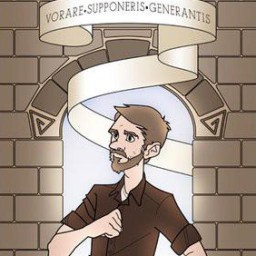 Ben Saufley over 8 yearsWhy not
Ben Saufley over 8 yearsWhy notclick tap? Touchend may run the risk of having someone lift their finger from a drag and triggering it, right? -
 Mike Barwick over 8 yearsBecause
Mike Barwick over 8 yearsBecausetaprequires jQuery Mobile, no?

