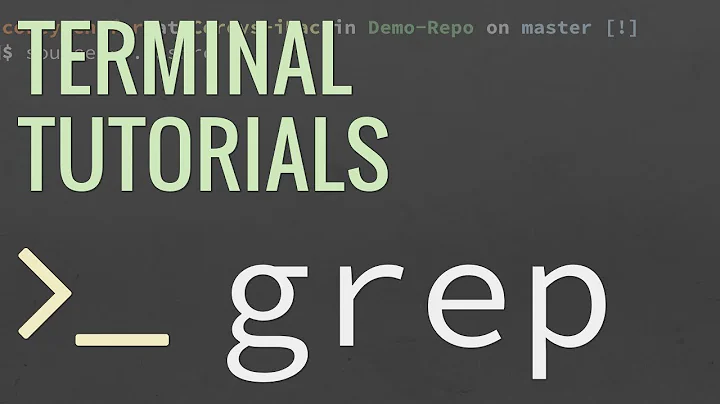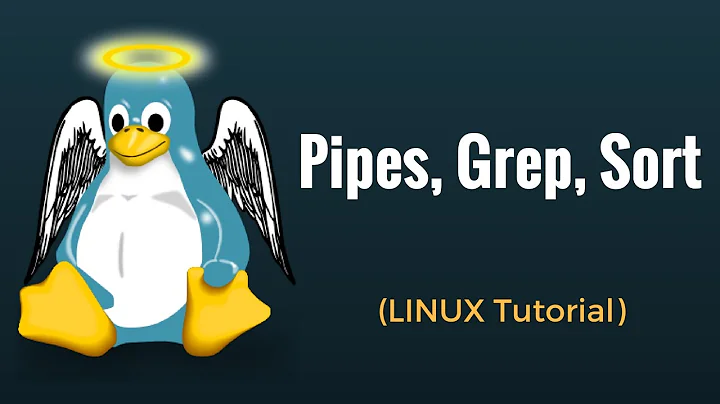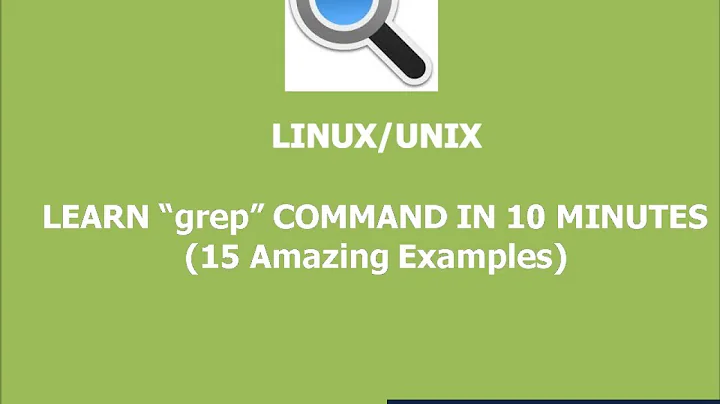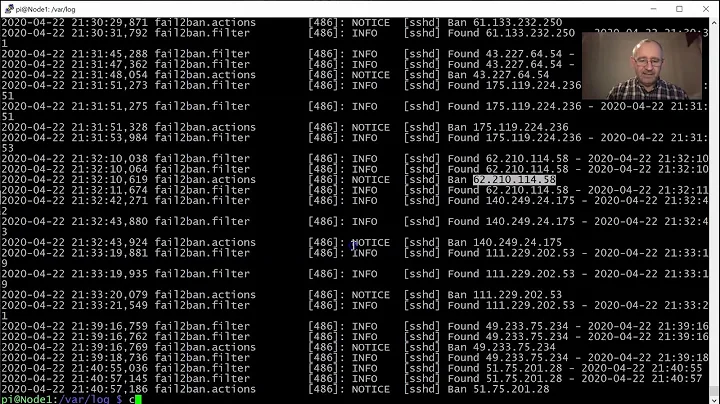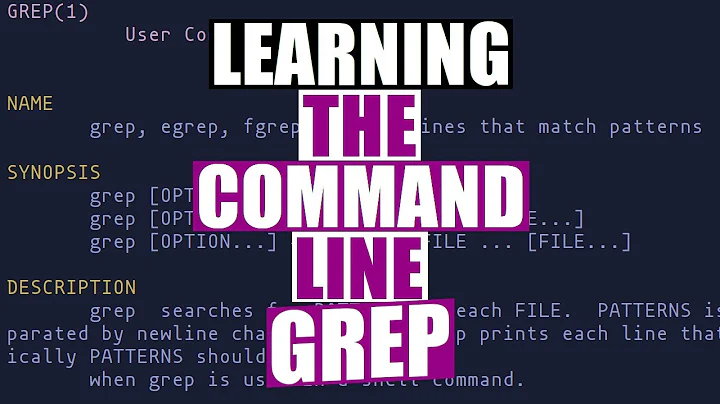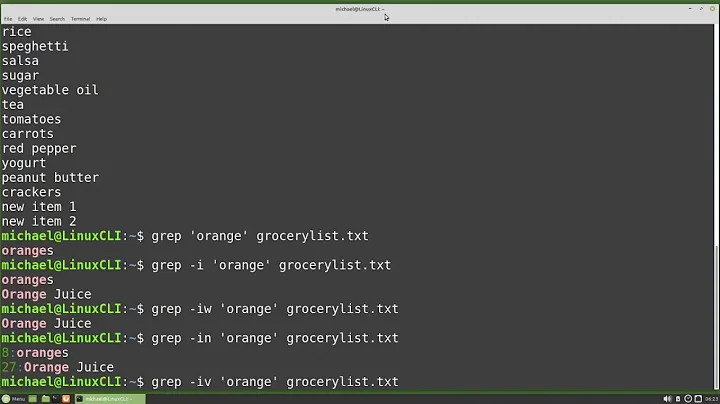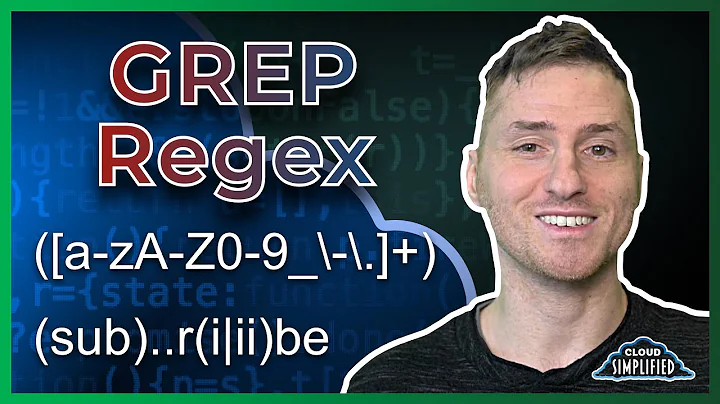Why am I getting some extra, weird characters when making a file from grep output?
Solution 1
printf "%s\n" *.file_ID > my_list.txt
Solution 2
Probably your GREP_OPTIONS environment variable contains --color=always, which causes the output to be stuffed with control characters, even when piped to a file.
Use --color=auto instead.
http://www.gnu.org/software/grep/manual/html_node/Environment-Variables.html
Even better, don't use grep:
ls *.file_ID > my_list.txt
Solution 3
usually it is automatically =>
grep --color=autoif it pipes into a csv file that looks like this
^[[00...^[[00myou would have to type this in the terminal:
grep --color=auto "your regex" > example.csvif you want it to be a permanent situation where you do not have to type "
--color=auto" every time, type this in the terminal:
export GREP_OPTIONS='--color=auto'
more info: https://linuxcommando.blogspot.com/2007/10/grep-with-color-output.html
Solution 4
This should take care of it (assuming GNU find and no directory traversing):
find . -maxdepth 1 -type f -name "*.file_ID" -printf "%f\n" > my_list.txt
Example:
~> ls *file_ID*
a.file_ID b.file_ID c.file_ID
~> find . -maxdepth 1 -type f -name "*.file_ID" -printf "%f\n" > my_list.txt
~> cat my_list.txt
a.file_ID
b.file_ID
c.file_ID
As far as the "^[[00m" characters, check your ls options:
~> alias -p | grep "ls="
You may get something like:
alias ls='/bin/ls $LS_OPTIONS'
If so, check env for this:
~> env | grep LS_OP
LS_OPTIONS=-N --color=tty -T 0
The character string you're referencing is used to turn off colors, so your shell likely has been set to show colors. Removing and/or changing the ls alias should resolve it.
Related videos on Youtube
jake9115
Updated on September 18, 2022Comments
-
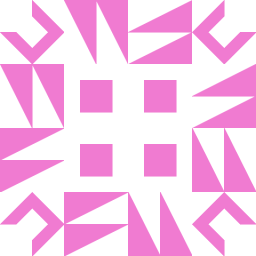 jake9115 less than a minute
jake9115 less than a minuteI am doing a very basic command that never gave me trouble in the past, but is inexplicably returning undesired characters now.
I am in BASH on linux, and simply want to search through a directory and make a file containing filenames that match a pattern:
ls | grep "*.file_ID" > my_list.txt...This works fine, and if I cat the data:
cat my_list.txt seriesA.file_ID seriesB.file_ID seriesC.file_IDHowever, when I try to feed this file into downstream processes, I keep getting a weird errors, as if the file isn't properly formatted as a list of file names. When I open the file in vim to reveal any unnecessary characters, I find the file actually looks like this:
vi my_list.txt ^[[00mseriesA.file_ID^[[00m ^[[00mseriesB.file_ID^[[00m ^[[00mseriesC.file_ID^[[00mFor some reason, every line is started and ended with the characters
^[[00m. If I delete these characters, all of the downstream processes work fine. However, I need to have my scripts automatically make such a file list, so I can't keep going in and manually deleting these chars.Does anyone know what is producing the
^[[00mcharacters? I don't have any idea where they are coming from, and need a to be able to generate files without them.Thanks!
-
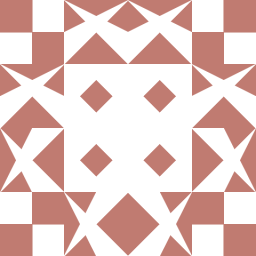 chepner about 9 yearsOr in the event of a large number of matching files that could overflow the command line,
chepner about 9 yearsOr in the event of a large number of matching files that could overflow the command line,find . -name '*.file_ID' > my_list.txt(although, some extra work is needed to remove the leading './' thatfindwill produce for each file). -
 twalberg about 9 yearsOr, even better...
twalberg about 9 yearsOr, even better...echo *.file_ID > ..., orfor f in *.file_ID; do .... -
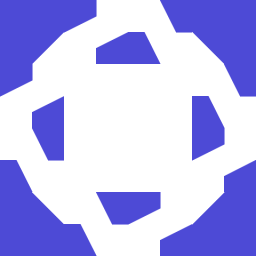 user123444555621 about 9 yearsThis does not answer the question
user123444555621 about 9 yearsThis does not answer the question -
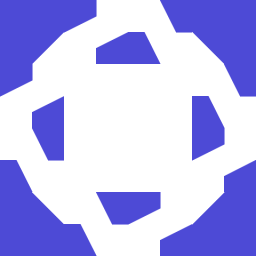 user123444555621 about 9 yearsYou're right, the extra characters are not produced by
user123444555621 about 9 yearsYou're right, the extra characters are not produced bygrep, but byls, which is why there is no problem withgrep -o(as per the comments above) -
 glenn jackman about 9 years@Pumbaa80, the literal answer to the question is use
glenn jackman about 9 years@Pumbaa80, the literal answer to the question is usecommand ls, but the sensible answer is "don't do that" -
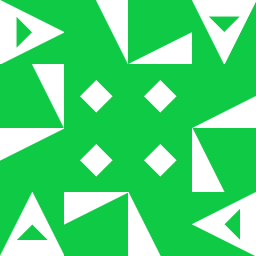 Stuart over 8 years@glenn jackman, The question was "Why...". Can you explain the reason this happens so others can apply the general solution?
Stuart over 8 years@glenn jackman, The question was "Why...". Can you explain the reason this happens so others can apply the general solution? -
 glenn jackman over 8 yearsMost likely the
glenn jackman over 8 yearsMost likely thelscommand is actually an alias or function that adds the--coloroption. So the odd chars are actually terminal color codes.lsoutput is intended for human eyes, not as input to other programs.'