14.04 - gnome terminal missing after installing virtualbox
Solution 1
So after running the two commands that @steeldriver suggested, I realised that I'd somehow managed to totally uninstall the gnome terminal from my laptop.
sudo apt-get install gnome-terminal
solved this problem for me.
Solution 2
I've also lost the installed terminator and console on my ubuntu 14.04 after installed virtual box. The Ctrl + Alt + t helped me to open the default console and reinstall the gnome-terminal
Related videos on Youtube
user2463465
Updated on September 18, 2022Comments
-
 user2463465 almost 2 years
user2463465 almost 2 yearsI'm pretty new to Ubuntu having switched over from Windows. I was playing around with Oracle Virtualbox but after I installed it there were a few problems when I rebooted my laptop. The unity launcher and dash had disappeared and the ctrl+alt+t doesn't bring up the default terminal but something called XTerm instead.
I managed to fix the missing launcher/dash but I'm still having issues with the terminal. It doesn't even show up when I try to run a search for it. Any help with this problem would be much appreciated!
Also, I've since uninstalled virtualbox.
-
steeldriver over 9 yearsDoes the package itself show up if you do
dpkg -l gnome-terminal(in thexterm)? What aboutupdate-alternatives --list x-terminal-emulator? -
 user2463465 over 9 years@steeldriver The first command brings up Desired=Unknown/Install/Remove/Purge and the second lists paths to what looks like xterm variants? There's koi8rxterm, uxterm, lxterm and then just xterm
user2463465 over 9 years@steeldriver The first command brings up Desired=Unknown/Install/Remove/Purge and the second lists paths to what looks like xterm variants? There's koi8rxterm, uxterm, lxterm and then just xterm -
 user2463465 over 9 yearsI actually think I somehow managed to totally uninstall it. sudo apt-get install gnome-terminal has brought it back :)
user2463465 over 9 yearsI actually think I somehow managed to totally uninstall it. sudo apt-get install gnome-terminal has brought it back :) -
 Wilf over 9 years@user2463465 - in that case add it as the answer below :D
Wilf over 9 years@user2463465 - in that case add it as the answer below :D
-
![How to fix an errors installed packages have unmet dependencies in Ubuntu 20.04 LTS Linux [2021]](https://i.ytimg.com/vi/l7TUxEjSXM8/hq720.jpg?sqp=-oaymwEcCNAFEJQDSFXyq4qpAw4IARUAAIhCGAFwAcABBg==&rs=AOn4CLBgfU4Gno-5PJUl60rxqSbYTwqC8Q)
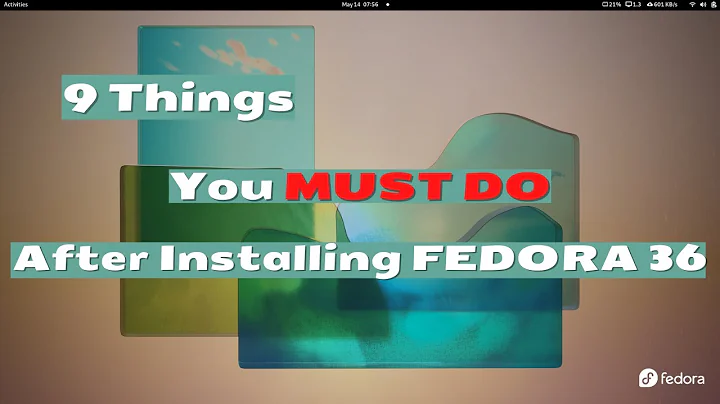



![[HOW TO] [Arch] Gnome-terminal not launching](https://i.ytimg.com/vi/0tP7QXHGCMo/hq720.jpg?sqp=-oaymwEcCNAFEJQDSFXyq4qpAw4IARUAAIhCGAFwAcABBg==&rs=AOn4CLA8mg9tv4RsEXQAytKIVCAiEvbQ4w)
