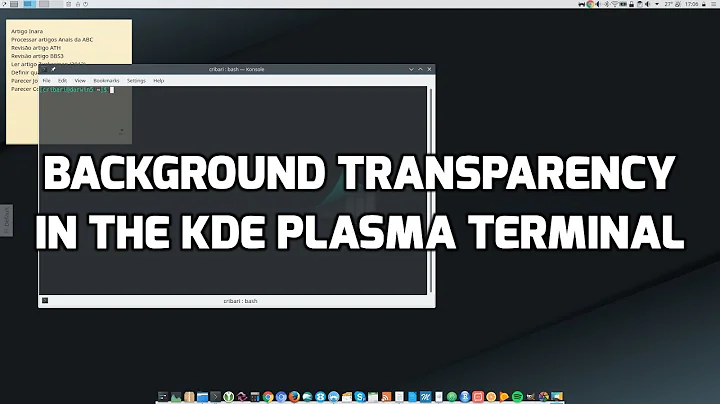Make terminal window directly transparent to Ubuntu wallpaper
I don't think you can force the transparency to display only your wallpaper on a system running Unity.
The reason can be found in one of the gconf settings of gnome-terminal on 14.04:
$ gconftool-2 --long-docs /apps/gnome-terminal/profiles/Default/background_type
Type of terminal background. May be "solid" for a solid color,
"image" for an image, or "transparent" for either real transparency if
a compositing window manager is running, or pseudo-transparency
otherwise.
The only way to get a pseudo-transparency (i.e terminal background set to the wallpaper) is by running Ubuntu without a compositing manager.
If your graphics card doesn't support 3d-acceleration, Gnome 3 automatically runs the fallback-mode (which is Kali's default mode). That's why you may have seen gnome-terminal showing only the wallpaper.
Source:
Related videos on Youtube
Πέτρος Ιωσηφίδης
By day : casual college student on pc engineering By night : infinite burning nerd on anime and manga :D
Updated on September 18, 2022Comments
-
 Πέτρος Ιωσηφίδης over 1 year
Πέτρος Ιωσηφίδης over 1 yearSo before I came to Linux I was using Windows and stumbled upon a Kali version, in which when you opened a terminal and you could see through every window (Firefox) directly to your wallpaper.
Q: How can I do the same thing on Ubuntu 14.04.2?
PS. Note that I am a newbie so keep it simple!
-
user68186 almost 9 yearsDo you want the terminal window to be transparent and see the Firefox underneath it? If so open a terminal and look into its menu. Go Edit > Profile Preference > Background Tab > Transparent background.
-
 David Foerster over 7 years@Anwar: Not exactly. From what I understand, OP wants the terminal background to show the part of the desktop wallpaper right behind the terminal window (depending on the current size and location of that window).
David Foerster over 7 years@Anwar: Not exactly. From what I understand, OP wants the terminal background to show the part of the desktop wallpaper right behind the terminal window (depending on the current size and location of that window).
-