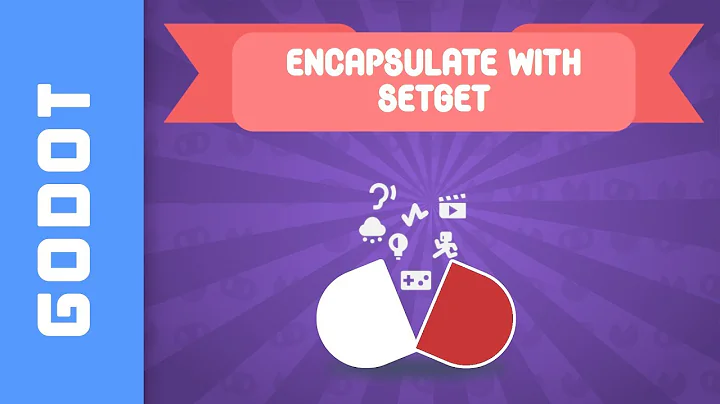How to make a "clean wineprefix" in a terminal?
If you plan on having more than one alternative prefix, I'd recommend keeping a directory of prefixes (e.g., ~/.wine/wineprefix/<nameofprefix>). In your case of only needing one prefix, let's call our alternative wineprefix ".wine-w-wmp":
mkdir ~/.wine-w-wmp
WINEPREFIX=~/.wine-w-wmp wine winecfg
The wineprefix part tells the wine program which virtual drive to use. wine winecfg is the actual command, which will bring up the virtual drive's configuration. However, winecfg will notice that no virtual drive exists at this new location and will create one. Wine "bottles"/"wineprefixes" and "virtual drives" are used interchangeably--they refer to a new instance of wine, like separate computers with their own setup. So this is your clean wineprefix.
In your case, to install Windows Media Player 10, download it from their website, and if the file is in your Downloads folder, run:
WINEPREFIX=~/.wine-w-wmp wine ~/Downloads/MP10Setup.exe
Then install as usual.
If you're planning to type WINEPREFIX=<directory of prefix> at the start of each wine command, you might want to just set that wineprefix as the default. (When run without "WINEPREFIX=", wine looks to its default wineprefix at ~/.wine.) To change the default (at least until your next restart), run:
export WINEPREFIX=~/.wine-w-wmp <or the directory of your prefix>
(If you want this command to stick between new Terminal instances, add the above line to your ~/.bashrc and then run source ~/.bashrc to reload the file in your current instance.)
Related videos on Youtube
Lake
Ubuntu/Linux newbie (Aug 2014), XP refugee, New Zealander Nvidia G72M graphics card, Quadro NVS 110M/Geoforce Go 7300 video controller, Ubuntu 14.04, Xfce interface, 32-bit, Dell Latitude D620M, Intel Core 2 processor 1.83 GHz, 2GB RAM, dual boot with small Win XP partition
Updated on September 18, 2022Comments
-
Lake over 1 year
I'm trying to install wmp10 through Wine so I can use the digital library accessing programme Overdrive. (Installing wmp10 through PlayOnLinux doesn't enable the DRM that allows Overdrive to work, hence the need to install it through Wine. Also, wmp isn't available through the GUI version of Winetricks that I have.)
Apparently I need to create a "clean wineprefix" first, but I don't know how to do that. Running the following code didn't work:
WINEPREFIX=~/.wine.tmp wineprefixcreateCan someone give some very simple instructions showing how to make a clean wineprefix? And how to then install wmp10 from within the new prefix?
Ubuntu 14.04, XFCE interface, Wine 1.7.38, 32-bit
Thank you
-
 Mirko Brombin over 3 yearsThis assume that winetricks is installed and the user need dotnet40 and corefonts installed
Mirko Brombin over 3 yearsThis assume that winetricks is installed and the user need dotnet40 and corefonts installed