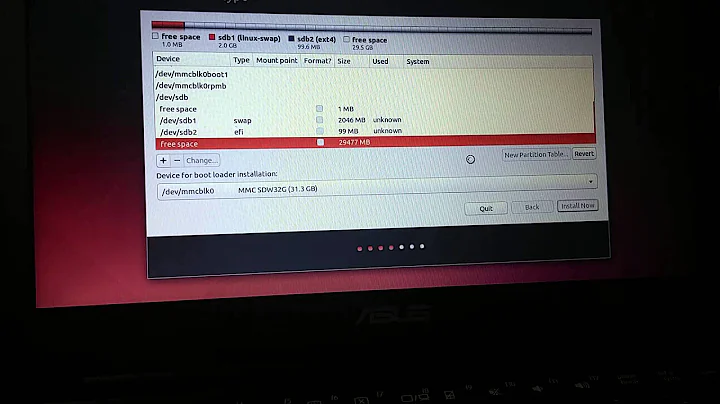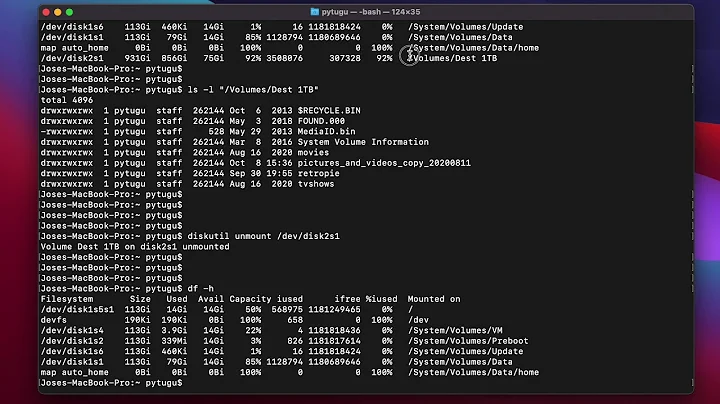Opening a terminal from 14.04 Installation Disk
To open a Terminal from the disk, choose "test Ubuntu" and just do as you would regularly Ctrl+Alt+T. You can still install Ubuntu from the test Ubuntu option.
If you want to format, clean, or partition your drive, you should use gparted which you can launch by typing sudo gparted and entering your password or running it from your applications. If you continue with your installation, you can also change/wipe/partition your hard drive using the "Other" method of installation, or just continue with the regular installation method and it will automatically do the partitioning.
Related videos on Youtube
ethanturner123
Updated on September 18, 2022Comments
-
 ethanturner123 over 1 year
ethanturner123 over 1 yearDoes anybody know of a way to open a Terminal from the Ubuntu 14.04 Installation Disk? If so, is there a way to format a drive / clean it from then? Any help is very much appreciated!
-
 muru about 9 yearsThe live mode is pretty much the same as an installed version of Ubuntu, and you can use GParted to format, no need for a terminal.
muru about 9 yearsThe live mode is pretty much the same as an installed version of Ubuntu, and you can use GParted to format, no need for a terminal. -
 Sergiy Kolodyazhnyy about 9 yearsBy the way, is gparted included by default on live cd / usb now or not ?
Sergiy Kolodyazhnyy about 9 yearsBy the way, is gparted included by default on live cd / usb now or not ?
-
-
 Byte Commander about 9 yearsYou would rater execute
Byte Commander about 9 yearsYou would rater executegparted-pkexecwhich opens a GUI window to ask for the password.gksu gpartedshould also be fine. Butsudois usually only used for command line applications. I checked it and it would work, but it is not recommended and needs the password to be entered into the terminal.