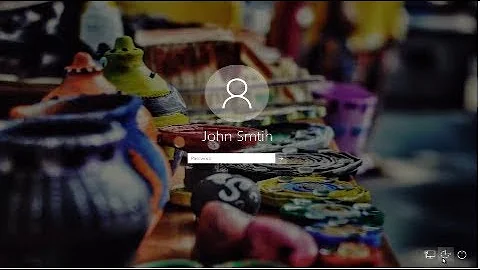14.04 - Keyboard does not work in login screen after sleep
Solution 1
Well, here's a solution that has seemed to work.
Keyboard and mouse unresponsive after suspend
sudo apt-get install --reinstall xserver-xorg-input-all
EDIT: This fix does not appear to completely work. See edit above.
Solution 2
I'm having the same issue, although reinstalling the xorg input packages didn't help. Dropping to the console and restarting lightdm does work, so that's a good temporary workaround. Hopefully a fix for lightdm will come soon. This has worked fine on the same laptop for Ubuntu 12 and 13 previously and only started after upgrading to 14.04.
Related videos on Youtube
Bojofart
I spend my days as programmer and analyst in a research lab. I spend my nights and free time learning and traveling. And I spend my unconscious time as a crime-fighting ninja with a giant fluffy kitten mount named SPARQLs.
Updated on September 18, 2022Comments
-
Bojofart almost 2 years
I have an issue I'm not sure how to work out. On Ubuntu 14.04, after sleeping the keyboard will be non-responsive most of the time on the lightdm login screen. It's not completely non-responsive: I can still Ctrl+Alt+F1 into a virtual terminal to restart the lightdm service and everything is alright. However, obviously anything I left behind when I originally put the laptop to sleep has now been washed away, somewhat defeating the purpose.
Where do I look to figure out what the problem might be?
Edit:
As it turns out, the original solution I found does not solve the problem. It still recurs fairly frequently (without reinstalling the input package over and over again). In this case the mouse and keyboard work fine, except for typing a password into the box. This can be solved simply by highlighting some other GUI element, for example I click the power button in the top right. After that the text input works fine again. It's a bit bizarre...
-
 Admin almost 10 yearsHow are you putting it to sleep?
Admin almost 10 yearsHow are you putting it to sleep? -
 Admin almost 10 yearsClosing my laptop lid. I just tested using a function key + sleep and everything worked fine, although I'll probably want to try that a few more times.
Admin almost 10 yearsClosing my laptop lid. I just tested using a function key + sleep and everything worked fine, although I'll probably want to try that a few more times. -
 Admin almost 10 yearsWould you be happy to disable the sleep feature, or are you hoping for a solution not workaround?
Admin almost 10 yearsWould you be happy to disable the sleep feature, or are you hoping for a solution not workaround? -
 Admin almost 10 yearsAddendum: Interestingly enough, if I Fn+Sleep then close the lid, then reopen the lid to awake, I get the same issue. Apparently Ubuntu doesn't like being shut away from the world. @Tim: I'd prefer a solution. The sleep functionality on the same laptop with earlier versions of Ubuntu (12.04-13.10 on this laptop) has worked fine, so there is surely just something awry.
Admin almost 10 yearsAddendum: Interestingly enough, if I Fn+Sleep then close the lid, then reopen the lid to awake, I get the same issue. Apparently Ubuntu doesn't like being shut away from the world. @Tim: I'd prefer a solution. The sleep functionality on the same laptop with earlier versions of Ubuntu (12.04-13.10 on this laptop) has worked fine, so there is surely just something awry. -
 Admin almost 10 yearsIt coud be a problem with the new greeter?
Admin almost 10 yearsIt coud be a problem with the new greeter? -
 Admin almost 10 yearsThat would be my guess, as 14.04 is, as far as I know, the first version with the new greeter. I'm just not sure where to look for the problem, and a Google search hasn't turned up any others with the same issue.
Admin almost 10 yearsThat would be my guess, as 14.04 is, as far as I know, the first version with the new greeter. I'm just not sure where to look for the problem, and a Google search hasn't turned up any others with the same issue. -
 Admin almost 10 yearsLet us continue this discussion in chat.
Admin almost 10 yearsLet us continue this discussion in chat.
-
-
 mikeymop almost 9 yearsI know restarting lightdm works, however I can't always drop into the console. Such as when I'm doing a system resume, the keyboard and mouse just wont reconnect. Is there a way to prevent Ps/2 and USB hosts from disconnecting during system suspend?
mikeymop almost 9 yearsI know restarting lightdm works, however I can't always drop into the console. Such as when I'm doing a system resume, the keyboard and mouse just wont reconnect. Is there a way to prevent Ps/2 and USB hosts from disconnecting during system suspend?