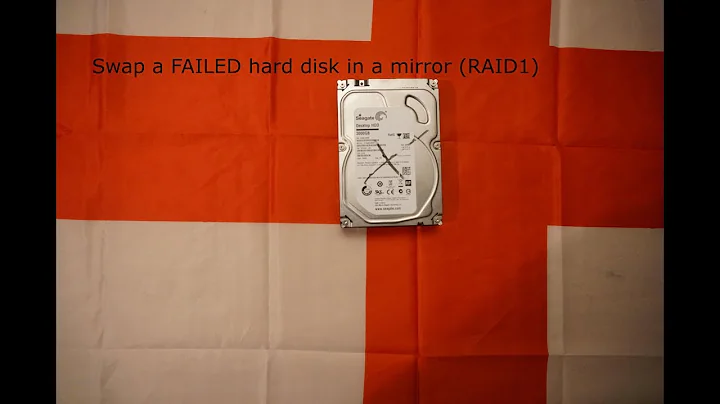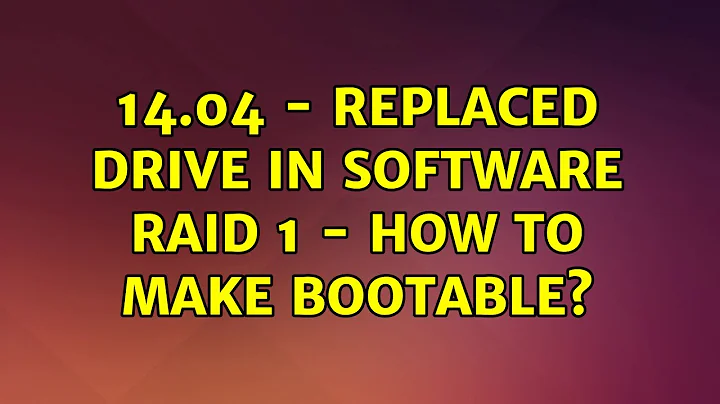14.04 - Replaced drive in Software RAID 1 - How to make bootable?
I found the answer. The way to make sure GRUB is properly installed on and recognizes both drives from each is to run:
sudo dpkg-reconfigure grub-pc
When prompted which drives to install on, make sure all boot drives are selected. In my case, this was /dev/sda and /dev/sdb. Do not select /dev/md0 or any of the other md devices.
Related videos on Youtube
Andrew Ensley
With continuous experience beginning in 2004, I am a seasoned software developer, system administrator, database administrator, DevOps engineer, and team leader. My favorite areas of focus in development are performance, optimization, and security. I have experience with: Git, Java, C#, Python, TypeScript, Node.js, React.js, SQL, PHP, Linux, Windows, MacOS, Infrastructure-as-Code, Configuration-as-Code Azure, ADO, Jenkins, GitHub, Nexus RM/IQ, JFrog Artifactory, SonarQube, Docker, Kubernetes, Cloud Foundry, TAS, TKGi, DigitalOcean, Ansible, AWS Visual Studio Code, IntelliJ IDEA, Eclipse, PyCharm, Android Studio I love automation and open-source software.
Updated on September 18, 2022Comments
-
Andrew Ensley over 1 year
I have an Ubuntu 14.04 x64 server with 2 500GB drives (
sdaandsdb) in a software RAID 1.I just had to replace
sdb. Adding it back to the array with mdadm and resyncing was a snap. The problem I'm running into is making sure it can boot ifsdahappens to fail in the future.Note: all commands below were run as root
1st try
Most walkthroughs I've found told me to run:
grub-install /dev/sda /dev/sdbWhich is the exact same command I've seen the Ubuntu installer run a hundred times. However, when I ran that, I got:
grub-install: error: More than one install device?.This has always worked for me. Maybe something changed with 14.04?
2nd try
Some walkthroughs recommended setting up grub for the new hard drive manually. The grub prompt scares me, but I was willing to try these steps:
# grub --device-map=/boot/grub/device.map grub> root (hd0,0) grub> setup (hd0) grub> root (hd1,0) grub> setup (hd1) grub> quitOnly problem? After the first command, I get:
The program 'grub' is currently not installed. You can install it by typing: apt-get install grub???
So I tried installing grub.
# apt-get install grub Reading package lists... Done Building dependency tree Reading state information... Done Suggested packages: grub-legacy-doc The following packages will be REMOVED: grub-gfxpayload-lists grub-pc grub2-common The following NEW packages will be installed: grub 0 upgraded, 1 newly installed, 3 to remove and 0 not upgraded. Need to get 913 kB of archives. After this operation, 438 kB of additional disk space will be used. Do you want to continue? [Y/n]Needless to say, I answered no.
3rd try
Getting desparate, I tried something I was pretty sure was wrong. The official server guide recommends (at the bottom of the "Raid Maintenance" section):
grub-install /dev/md0This was the output:
# grub-install /dev/md0 Installing for i386-pc platform. grub-install: warning: Couldn't find physical volume `(null)'. Some modules may be missing from core image.. grub-install: warning: Couldn't find physical volume `(null)'. Some modules may be missing from core image.. grub-install: warning: File system `ext2' doesn't support embedding. grub-install: warning: Embedding is not possible. GRUB can only be installed in this setup by using blocklists. However, blocklists are UNRELIABLE and their use is discouraged.. grub-install: error: will not proceed with blocklists.Scary.
It looks like grub has been superceded somehow in 14.04, but I can't find any information about how things have changed. I do have a
/boot/grub/directory, so I know some form of grub is installed.
Update:
I was able to run the following commands independently:
grub-install /dev/sda grub-install /dev/sdbHowever, I'm unsure if
sdawill boot after installing grub onsdband vice versa. Am I ok?-
 MGodby over 9 yearsYou could remove one drive at a time and seeing if they boot normally.
MGodby over 9 yearsYou could remove one drive at a time and seeing if they boot normally. -
Andrew Ensley over 9 yearsAt the moment, I'm not sure either drive will boot (see my last update). I can't just take this server down to test it and (potentially) reload it if it is hosed. There has to be a proper way to do this. I know I'm not the first person who has replaced a bootable RAID1 drive in Ubuntu 14.04 (maybe just the most ignorant).
-
aSteve over 9 years[Apologies if this doesn't help] When I configured my Ubuntu raid-1 server I found I couldn't put my boot partitions on on the raid volume. I assumed this was because I couldn't access software raid until the kernel is loaded - i.e. post boot. I created two small boot partitions - one on each drive - and duplicated the boot partition between the physical disks using dd. I can now boot from either drive... as they have identical boot partitions.
-
 αғsнιη over 9 yearsYour are Ok just now mount your
αғsнιη over 9 yearsYour are Ok just now mount your/dev/sdbpartition and runupdate-grubin it. this answer might help you askubuntu.com/a/88432/283843
-