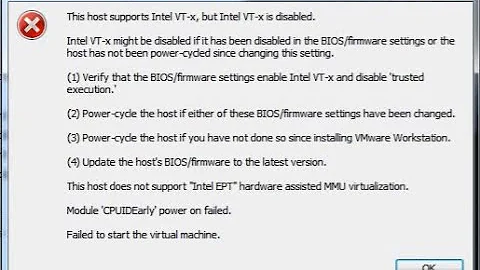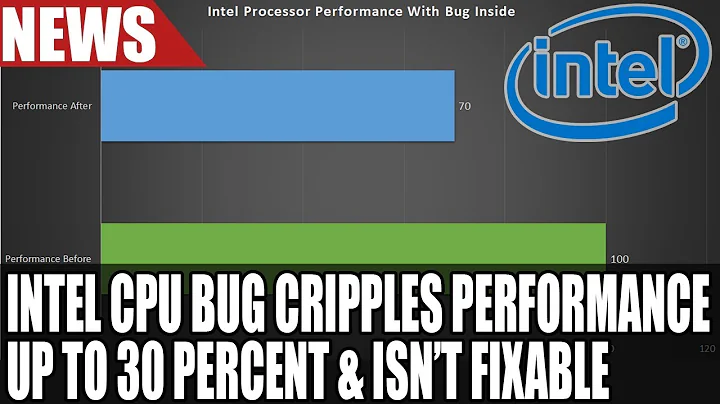16.04: How to get the recommended intel-microcode package to fix hyper-threading issue?
Solution 1
Install the latest official package manually. i.e. for 64-bit OS:
wget http://ftp.us.debian.org/debian/pool/non-free/i/intel-microcode/intel-microcode_3.20170511.1~bpo8+1_amd64.deb
sudo dpkg -i intel-microcode_3.20170511.1~bpo8+1_amd64.deb
Reboot the machine, and you're set. ALSO, you need to install the latest BIOS update from your machine. Consult with your computer's manufacturer for the latest official BIOS update.
Solution 2
You can install the package that is for artful.
This package contains binary firmware. It is release independent.
Related videos on Youtube
DK Bose
Updated on September 18, 2022Comments
-
DK Bose over 1 year
The Debian mailing list has a post relevant to some Skylake and Kaby Lake users: [WARNING] Intel Skylake/Kaby Lake processors: broken hyper-threading
Users are to run
grep name /proc/cpuinfo | sort -uto obtain their processor details and then to check http://ark.intel.com/products/codename/37572/Skylake or http://ark.intel.com/products/codename/82879/Kaby-Lake as appropriate.
If their processor is listed, they should next rungrep -q '^flags.*[[:space:]]ht[[:space:]]' /proc/cpuinfo && \ echo "Hyper-threading is supported"According to a follow-up post, the above command which I've struck through is not reliable and users need to run
lscpuand check ifthe lscpu output reports: "Thread(s) per core: 2", that means hyper-threading is enabled and supported.
If hyper-threading is supported, advice is provided for both Skylake and Kaby Lake.
I have an affected Skylake processor on 16.04 which can be fixed because
grep -E 'model|stepping' /proc/cpuinfo | sort -ureturns
model : 78 model name : Intel(R) Core(TM) i3-6006U CPU @ 2.00GHz stepping : 3For such processors the fix suggested is to install
the non-free "intel-microcode" package with base version 3.20170511.1, and reboot the system. THIS IS THE RECOMMENDED SOLUTION FOR THESE SYSTEMS, AS IT FIXES OTHER PROCESSOR ISSUES AS WELL.
But the 16.04 repo shows me an older version:
apt policy intel-microcode intel-microcode: Installed: (none) Candidate: 3.20151106.1 Version table: 3.20151106.1 500 500 http://archive.ubuntu.com/ubuntu xenial/restricted amd64 PackagesIs it possible to get the recommended version and, if it is possible, how can I do so?
Edit: I found https://launchpad.net/ubuntu/xenial/+package/intel-microcode but they all seem to be older versions.
Second edit: https://launchpad.net/ubuntu/+source/intel-microcode has the relevant update but it is for Artful Aadvark.
-
 Pilot6 almost 7 yearsHow is BIOS related? New BIOS may have the new microcode. In that case you don't need the deb.
Pilot6 almost 7 yearsHow is BIOS related? New BIOS may have the new microcode. In that case you don't need the deb. -
 Cloud almost 7 years@Pilot6 Not 100% sure. Just going by what I found in the only post so far (another site) that had concrete instructions on resolving this.
Cloud almost 7 years@Pilot6 Not 100% sure. Just going by what I found in the only post so far (another site) that had concrete instructions on resolving this. -
 Jane Lane almost 7 years"It is release independent." That's not entirely true according to some people in the Freenode #ubuntu channel. The reason that some Ubuntu releases lag behind with the intel-microcode package is because newer versions of intel-microcode require appropriate kernel support. This is why you see Trusty still has an old intel-microcode package even though Trusty is a LTS release and it's supposed to be still supported.
Jane Lane almost 7 years"It is release independent." That's not entirely true according to some people in the Freenode #ubuntu channel. The reason that some Ubuntu releases lag behind with the intel-microcode package is because newer versions of intel-microcode require appropriate kernel support. This is why you see Trusty still has an old intel-microcode package even though Trusty is a LTS release and it's supposed to be still supported. -
 Jane Lane almost 7 yearsI would recommend not doing this. See wiki.debian.org/DontBreakDebian#Don.27t_make_a_FrankenDebian
Jane Lane almost 7 yearsI would recommend not doing this. See wiki.debian.org/DontBreakDebian#Don.27t_make_a_FrankenDebian