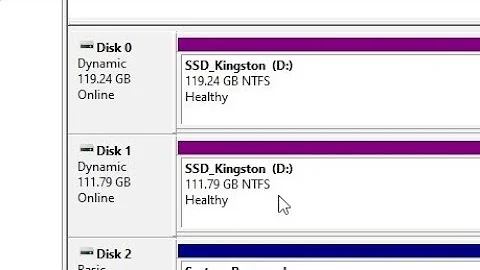2 Hard Drives.One Partition
Solution 1
You can use LVM (see also this guide) or RAID for this. If you want all the space in both drives to correspond to a single partition, LVM is the way to go. You can make an LVM volume group containing both drives, and create a single partition on that.
Since you would want to install Ubuntu on an LVM rather than add an LVM to an already-installed Ubuntu system, you can use the Ubuntu installer to create the LVM, then install Ubuntu on it. The GRUB2 boot loader is fully capable of booting directly into an LVM, so you don't even need a separate /boot partition (as was the old way).
The regular Ubuntu desktop CD (i.e., the live CD) does not have the ability to install Ubuntu on an LVM. Instead, you must use the alternate CD for this. See the "Text-based installation" section on this page. Or, for your convenience:
- This is the 32-bit alternate install CD for Ubuntu 12.04 LTS.
- This is the 64-bit alternate install CD for Ubuntu 12.04 LTS.
Write this .iso image to a USB flash drive, or burn it to a CD/DVD, the same way you would with the live CD.
The official Ubuntu 12.04 LTS installation guide for the alternate CD may help you during the installation process. (Or skip to the 32-bit installation guide or 64-bit installation guide.)
That guide is not very specific about LVM so I'll try to edit this post again to provide detailed instructions, based on your specific needs (an Ubuntu system installed in a single / partition on an LVM consisting of two drives of unequal storage capacity).
Solution 2
By using RAID. As Eliah Kagan explained in his answer, But keep this in mind:
Ideally you should use two identical hard drives for Raid 1 mirroring. The reason is that both drives will be doing the exact same thing at the exact same time. When you write to one, you’re writing to the other, creating a mirror image of the first. That means both drives will be under the same stress.
Keep in mind too that Raid 1 mirroring will slow your computer because it has to write everything twice. That’s why I recommend the external storage. Put one hard drive in your PC, back it up, and save your data externally.
Back in the days of parallel ATA, it was a no-no to mix drives from different vendors on a RAID controller. Sometimes it would work--more often it wouldn't. With the advent of SATA, mixing vendors is no longer as problematic.
Also, though there are controllers that allow mixing and matching capacities without losing storage space (using advanced parity techniques), these are still relatively rare. Using drives of different sizes usually results in total storage capacity that's only a multiple of the smallest drive. For example, combining 500GB and 320GB drives in RAID 1 would be 320GB * 2, or 640GB instead of 820GB.
In practice, you'll save yourself a lot of time and sidestep possible issues by building your array with identical hard drives--meaning drives of the same make, model, and size. You need at least two drives for RAID 0 and 1, three drives for RAID 5, and four for RAID 0+1, 1+0, and 10.
Hope that this helps in making your decision.
Source: pcworld
Related videos on Youtube
Comments
-
 dlin over 1 year
dlin over 1 yearI have two hard drives (One 500 GB and the other 750 GB).
I would like to create a single partition which will include these 2 hard drives.
I guess it works only with identical hard drives, correct me if I am wrong.
I have these 2 drives at an old computer which I tuned and may turn it into a web server,so I'm going to install ubuntu on them.
How can I make 2 or more hard drives behave as one in one partition?
-
 dlin almost 12 yearsThanks for your edit, Eliah.This may make things clearer.
dlin almost 12 yearsThanks for your edit, Eliah.This may make things clearer. -
jippie almost 12 yearsIs your goal to create one large partition of 1250GB, or is your goal to create one smaller but fail-safe / mirrored partition?
-
-
 dlin almost 12 yearsThanks for your answer,but what if i want a total space of 30 TB?
dlin almost 12 yearsThanks for your answer,but what if i want a total space of 30 TB? -
Mitch almost 12 yearsRight now, the largest available Hard Drive is 2TB. Keeping that in mind, you can have 8x2TB drives in RAID 6 (~14 TB usable) in a NAS. and you can have multiple of those, but you are talking a lot of money.
-
Eliah Kagan almost 12 years@Mitch 3TB and 4TB drives are readily available (though 4TB drives are currently quite expensive). Also, RAID-1 mirroring only slows things down when writing. It speeds things up when reading, since it can read from both drives at once. If this is for a web server, it will probably be read from much more than it will be written to.
-
Mitch almost 12 years@EliahKagan I have mentioned that in my answer, about speed. As far as 3TB and 4TB drives, I saw that, but as you said "expensive", and the fact that they are new, I would stay away from them for a while. :)
-
Anders almost 12 yearsAs disks with 1TB or larger will (with high probability) spontanously flip bits, doing mirroring isn't that good idea, anyway. Probobly RAID-5 or RAID-6 is a much better idea. Event though building a new RAID when a disk crashes will take considerate time. I wouldn't use only singel disks as parts of a large LVM2 volume group. Because if I loose one of the disks in the VG, I will loose lots of data, possible all data stored in that VG.
-
 dlin almost 12 yearsIf the larger hard drive is 4 TB,how does google server so many clients at once? :/
dlin almost 12 yearsIf the larger hard drive is 4 TB,how does google server so many clients at once? :/ -
 dlin almost 12 yearsAlthough your answer is not really an answer but a comment to Eliah's answer,i give you thumbs up for the tip.Thank you
dlin almost 12 yearsAlthough your answer is not really an answer but a comment to Eliah's answer,i give you thumbs up for the tip.Thank you