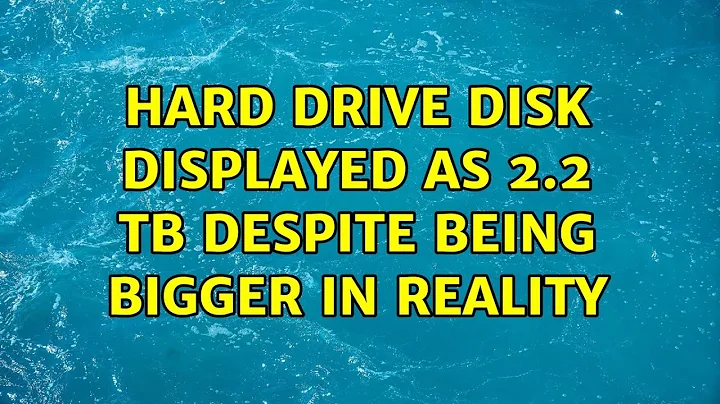Hard drive disk displayed as 2.2 TB despite being bigger in reality
It seems you've used fdisk or one of the ext2 tools to partition the drive. The maximum disk size for an MBR partitioned disk is indeed 2.2TB. You need the to have GUID partition table to exceed this limit. Here's a wikipedia page.
The error message you got seems to suggest using Gparted to format this drive, so the implication is that Gparted understands GUID partition tables and can write them.
You will still appear to lose some of the capacity as the drive manufacturers say '3TB' when what they actually mean is 3,000,000,000 bytes, which is actually about 2.7 real TB. As stated you will also appear to 'lose' about 5% for filesystem tables and allocations for an ext4 partition. Actually, the 5% is based on 512bytes/sector and I don't think that will apply in this case. The final figure may be a bit different. You might also want to watch your inodes if you're going to have a lot of small files on this drive - the number (of inodes) can't be changed easily later so do your research.
Related videos on Youtube
neilcrookes
Updated on September 18, 2022Comments
-
neilcrookes over 1 year
I've added a new 3TB hdd to my Ubuntu Server 12.04 system for media (already has another drive for the OS), but it's only showing 2.2TB capacity
df -Hgives
/dev/sdb1 2.2T 208M 2.2T 1% /media/hd1and
fdisk -lgives
Disk /dev/sdb: 3000.6 GB, 3000592982016 bytes 90 heads, 3 sectors/track, 21705678 cylinders, total 5860533168 sectors Units = sectors of 1 * 512 = 512 bytes Sector size (logical/physical): 512 bytes / 4096 bytes I/O size (minimum/optimal): 4096 bytes / 4096 bytes Disk identifier: 0x29fbcbef Device Boot Start End Blocks Id System /dev/sdb1 2048 4294967294 2147482623+ 83 Linuxand
lshwgives
*-disk:1 description: ATA Disk product: WDC WD30EZRX-00M vendor: Western Digital physical id: 1 bus info: scsi@1:0.0.0 logical name: /dev/sdb version: 80.0 serial: WD-WCAWZ2859923 size: 2794GiB (3TB) capabilities: partitioned partitioned:dos configuration: ansiversion=5 signature=29fbcbef *-volume description: EXT4 volume vendor: Linux physical id: 1 bus info: scsi@1:0.0.0,1 logical name: /dev/sdb1 logical name: /media/hd1 version: 1.0 serial: dbb920f9-989b-4494-957f-23a6b758030b size: 2047GiB capacity: 2047GiB capabilities: primary journaled extended_attributes large_files huge_files dir_nlink recover extents ext4 ext2 initialized configuration: created=2012-11-10 22:21:07 filesystem=ext4 lastmountpoint=/media/hd1 modified=2012-11-10 23:27:27 mount.fstype=ext4 mount.options=rw,relatime,user_xattr,barrier=1,data=ordered mounted=2012-11-10 23:14:02 state=mountedI followed the instructions on https://help.ubuntu.com/community/InstallingANewHardDrive (command line) to partition, format and mount the drive.
I'm not sure what I've done wrong, any ideas?
P.S. fdisk -l also states
WARNING: GPT (GUID Partition Table) detected on '/dev/sda'! The util fdisk doesn't support GPT. Use GNU Parted.Not sure if that makes a difference?
-
 nanofarad over 11 yearsIt looks like the partition isn't taking up the entire disk. Can you check in Parted?
nanofarad over 11 yearsIt looks like the partition isn't taking up the entire disk. Can you check in Parted? -
Jo-Erlend Schinstad over 11 yearsThere is still some confusion about base-2 and base-10. Also, by default, a new filesystem usually reserves 5% for root. That is rather extreme for such a large filesystem. It's difficult to imagine the root user requiring 150GB disk space.
-
-
John S Gruber over 11 yearsYour BIOS needs to be compatible with a GUID partition table, too. The gdisk program from the gdisk package is similar to fdisk and can partition a GUID partition table.
-
fabricator4 over 11 years@JohnSGruber:Thanks John, I had a feeling that I'd forgotten something.
-
neilcrookes over 11 yearsThanks @fabricator4. With this info and some googling I eventually sorted it, with some help from these instructions: cyberciti.biz/tips/…. It wasn't completely straight forward, I think I should have unmounted the 2nd hdd first and removed it from fstab to prevent problems rebooting. Also worth noting is the UUID changed after I changed the partition label/type and size.
-
John S Gruber over 11 yearsIf, unlike this question, one were replacing the boot disk with another, larger one and a partition on that drive was desired that contained more than 2.2 TB, it would be necessary to back up all data (of course) create the GPT partition table and format them, as above, copy the data to the new drive, and reinstall grub. grub core doesn't fit on a GPT formatted drive where it goes on an legacy formatted drive, so it would probably be best to create a separate partition just for grub.
-
Rod Smith over 11 yearsA minor correction: The BIOS doesn't need to support GPT, although some broken BIOSes do flake out when they see GPT. This can usually be worked around. See rodsbooks.com/gdisk/bios.html for details. Also, gdisk (at the referenced site) can convert from MBR to GPT format without data loss, although you'll then need to either resize the partition or create a new one to take advantage of the space. When installed on GPT from a BIOS-based computer, GRUB works best with a BIOS Boot Partition, which is best placed early on the disk.
-
fabricator4 over 11 yearsThanks to everyone who contributed further information to this question/answer. I'm doing some research on GUID partition tables and best methods at the moment and will add more detail to my answer when I'm done.