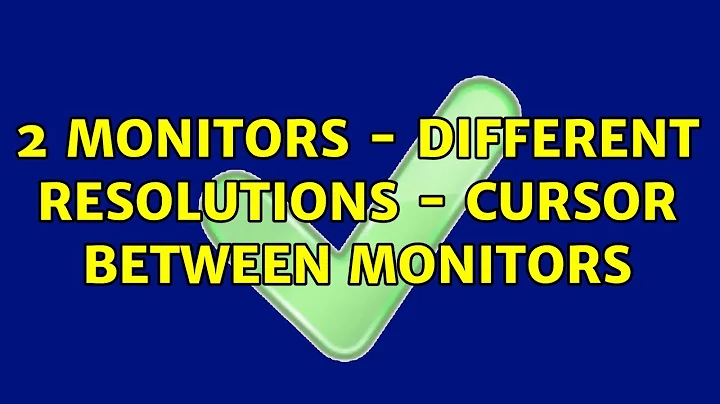2 monitors - different resolutions - cursor between monitors
The location of where your cursor can travel to another screen closely approximates the picture shown in your screen resolution dialog. If you want the arrow to move between screens, say along the top or bottom edge, then make sure that the other screen is snapped at the same position, either along the top or bottom edge.
Consider the screenshot below:

Screen 2 is at a smaller resolution than 1 and 3 are, so I have it set here so that the arrow travels across them along the top edge. That means that if the arrow is on the bottom right-hand corner of screen 3, then the arrow would get "stuck" until I move it up about 10% of the way. Then it would move to screen 2.
If I snapped the middle screen to the bottom edge, then the opposite would be true.
Unfortunately, you cannot make it so that the arrow moves off the edge of one screen onto the other in any position since they are of different resolutions.
Related videos on Youtube
GytisK
Updated on September 18, 2022Comments
-
GytisK over 1 year
Wasn't even sure how do I google this. I am using the laptop screen (1366x768) and an external screen (1920x1080). Is there some way/setting to change the screen height at which the cursor goes to the smaller screen, so that you can move the cursor between the screens at any height? Because right now you can only drag the cursor from the larger screen to the laptop one at the middle of the screen, if you try it any higher or lower it "hit's a wall".
I am already using Actual Multiple Monitors, but I don't think it has this feature.
Windows 7 x64
-
GytisK almost 10 yearsI understand that, but using 1366x768 on a Full-HD monitor seems very counter-intuitive, that's why I'm asking if there's some workaround or a 'fix' for this
-
SonalKhodiyar almost 10 yearsDid you try it by simply extending the monitors? May be "Actual Multiple Monitors" is causing the issue of getting the cursor right in the middle of the screen. I used to use an extended monitor with different resolution, but never encountered the issue of cursor getting to middle of screen... Try uninstalling "Actual Multiple Monitors" and use Win & Screen Resolution feature to extend the monitor.
-
GytisK almost 10 yearsI was hoping someone had came up with some software with some kind of scaling that puts the cursor at the 'correct' spot on the new screen. Oh well :)
![How to Fix Mouse Cursor in Dual Monitor Setup [Tutorial]](https://i.ytimg.com/vi/x7zW_S4yMMw/hq720.jpg?sqp=-oaymwEcCNAFEJQDSFXyq4qpAw4IARUAAIhCGAFwAcABBg==&rs=AOn4CLDXAsfTm6HluzbMVeIV7J21x5qtsw)