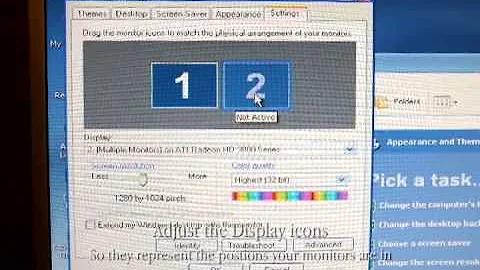Windows XP - Setting External Monitor as Primary
First, are you using the most recent version of Presentation Director? Most of these options are best-controlled through it...
Option #2:
enter bios on boot, F1 key, under Advanced tab, Power On Display, make sure Auto Selected is chosen. Reboot, then verify the settings in Windows are as you want them. Blatantly copied from Another Poor Soul's Lamentations
Related videos on Youtube
RasmusWL
Updated on September 17, 2022Comments
-
RasmusWL over 1 year
I'm having problems using two monitors. I can't set my external monitor as the primary, and extended my desktop to the one on the laptop. I does work if I DON'T extended my desktop to the laptops screen, but I would really like that.
I'm using a Lenovo 3000 N200 with a nVidia GeForce Go 7300, on windows XP prof sp3.
I have tried all the solutions I could find online. Like this one: http://cybernetnews.com/cybernotes-how-to-change-the-primary-monitor-on-a-laptop/
but doing that simply does not work for me. :(
Please help.
-
RasmusWL over 13 yearsThe solution was to update the nvidia driver, and to set 'Power On Display' to 'Auto Selected' (in BIOS)!