'Mouse click' sound keeps randomly happening on Windows 7
Solution 1
See if it's the sound set to play under Control Panel -> Hardware and Sound -> "Change system sounds", the 7th from the end of the list - "Start Navigation". One of the first things I do on a new install of Windows is set that "Start Navigation" to "None" at the lower left corner.
If that's the sound, but you prefer to leave it on, it's going to likely be a long process figuring out which process (as noted by @DaveRook above) is "navigating".
Solution 2
Using Process Monitor, I found that sdxhelper.exe was causing this on my computer in December 2018. This executable is a background process used for updating Microsoft Office and is cryptographically signed by Microsoft, so it appears to be legitimate.
In order to find this, I started process monitor, applied a filter to path containing ".wav" and let it run until the click happened again.
Solution 3
Openvpntray was causing the issue on my computer I guess it is some sort of privacy/security software I have on here.
The kill processes till it stops method works... luckily it was probably only the 4th one I killed.
..I did a reboot and confirmed it by killing it first now to fix or remove it.
Related videos on Youtube
Comments
-
 onefourone14 over 1 year
onefourone14 over 1 yearMy PC keeps making a mouse click sound that happens when you open a folder or click a link on the internet. Thing is- it does it when nothing is open and there is no user activity.
It's almost like there's a ghost opening folders and clicking links in the background!
Hope someone can help?
-
 fixer1234 over 7 yearsThis is really a duplicate of MD. Mohiuddin Ahmed's answer.
fixer1234 over 7 yearsThis is really a duplicate of MD. Mohiuddin Ahmed's answer. -
 DavidPostill over 7 yearsThis duplicates another answer and adds no new content. Please don't post an answer unless you actually have something new to contribute.
DavidPostill over 7 yearsThis duplicates another answer and adds no new content. Please don't post an answer unless you actually have something new to contribute. -
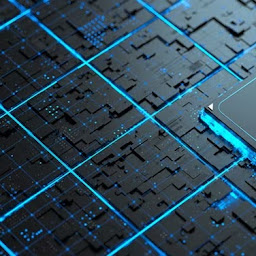 Steven D over 7 yearsYes for me openvpntray was definitely my culprit. Just rebooted and tried it first and it was it.
Steven D over 7 yearsYes for me openvpntray was definitely my culprit. Just rebooted and tried it first and it was it. -
ken about 5 yearsShowing just how useful ProcMon can be once again, great answer since this can be applied to the general case of finding the culprit.




