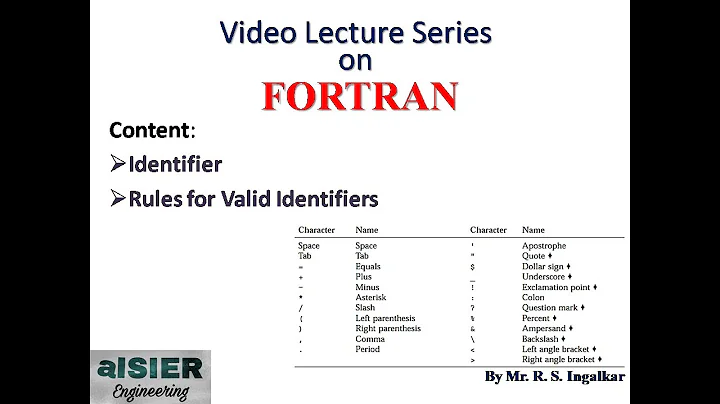': not a valid identifier for read
Solution 1
The text file that constitutes the shell script was written in Notepad++. This editor saves files as DOS text files by default which, from the Unix point of view, has a superfluous carriage return (\r) at the end of each line. This confuses sh.
To remove it:
$ tr -d '\r' <q.sh >q-new.sh
$ mv q-new.sh q.sh
The script does lack a #!-line (as pointed out in comments), but as long as you run it with an explicit interpreter (sh q.sh), this is not needed.
Adding the line
#!/bin/sh
would (after chmod +x q.sh) make running it as ./q.sh behave exactly the same as running it with sh q.sh.
Solution 2
Another way to convert the carriage return for Unix, if you have access to Notepad++. In Notepad, go on : Edit -> EOL conversion -> Unix (LF)
In French, it's : Edition -> Convertir les sauts de ligne -> Converti au format Unix (LF)
It can be faster.
Related videos on Youtube
Jan Nutcha
Updated on September 18, 2022Comments
-
Jan Nutcha over 1 year
I use Notepad++ and type:
read s echo "$s"The Output is:

And then I try to put semicolon:
read s; echo "$s"and the Output is:

I save the file as
q.shand run with cygwin but still I cannot usereadoperator so I'm getting confused. I have tried other editors likevialso but the output is the same.What is wrong? How to make it work?
-
 John1024 over 6 yearsYour file has windows-style line-endings. You need to remove them. See instructions here.
John1024 over 6 yearsYour file has windows-style line-endings. You need to remove them. See instructions here. -
 DavidPostill over 6 yearsYou are also missing
DavidPostill over 6 yearsYou are also missing#!/bin/bashas the first line of the shell script. -
Jan Nutcha over 6 yearsOh Ok I got it thank you John1024 and DavidPastill
-