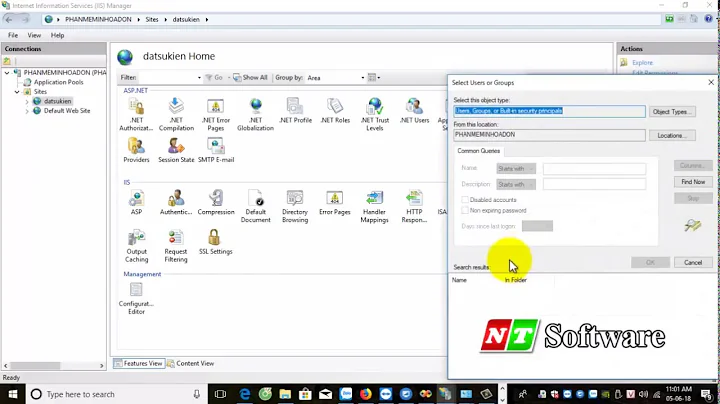500 internal server error when trying to implement reverse proxy under Apache. How do I forward the requests to another server without errors?
14,742
Thanks @MrWhite for giving the correct configuration.
I needed extra module mod_proxy_http and to change the IP adress of server-B to the hostname as I have multiple vHosts on :80.
Here is the working configuration:
<VirtualHost *:80>
support.example.com
LoadModule proxy_module modules/mod_proxy.so
LoadModule proxy_http_module modules/mod_proxy_http.so
ProxyRequests Off
<Proxy *>
Require all granted
</Proxy>
ProxyPass / http://support.example.com:80/
ProxyPassReverse / http://support.example.com:80/
<Location />
Require all granted
</Location>
</VirtualHost>
Related videos on Youtube
Author by
wouter205
Updated on September 18, 2022Comments
-
wouter205 almost 2 years
I want to forward a request from one server to another. Here is my problem:
-
hr.example.com- port 80 - Server A -
support.example.com- port 80 - Server B
All requests on port 80 are forwarded to Server A by the firewall.
So, I want requests for
support.example.comto be forwarded from server A to server B. How can I achieve this with Apache?I followed the answer from here. I added the following code to my
apache.confon Server A but it results in a "500 internal server error".<VirtualHost *:80> ServerName support.example.com LoadModule proxy_module modules/mod_proxy.so ProxyRequests Off <Proxy *> Require all granted </Proxy> ProxyPass / http://IP-ADDRESS-SERVER-B:80/ ProxyPassReverse / http://IP-ADDRESS-SERVER-B:80/ <Location /> Require all granted </Location> </VirtualHost>Note: Server A is Windows server 2012 with Apache 2.4
How should I forward these requests properly please?
-
wouter205 about 6 yearsof course:
error.logstated the following:AH01144: No protocol handler was valid for the URL /. If you are using a DSO version of mod_proxy, make sure the proxy submodules are included in the configuration using LoadModuleIt turned out i needed extra modulemod_proxy_httpand now it's redirecting correctly toIP-ADDRESS-SERVER-B(which serve content ofsupport.example.com. Only problem now: it displays another webpage running on :80. How can I point it to correct site (ServerNameis already correct`)? -
MrWhite about 6 yearsSorry, I meant mod_proxy_http (mod_proxy_html is another module but is not necessarily "essential"). "it displays another webpage" - if you have multiple vHosts on Server-B then you can't use the server's IP address, you must use the hostname.
-
wouter205 about 6 yearsMarvelous! It works indeed with the hostname. I'll make a new post with my working apache conf. Thanks!
-

![[Solved] 500 Internal Server Error php in wamp due to htaccess file](https://i.ytimg.com/vi/GmrqZImaPK8/hq720.jpg?sqp=-oaymwEcCNAFEJQDSFXyq4qpAw4IARUAAIhCGAFwAcABBg==&rs=AOn4CLA-j9uSf3aqtp9fDiyXTxJ6s3F6zA)