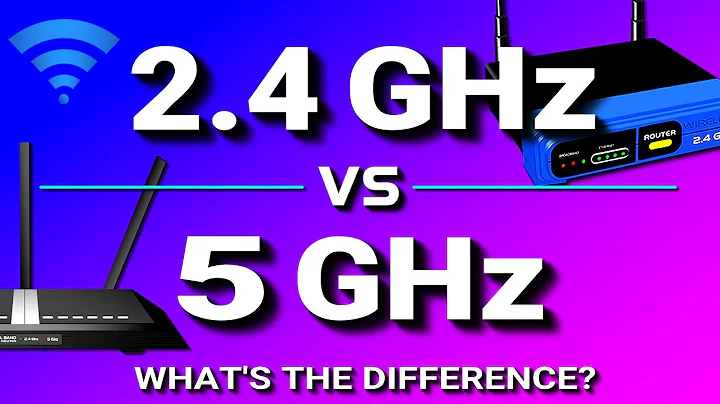5GHz vs 2.4GHz dual band router, max mbps
Solution 1
Your Netgear WNDR3700's max speed in 5 GHz is 300 mbps with proper client support (meaning the client card has a dual radio chains that can handle it). Otherwise it will be 150 mbps or less, depending on which features the client lacks. These figures are theoretical and don't account for over-head, interference, distance etc.
This really depends on the walls and interference in the area, but your 780 sq foot apartment will have plenty of signal. I can get full signal on different floors.
In my opinion the biggest benefit of using both radios is that wireless is half duplex, which isn't something you notice unless you have multiple PCs streaming and online gamming. You may notice hiccups as all your wireless device fight for broadcast time on the channel...
Solution 2
It's hard to answer the question "What is the max speed of 5GHz in mbps?" in a general sense. In the context of 802.11 (Wi-Fi), "5GHz" is a radio frequency band -- a range of frequencies that you can use for things like Wi-Fi. A range of frequencies doesn't have a performance limit, other than the theoretical Shannon limit, but calculating the Shannon limit requires knowing the signal-to-noise ratio of the transmission, which varies.
So instead, we have to talk about things like the max speed specified for use in the 5GHz band in the latest 802.11 specs (600mbps), or what the latest equipment can do (450mbps), or what your particular AP can do (300mbps), or what's the best rate a cheap client—such as clients that are only 1x1:1, or don't support wide channels (HT40, 40MHz channels), or can't do Short Guard Intervals—can get when connected to your router (150mbps, 130mbps, and 65mbps are the max speeds for clients with certain limitations typical of cheap gear) and what actual throughput you can expect in any of those cases (about 50-60% of the above numbers).
802.11n has provisions for operation up to 600 mbps signaling using APs and clients that have 4 radio chains (supporting 4 spacial streams, sometimes denoted as "4x4:4"), but note that no one has shipped 4x4:4 equipment yet.
In late 2009, 3x3:3, 450mbps 802.11n equipment started hitting the market. Apple's late-2009 refresh of the AirPort Extreme and Time Capsule supported that. Apple's "Thunderbolt" refresh of the MacBook Pros and iMacs in spring 2011 also supported that.
Your Netgear WNDR3700 N600 is only a 2x2:2, 300 mbps product, so it's no faster than the earliest draft-N gear from late 2006. But at least it's simultaneous dual-band, which is nice. I think that simultaneous dual-band 2x2:2 gear generally hit the market in 2008.
Also beware that 802.11 has lots of overhead, so the rule of thumb is that your TCP throughput will only be about 50-60% of your signaling rate, and you only get the best signaling rates when you're relatively close to the AP with no interference.
As for Question 2 (Range), you'll be fine. You probably won't get your top signaling rate throughout your apartment, but you'll get decent speeds. Remember to leave all the data rates and technologies enabled on both bands so that your clients can choose the best bands and rates to use for best performance at range. That is, leave b/g/n enabled in 2.4GHz, and leave a/n enabled in 5GHz. Don't be tempted to force either band to "N-only" (or "G-only" or "A-only") because that actually just limits the options for your clients, making them less capable of providing the best rate at range.
Solution 3
The 54mbps limit is from the older 802.11a and 802.11g standards. The newer 802.11n standard can go up to 600 if you have the proper equipment which no one sells yet, but 150 is much more common among low-end gear. The first generation of 802.11n gear did 300mbps, as does today's mid-range gear. Today's high-end gear does 450mbps. Your router should cover 780 square feet with no problems.
If you really want a clear signal, run an Ethernet wire from the router to the location where you work most often. It's hard to understate how much better the performance will be. Even if you're currently getting 300mbps wireless and it's only a 100mbps wired connection, the wired connection will still be better. The 300mbps is shared among every device not only in your own network, but every device on any network using the same frequency in your area and anything putting out non-Wi-Fi interference on that frequency. The 5GHz frequency band is better about interference, but still not perfect. A wired connection typically does not have to share its 100mbps link and is designed to be immune to what little interference it may encounter. The other reason is that a wireless connection requires you to re-transmit data whenever multiple devices (including the router/access point) talk at the same time or are interfered with. The wired connection typically allows your computer to talk at the same time as your router.
The good news is that most of the time your internet connection speed is your bottleneck rather than your wireless speed, and so the lousy wireless throughput is still good enough for one person in an apartment.
Related videos on Youtube
Tallboy
Updated on September 18, 2022Comments
-
Tallboy almost 2 years
I've done a fair amount of reading before posting this but there are a few things still unclear.
I just bought a Netgear WNDR3700 N600.
I understand that 5GHz offers more channels, less interference because of more available channels, wont interfere with a microwave and so on, and also has a shorter range.
Currently, my router is broadcasting both signals (for my iPhone on 2.4, and my computer on 5)
But my question is
What is the max speed of 5GHz in mbps? In the router settings, it allows me to set '300mbps', but I keep reading online that the max is 54. Is this true? I noticed when I set up the router the default for 2.4 was set to 300 and the default for 5 was set to 54, so I changed both to 300. Is this fine as well? I don't see why it wouldn't be maxed out for both by default. On the box it says max rate of 300+300 so I assume this is correct, but it's throttled down so the router isn't stressing in case you have something streaming media 24/7 and slowing the internet down too.
What is the max range of 5GHz? my apt is 780 square feet, and the router is in the main living room.
-
cmorse about 12 yearsWhy do you think that the router is being throttled down to avoid stressing it?
-
Joel Coehoorn about 12 yearsThe 54mbps limit is the older wireless g standard. The newer wireless n can go up to 600 if you have the proper equipment, but 150 is much more common.
-
Tallboy about 12 yearsIs a macbook pro mid-2011 the 'proper equipment'?
-
Ramhound about 12 years@Tallboy - Check the specs of your pc, do the research, don't ask questions you can answer yourslef
-
Tallboy about 12 yearsDoes a macbook pro have 'proper client support' with its aircard?. Thanks for answering #2. and for the best gaming procedure with multiple computers, do you have them all connect to 5 or some to 2.4 and some to 5?
-
Supercereal about 12 yearsMBP should have the proper wirelss card. What year? I alternate which network my devices connect to.
-
Ramhound about 12 years@Tallboy - Unless you have a wireless reciever that has dual-bands, you only got one, so you would only connect on either 2.4 or 5.0 depending if it even supports 802.11N