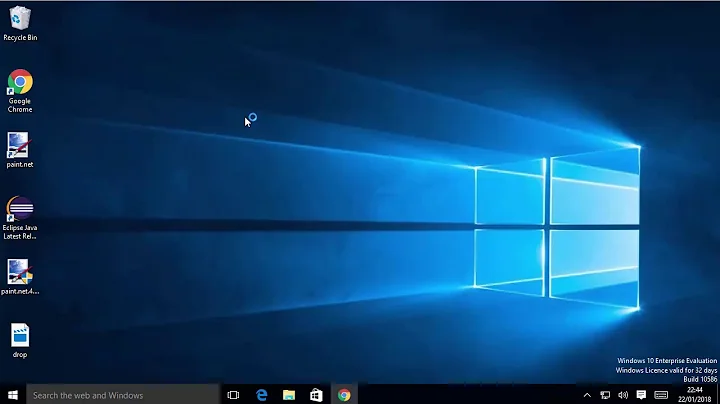7-Zip -- 7z.exe | 7zG.exe | 7zFM.exe (which one to use?)
7zFM.exe is the main file you want
- Technically this is the "File Manager", but I would generally describe this as the "7-zip application"
- Use this .exe if you want to open a .7z (or other) archive, explore it's contents, extract all or some files/folders
- Use
7zFM.exewhen double-clicking a .7z file and Windows asks you to choose a program ("How do you want to open this file?")
7z.exe is the command-line version of 7-zip
- Use this .exe when you want/need to use 7-zip via the command-line
- You could call it a more ‘powerful’ version of 7-zip (you can set quite specific parameters via the command line), however there is no GUI (graphical interface) – double-clicking
7z.exewon't open anything
7zG.exe can probably be ignored by most users, but is useful in a few (more adv.) situations
- This is the "GUI module" (which admittedly didn't mean a lot to me at first), but in essence is a second command-line version of 7-zip, but this one will display a GUI (visual) progress/output
- The best way to explain this, and the difference between the main command-line app [7z.exe]…
Imagine you have a 100MB 7-zip archive (one that will take a few seconds to extract), and run the two below commands:
7z.exe x MyArchive.7z -r -o– Extract the archive, progress/messages will be shown in the console7zG.exe x MyArchive.7z -r -o– Extract the archive, however there is no output to the console, instead a progress window will appear (with a progress bar, time remaining, etc), as if you had extracted the archive from within the 7zFM.exe application.
Related videos on Youtube
Martin
Professionally, I work a lot with work SharePoint and Microsoft 365. Outside of that am a dabbler developer, most likely to be found bashing my head against a wall trying to figure out Shell script or PowerShell script to help with some personal project/automation. Main languages/tools used: CMD, PowerShell, VBA, SharePoint, Microsoft 365, AutoHotKey, RegEdit, NirSoft.
Updated on September 18, 2022Comments
-
 Martin almost 2 years
Martin almost 2 years7-Zip has multiple .exe files, which one do I use?
Every so often I would forget which way round these were, or would try and use one of the .exe's for the wrong purpose, so thought I would get to the bottom of it and then share in case anyone else is curious about the different .exe's.
-
Jon K about 3 years"None of them!" j/k but I have come to much prefer Easy 7zip which has shell (right-click) integration and some UX improvements like (optionally) opening the extracted folder and deleting the source archive, all in one step.
-
-
 Vomit IT - Chunky Mess Style about 3 yearsAlso see 7Z.exe versus 7Za.exe for another related 7-Zip executable file comparison.
Vomit IT - Chunky Mess Style about 3 yearsAlso see 7Z.exe versus 7Za.exe for another related 7-Zip executable file comparison.