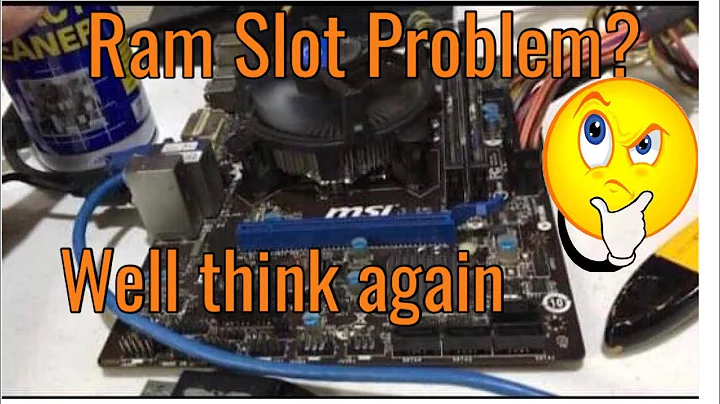942-Memory Training Error.- Memory slot issue
8,620
Your system's motherboard appears to have a faulty or damaged memory slot.
The HP Z620 workstation uses quad-channel memory. You can either:
- replace the faulty motherboard and put the existing processor and memory modules into the new board, or
- replace the eight 8 GB memory modules with four 16 GB memory modules to work around the failed memory slot.
- If you do this, ignore the bad memory slot (slot 6) and do not populate any other slots with the same color as that slot. Populate the other four slots with the new memory modules.
- Make sure you purchase ECC memory! This is a Xeon-based system, so it needs server-type ECC memory modules. Note that registered memory is supported; registered memory is almost always ECC memory as well.
- The maximum supported memory speed is DDR3-1600.
Useful links:
- Service manual
- Memory configuration information (contrary to this document, 32 GB RDIMMs are in fact supported)
Related videos on Youtube
Author by
dustytrash
Updated on September 18, 2022Comments
-
 dustytrash over 1 year
dustytrash over 1 yearWhenever a working RAM stick is inserted into Slot 6, I get the below error upon startup.
I've tested using a working stick, such as one used in any of the other slots. It's definetly not an issue with the RAM itself.
Looking online I've found this exact issue solved by fixing a bent pin, but using a magnifying glass and flashlight shows no bent pins.
Error message
942-Memory Training Error. DIMM 6 on CPU 0 experienced an error during training (CODE 3014)Additional details
- It's a Z620 HP workstation
- All the RAM slots worked before, nothing has changed it just stopped one day
- Switching a RAM stick from a working slot into the problem slot causes the issue - meaning it's not a RAM overload or RAM stick issue
- I had 64 GB of RAM (8 sticks of 8GB) before the issue occurred, all of the RAM is the same
Image of the component on the board (Sorry not very clear)
-
Burgi over 4 yearsHow much RAM have you got at the moment and what size is this new stick? Are you hitting the motherboard or CPUs limit? Have you tried updating your BIOS?
-
 dustytrash over 4 years@Burgi I'll update my post, I have not tried updating the BIOS however I'm certain it's the slot as I can use the same amount of RAM without error as long as I avoid the slot
dustytrash over 4 years@Burgi I'll update my post, I have not tried updating the BIOS however I'm certain it's the slot as I can use the same amount of RAM without error as long as I avoid the slot -
Burgi over 4 yearsGiven the diagnostics you've done, I concur, I think this is a problem with the slot. I've bounced the question out to more knowledgable people as I'm not sure where you should go now. Maybe trying a warranty return is your only option.
-
 dustytrash over 4 years@Burgi Unfortunately there's no warranty as it's an older machine. I appreciate your help, maybe I'll see if I can fix the slot somehow, or I'll have to replace the motherboard
dustytrash over 4 years@Burgi Unfortunately there's no warranty as it's an older machine. I appreciate your help, maybe I'll see if I can fix the slot somehow, or I'll have to replace the motherboard -
bwDraco over 4 yearsIs your board single-socket or dual-socket? The wording of your question suggests it's single-socket ("all the RAM slots [...] 8 sticks"; a dual-socket board would have 12 memory slots). Consider installing four 16 GB DDR3 ECC DIMMs? (Note that your system also accepts registered memory.)
-
 dustytrash over 4 years@bwDraco I am not sure, how do I tell? I'll attach a picture of the motherboard to the post
dustytrash over 4 years@bwDraco I am not sure, how do I tell? I'll attach a picture of the motherboard to the post -
bwDraco over 4 years@dustytrash: A dual-socket configuration of the Z620 has a mezzanine board containing the additional processor socket and fans, and an additional four memory slots. The service manual is at h10032.www1.hp.com/ctg/Manual/c04205252. If replacing memory, be sure to get server-type ECC memory modules, as this is a Xeon machine. The maximum supported speed is DDR3-1600.
-
bwDraco over 4 yearsFor memory configuration and upgrade information, see h20331.www2.hp.com/hpsub/downloads/…. Contrary to what this document states, you can install 32GB RDIMMs on the system.
-
 dustytrash over 4 years@bwDraco I do not have the riser board, just 8 memory slots and 1 CPU
dustytrash over 4 years@bwDraco I do not have the riser board, just 8 memory slots and 1 CPU
-
 dustytrash over 4 yearsWhy do you mention using one colour? Currently I have taken out 4 and left 4 8GB all on one side, which contains 2 white 2 black. It's detected 32GB and seems to be working
dustytrash over 4 yearsWhy do you mention using one colour? Currently I have taken out 4 and left 4 8GB all on one side, which contains 2 white 2 black. It's detected 32GB and seems to be working -
bwDraco over 4 yearsYou shouldn't do that because that uses only two of the four memory channels. Each memory channel has two slots, which are differently colored. By populating all four of the slots with the same color, you use all four channels. If you use two black slots and two white slots, you're using two memory modules on each of two memory channels, which will reduce your memory bandwidth.