A lot of "(direct) / (none)" traffic in Google Analytics
Solution 1
There could be many reasons. Google suggests this, however I had (and still having) a similar problem, although in smaller percentage. After some research, I got to the conclusion that some browsers are set not to leave referral (Analysing the user-agent string, most of those "direct" traffic was coming from a few specific browser-OS combinations), proxy servers might filter referrals, and more simple reasons like bookmark, links from emails, directly typed address, set as homepage.
Solution 2
This SO post discusses the same issue, though I'm not sure all the items listed create direct traffic:
https://stackoverflow.com/questions/7537282/what-really-makes-up-direct-traffic-in-google-analytics
Any visits which do not come from a browser will appear as direct, e.g clicks on links in:
- email clients
- some webmail sites
- skype or other IM apps.
- facebook clients
- twitter clients
- mobile apps
- documents
- SMS
Other possible causes are:
- javascript enabled spiders
- 302 redirects
- links from https sites to http sites (see more details below).
- links from iframes in some circumstances.
- clicks on javascript links in IE (might only be older versions)
- flash links in IE (might only be older versions)
- right clicks on webkit links (might only be certain browser versions)
- pages missing GA tracking
Many of the above are from the list here: http://www.webtrendsoutsider.com/2008/reasons-for-direct-traffic-in-referrers-reports/
Also note (see wikipedia) that if a website is accessed from a HTTP Secure (HTTPS) connection and a link points to anywhere except another secure location, then the referer field is not sent.
So a site like encrypted.google.com doesn't pass on referral data, and also appears as a direct source. However, although logged in google users use ssl, google passes on all referral data except the search term.
So if you think you may have visitors from the above, then try tagging links which might appear in such places with campaign parameters. This page tells you how:
http://support.google.com/analytics/bin/answer.py?hl=en&answer=1033863
The campaign tags correspond directly with google analytics fields such as source, medium and keyword, so tagging links with these parameters will ensure visitors from non-browser sources retain the correct source and medium data.
Related videos on Youtube
Yoga
Updated on September 18, 2022Comments
-
Yoga over 1 year
my web site has a lot of "(direct) / (none)" traffic (over 50%) in Google Analytics, but under the "Audience", 100% are new visitors, why is that?
I am quite sure most of the Audience should be new visitor, but why so many "(direct) / (none)" traffic?
Update: Actually we have launch a new site which this number drop significantly, so I am interested in knowing why the number was so high in the past.
-
Vince P almost 12 yearsDo you have any other advertising for example printed leaflets etc...? Could it be that visitors are going directly to your website rather than clicking on a link?
-
Yoga almost 12 years@VincePettit, actually we have launch a new site which this number drop significantly, so I want to know why in the past this number is so high.
-
-
Thomas over 11 yearsAdd to your list: Everyone coming from a Google search that's signed into a Google account. They're automatically put on
https://, and transitioning fromhttps://tohttp://when clicking a search result to a non-SSL site wipes the referrer. -
s6mike over 11 yearsActually that's not quite right. Encrypted.google.com doesn't pass on any referral data - so I'll add this to the list. However, while logged in users of www.google.com are also on ssl, this only obscures the search term with (not provided) (due to recent changes made by google), the rest of the referral information is left intact. I've just double checked this is the case by testing in my browser.



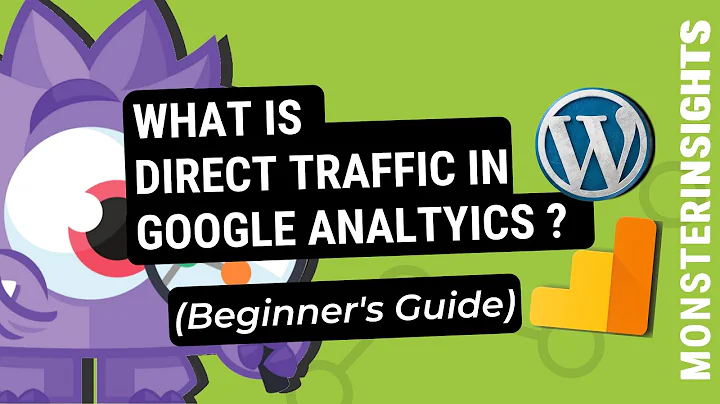
![What Is Direct Traffic Inside Google Analytics? [How To Fix]](https://i.ytimg.com/vi/HjwrRvzB8qU/hq720.jpg?sqp=-oaymwEcCNAFEJQDSFXyq4qpAw4IARUAAIhCGAFwAcABBg==&rs=AOn4CLDqOwVXXA33NM29bNcoyhmx2rCCzg)