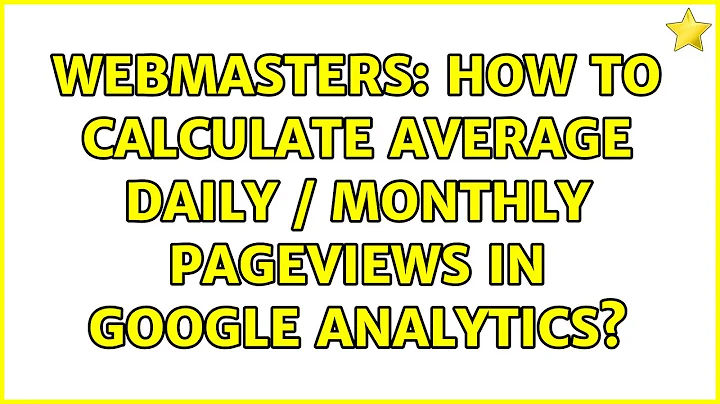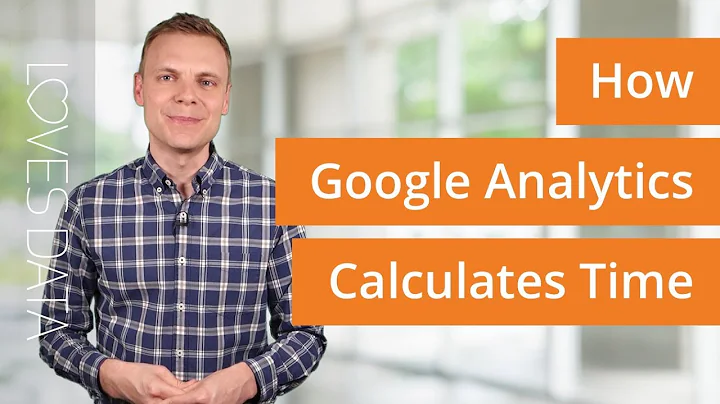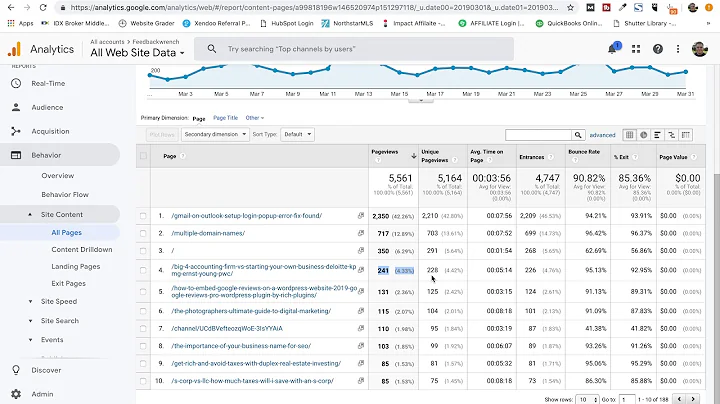How to calculate average daily / monthly pageviews in Google Analytics?
25,881
Solution 1
- Go to Audience > Overview
- Select your desired date range (go from when you started your website if you want the figures for all-time)
- Have a look at the total number pageviews, or another metric such as users
- Divide this number by the amount of days (or months if you want to calculate the monthly value) in your range! You can calculate the amount of days in the range using online time and date sites.
Solution 2
Daily average pageviews can be calculated in Google Data Studio as follows:
Pageviews / Count(Date)
Here is the formula for daily average pageviews by Users:
Users / Count(Date)
Solution 3
You can add it as a custom metric, which you can then use in Custom reports, but you would only ever be able to use it in reports for specific time scales. That is, you can make a custom metric of pageviews/30, but it would only make sense when used in a report for a 30 day period.
You can also do this in Data Studio
Related videos on Youtube
Author by
Ethan
Updated on September 18, 2022Comments
-
Ethan over 1 year
Is it possible to calculate the average daily pageviews or the average monthly pageviews for my website using Google Analytics?