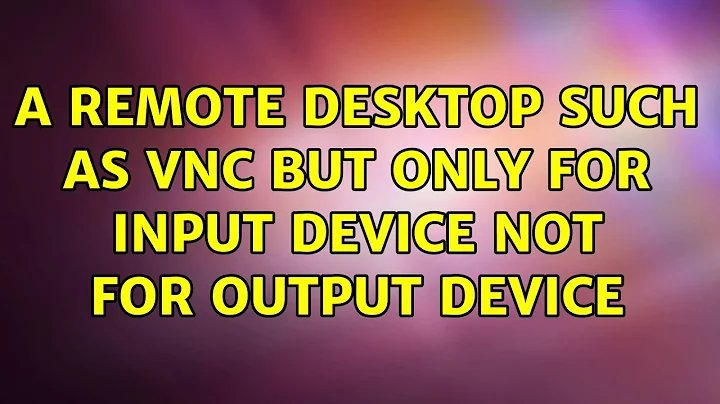A remote desktop such as VNC but only for input device not for output device
Solution 1
As @ekaj mentioned in comment, you may use Synergy, because there are no known alternatives around which work on both Mac and Linux.
Or you can put VNC window to second monitor if you have one (Mac should be in extended display mode), you don't even need it to be turned on, because you will see everything directly on "remote" box.
About Audio: AFAIK, VNC does not support audio transfer over network, so it should always play on the server (on the linux box if you connecting there from Mac).
Solution 2
I'm in a similar situation. As mentioned by others, audio and screen will still be outputted by your desktop using VNC.
If you're concerned about the performance hit of unneeded screen streaming, I recommend installing x11vnc server on your desktop. It has a "slow_fb" tuning option which lets you set a screen pooling delay, without affecting inputs. Just set a very long delay and screen will not be updated. I works wonders for me!
Solution 3
A replacement to VNC is NoMachine. They have a free version for Mac and Linux. https://www.nomachine.com You can decide whether you want to forward sound or not.
Related videos on Youtube
nzer0
Updated on September 18, 2022Comments
-
nzer0 over 1 year
I have a Linux desktop and a Macbook.
The thing is I usually use those machines side by side and having multiple mouse and keyboard is confusing.
I know I could use ssh or VNC to control Linux desktop from my Macbook. But, It would be better if the outputs (Monitor, Speaker ...) still come out from linux desktop while I control it from Macbook (This means I can remove keyboard and mouse from desktop, and there's no need to forward desktop screen to macbook as VNC does).
Are there any softwares can do this?
-
 terdon over 10 yearsThe output (monitor and speakers) will still come from the desktop while using
terdon over 10 yearsThe output (monitor and speakers) will still come from the desktop while usingsshor VNC. -
cutrightjm over 10 yearsIf you just want to share a mouse and a keyboard between two computers, check out a program like Synergy at synergy-foss.org - it works over your network to allow mouse/keyboard sharing between two operating systems (or more!). However, as far as I know, it doesn't do audio.
-
-
nzer0 over 10 yearsThank you for your help. As the site says it does not support Mavericks yet, I guess I should wait for now by the way.