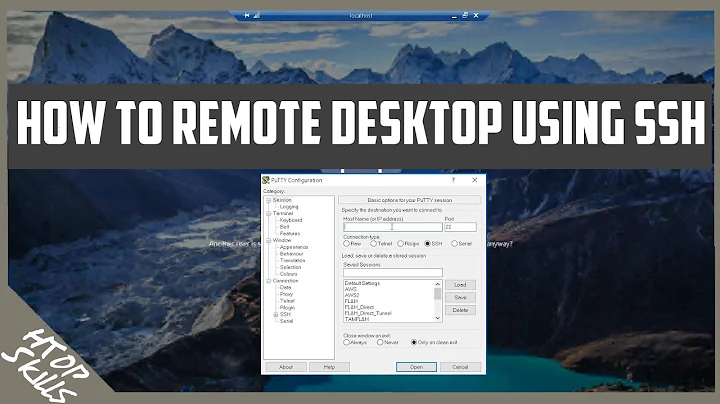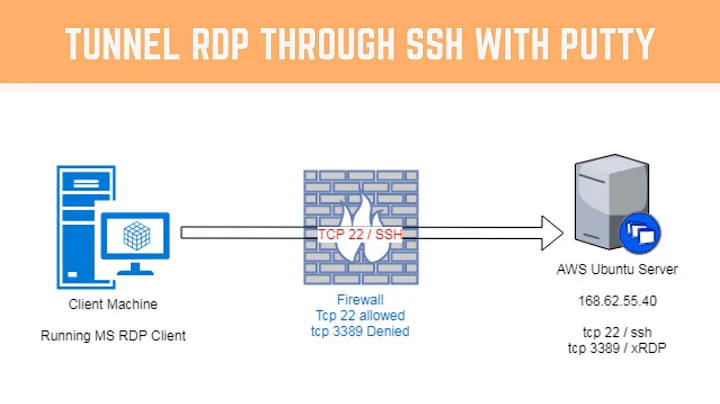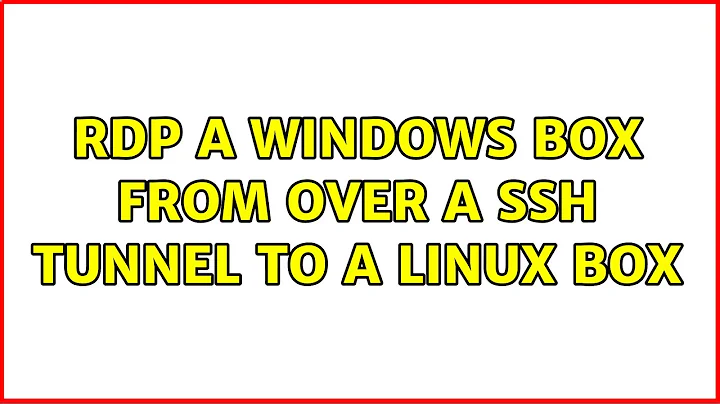RDP a Windows Box from over a SSH tunnel to a Linux box
You should be able to do something like:
ssh -L 2345:192.168.1.120:3389 -g [email protected]
Ignoring the fact you shouldn't be running around as root, this creates a tunnel from local port 2345 to 192.168.1.120 port 3389. The -g allows remote hosts to connect to the forwarded port. The 2345 can be any available port number. Note the -g is not needed if you're just going to be doing this locally, but if you had another machine that you wanted to use (i.e. a client that connects to the Mac, that would then get to the Windows machine.
Once you've got the ssh session running, on the Mac, just connect to localhost:2345 with your RDP client, and via the magic of port forwarding, you should get connected to the Windows system.
Related videos on Youtube
Max Rahm
Updated on September 18, 2022Comments
-
Max Rahm over 1 year
So here's my situation:
[OSX] ---vpn-ssh---> [ubuntu server] ---rdp---> [windows box]I have a laptop (OSX) and I can currently ssh over VPN (hamachi) into a headless ubuntu server running at a remote site. This ubuntu server serves a bunch of windows boxes that sit on the same LAN. What I really would like to be able to do is connect over RDP to the individual windows boxes from my laptop using the vpn-ssh connection I have.
I'm pretty sure this is a straightforward problem but I'm not really sure where to begin.
Everything is setup using standard ports. For reference, pretend:
Ubuntu Server
VPN: 25.25.25.25
LAN: 192.168.1.115Some Win Box
LAN: 192.168.1.120
currently to connect to the server remotely, all I have to do is:
ssh [email protected]Thanks in advance,
Max-
Benoit Duffez over 9 yearsHave a look at this similar question: serverfault.com/questions/214816/…
-
-
Max Rahm over 10 yearsYeah root was just an example ;) It works like a charm. Thanks for the quick response!