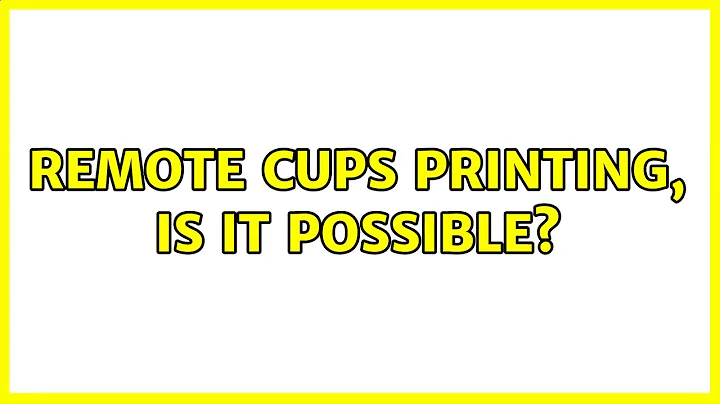a stop job is running for make remote cups printers available locally
At first glance on its Ubuntu man page:
cups-browsed - A daemon for browsing the Bonjour broadcasts of shared, remote CUPS printers.
it is safe to assume disabling it will not affect printer connected locally.
It turns out, that the printer functionality is not damaged by disabling the cups-browsed service:
sudo systemctl stop cups-browsed.service
sudo systemctl disable cups-browsed.service
So, no longer endless waiting for the computer to reboot! 😎
Related videos on Youtube
Vlastimil Burián
I am passionate about Linux systems in general and POSIX shell scripting in particular.
Updated on September 18, 2022Comments
-
 Vlastimil Burián over 1 year
Vlastimil Burián over 1 yearAt almost each shutdown of my Linux Mint 18.2 Cinnamon 64-bit, I must wait ages at:
a stop job is running for make remote cups printers available locally
Some information I find most useful:
I have one installed local USB printer unattached unless I need it.
That said, I don't have an idea what the system is waiting for.
The printer is HP, so HPLIP has been installed.
I repeat, that at shutdown, the printer is never attached to the USB.
But typically once a week I need to print on it.
May I disable the cups-browsed service to solve this?
I mean:
sudo systemctl disable cups-browsed.serviceAnd the printer would still work?
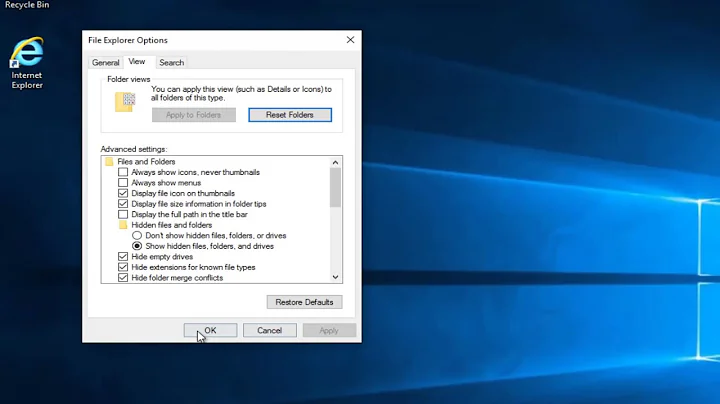
![[SOLVED] Automatic Printer Redirection Issues In RDP Session](https://i.ytimg.com/vi/5dYcK6LAcsg/hqdefault.jpg?sqp=-oaymwEcCOADEI4CSFXyq4qpAw4IARUAAIhCGAFwAcABBg==&rs=AOn4CLA8LGFs0RmzvHjjHd0diRsnQ_YB9w)