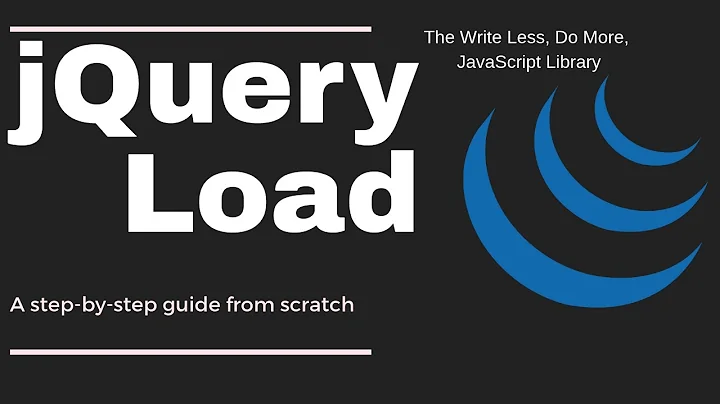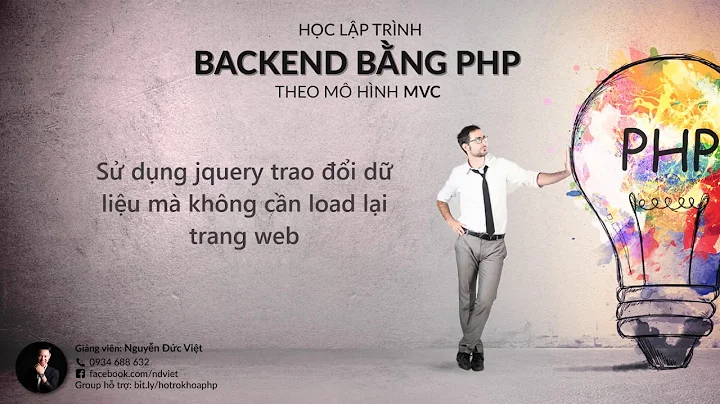Aborting jQuery().load()
Solution 1
You can't do this with .load() directly, since it returns the jQuery object for chaining, but if you change to the full $.ajax() call with .html() you can, like this:
var xhr = $.ajax({
url: 'mypage.htm',
success: function(data) {
$("#myElement").html(data);
}
});
//if needed, abort the request later..
xhr.abort();
This uses the .abort() method on the XMLHttpRequest object to abort the load.
Solution 2
Nick's answer was almost what I needed, but not quite. I was using .load() to load only an image from a page. So, expanding on Nick's answer...
So instead of...
$('#myElement').load('mypage.htm #myImage');
I'm now using...
var xhr = $.ajax({
url: 'mypage.htm',
success: function(data) {
$("#myElement").html($(data).find("#myImage"));
}
});
//if needed, abort the request later..
xhr.abort();
Solution 3
You can do this by using jQuery.ajax manually. It will return a XMLHttpRequest object, which you can call abort on as needed. In the success handler, you can use jQuery.html
Solution 4
$("#myElement").load("/mypage #mayImage", function(response, status, xhr) {
if (status == "error") {
xhr.abort();
}
});
Should work like this ..
or on a another event, I send a verification on a long field, the user change the content, I want to stop the previous check to re-check:
xhr.abort();
$("#myElement").load("/mypage #mayImage", function(response, status, xhr) {
if (status == "error") {
xhr.abort();
}
});
Related videos on Youtube
Daniel Situnayake
Updated on April 24, 2022Comments
-
Daniel Situnayake about 2 years
The
.load()function of the jQuery library allows you to selectively load elements from another page (subject to certain rules). I would like to know whether it is possible to abort the load process.In our application, a user can browse a list of items. They may choose to click a button which loads and displays additional information about an item from another document (which can take some time). If they choose a different item in the list whilst a
.load()is still happening, I would like the loading to be aborted.Is this possible? Is it even worth it? Any ideas?
Dan
-
justcode over 11 yearsthis doesnt work for me...I think the problem is the .find...are there other options I can explore to grab a specific div...without using .load
-
Homer over 11 yearsdoes the
$.ajaxreturn data for you? -
justcode over 11 yearsyea it does if I simply do $("#myElement").html(data)...but when I add the .find...nothing is returned and I'm sure the call was successful.
-
Homer over 11 yearsIt sounds like the HTML returned doesn't have the element you are looking for.
datashould contain the HTML of mypage.htm.$(data).find("#myImage")is searching that HTML for the element with the id myImage. -
justcode over 11 yearsI dumped (data) to screen and it contains the page I need...but the .find seems unable to find the id in the page. I have $("#google_books_result").html($(data).find("#google_books_resp")); and the div is <div id="google_books_resp">something</div>