Access lapply index names inside FUN
Solution 1
Unfortunately, lapply only gives you the elements of the vector you pass it.
The usual work-around is to pass it the names or indices of the vector instead of the vector itself.
But note that you can always pass in extra arguments to the function, so the following works:
x <- list(a=11,b=12,c=13) # Changed to list to address concerns in commments
lapply(seq_along(x), function(y, n, i) { paste(n[[i]], y[[i]]) }, y=x, n=names(x))
Here I use lapply over the indices of x, but also pass in x and the names of x. As you can see, the order of the function arguments can be anything - lapply will pass in the "element" (here the index) to the first argument not specified among the extra ones. In this case, I specify y and n, so there's only i left...
Which produces the following:
[[1]]
[1] "a 11"
[[2]]
[1] "b 12"
[[3]]
[1] "c 13"
UPDATE Simpler example, same result:
lapply(seq_along(x), function(i) paste(names(x)[[i]], x[[i]]))
Here the function uses "global" variable x and extracts the names in each call.
Solution 2
This basically uses the same workaround as Tommy, but with Map(), there's no need to access global variables which store the names of list components.
> x <- list(a=11, b=12, c=13)
> Map(function(x, i) paste(i, x), x, names(x))
$a
[1] "a 11"
$b
[1] "b 12"
$c
[1] "c 13
Or, if you prefer mapply()
> mapply(function(x, i) paste(i, x), x, names(x))
a b c
"a 11" "b 12" "c 13"
Solution 3
UPDATE for R version 3.2
Disclaimer: this is a hacky trick, and may stop working in the the next releases.
You can get the index using this:
> lapply(list(a=10,b=20), function(x){parent.frame()$i[]})
$a
[1] 1
$b
[1] 2
Note: the [] is required for this to work, as it tricks R into thinking that the symbol i (residing in the evaluation frame of lapply) may have more references, thus activating the lazy duplication of it. Without it, R will not keep separated copies of i:
> lapply(list(a=10,b=20), function(x){parent.frame()$i})
$a
[1] 2
$b
[1] 2
Other exotic tricks can be used, like function(x){parent.frame()$i+0} or function(x){--parent.frame()$i}.
Performance Impact
Will the forced duplication cause performance loss? Yes! here are the benchmarks:
> x <- as.list(seq_len(1e6))
> system.time( y <- lapply(x, function(x){parent.frame()$i[]}) )
user system elapsed
2.38 0.00 2.37
> system.time( y <- lapply(x, function(x){parent.frame()$i[]}) )
user system elapsed
2.45 0.00 2.45
> system.time( y <- lapply(x, function(x){parent.frame()$i[]}) )
user system elapsed
2.41 0.00 2.41
> y[[2]]
[1] 2
> system.time( y <- lapply(x, function(x){parent.frame()$i}) )
user system elapsed
1.92 0.00 1.93
> system.time( y <- lapply(x, function(x){parent.frame()$i}) )
user system elapsed
2.07 0.00 2.09
> system.time( y <- lapply(x, function(x){parent.frame()$i}) )
user system elapsed
1.89 0.00 1.89
> y[[2]]
[1] 1000000
Conclusion
This answer just shows that you should NOT use this... Not only your code will be more readable if you find another solution like Tommy's above, and more compatible with future releases, you also risk losing the optimizations the core team has worked hard to develop!
Old versions' tricks, no longer working:
> lapply(list(a=10,b=10,c=10), function(x)substitute(x)[[3]])
Result:
$a
[1] 1
$b
[1] 2
$c
[1] 3
Explanation: lapply creates calls of the form FUN(X[[1L]], ...), FUN(X[[2L]], ...) etc. So the argument it passes is X[[i]] where i is the current index in the loop. If we get this before it's evaluated (i.e., if we use substitute), we get the unevaluated expression X[[i]]. This is a call to [[ function, with arguments X (a symbol) and i (an integer). So substitute(x)[[3]] returns precisely this integer.
Having the index, you can access the names trivially, if you save it first like this:
L <- list(a=10,b=10,c=10)
n <- names(L)
lapply(L, function(x)n[substitute(x)[[3]]])
Result:
$a
[1] "a"
$b
[1] "b"
$c
[1] "c"
Or using this second trick: :-)
lapply(list(a=10,b=10,c=10), function(x)names(eval(sys.call(1)[[2]]))[substitute(x)[[3]]])
(result is the same).
Explanation 2: sys.call(1) returns lapply(...), so that sys.call(1)[[2]] is the expression used as list argument to lapply. Passing this to eval creates a legitimate object that names can access. Tricky, but it works.
Bonus: a second way to get the names:
lapply(list(a=10,b=10,c=10), function(x)eval.parent(quote(names(X)))[substitute(x)[[3]]])
Note that X is a valid object in the parent frame of FUN, and references the list argument of lapply, so we can get to it with eval.parent.
Solution 4
I've had the same problem a lot of times...
I've started using another way... Instead of using lapply, I've started using mapply
n = names(mylist)
mapply(function(list.elem, names) { }, list.elem = mylist, names = n)
Solution 5
You could try using imap() from purrr package.
From the documentation:
imap(x, ...) is short hand for map2(x, names(x), ...) if x has names, or map2(x, seq_along(x), ...) if it does not.
So, you can use it that way :
library(purrr)
myList <- list(a=11,b=12,c=13)
imap(myList, function(x, y) paste(x, y))
Which will give you the following result:
$a
[1] "11 a"
$b
[1] "12 b"
$c
[1] "13 c"
Related videos on Youtube
Robert Kubrick
Updated on November 16, 2020Comments
-
Robert Kubrick over 3 years
Is there a way to get the list index name in my lapply() function?
n = names(mylist) lapply(mylist, function(list.elem) { cat("What is the name of this list element?\n" })I asked before if it's possible to preserve the index names in the lapply() returned list, but I still don't know if there is an easy way to fetch each element name inside the custom function. I would like to avoid to call lapply on the names themselves, I'd rather get the name in the function parameters.
-
 Roman Luštrik about 12 yearsThere's one more trick, with attributes. See here: stackoverflow.com/questions/4164960/… which is kind of similar to what DWin has, but different. :)
Roman Luštrik about 12 yearsThere's one more trick, with attributes. See here: stackoverflow.com/questions/4164960/… which is kind of similar to what DWin has, but different. :)
-
-
Robert Kubrick about 12 yearsHow is the 'i' parameter initialized in the custom function?
-
Robert Kubrick about 12 yearsGot it, so lapply() really applies to the elements returned by seq_along. I got confused because the custom function parameters were reordered. Usually the iterated list element is the first parameter.
-
Tommy about 12 yearsUpdated answer and changed first function to use
yinstead ofxso that it is (hopefully) clearer that the function can call it's arguments anything. Also changed vector values to11,12,13. -
Tommy about 12 years@RobertKubrick - Yeah, I probably tried to show too many things at once... You can name the arguments anything and have them in any order.
-
Tommy about 12 yearsYour function only returns
NULL?! Solapply(x, function(x) NULL)gives the same answer... -
Tommy about 12 years@DWin - I think it is correct (and applies to lists as well) ;-) ...But please prove me wrong!
-
Tommy about 12 yearsNote that
lapplyalways adds the names fromxto the result afterwards. -
 IRTFM about 12 yearsI thought I had proven you wrong but on reflection I see that all of my "proofs" refer out to the variable in the calling environment. I still think using "x" in your demonstration codeis pulling in information from the global environment, though.
IRTFM about 12 yearsI thought I had proven you wrong but on reflection I see that all of my "proofs" refer out to the variable in the calling environment. I still think using "x" in your demonstration codeis pulling in information from the global environment, though. -
 IRTFM about 12 yearsYes. Agree that is the lesson of this exercise.
IRTFM about 12 yearsYes. Agree that is the lesson of this exercise. -
Tommy about 12 years@DWin - Well, the function part is
function(y, n, i) { paste(n[[i]], y[[i]]) }and does not refer tox. -
Anusha almost 10 yearsThe code
lapply(list(a=10,b=10,c=10), function(x)substitute(x)[[3]])is returning all to be 3. Would you explain how this 3 was chosen ? and reason for the discrepancy ? Is it equal to length of list, in this case, 3. Sorry if this is a basic question but would like to know how to apply this in a general case. -
Ferdinand.kraft over 9 years@Anusha, indeed, that form is not working anymore... But the
lapply(list(a=10,b=10,c=10), function(x)eval.parent(quote(names(X)))[substitute(x)[[3]]])works... I'll check what's going on. -
forecaster almost 9 years@Ferdinand.kraft,
lapply(list(a=10,b=10,c=10), function(x)eval.parent(quote(names(X)))[substitute(x)[[3]]])is no longer working, and gives an error,Error in eval.parent(quote(names(X)))[substitute(x)[[3]]] : invalid subscript type 'symbol'is there an easy way to fix this ? -
forecaster almost 9 yearsThank you so much @Ferdinand.kraft
-
 Vadym B. about 8 yearsWhy do you pass
Vadym B. about 8 yearsWhy do you passxas argument tolapply()? If you can just refer toxinside of the anonymous function? -
flies over 7 yearsThis is certainly the simplest solution.
-
smci about 7 years@flies: yes, except it's bad practice to hard-code variable
mylistinside the function. Better still to dofunction(mylist, nm) ... -
Ferroao almost 7 yearsIf the names of the objects in the resulting list are to be preserved as in the original (instead of [[1]] show "a" in the output) in a one-line procedure is possible?
-
phil_t over 6 years@Tommy, I used this to construct an
lapplystatement where I am trying to rename one column in all the dataframes in the list. The statement is -all_df = lapply(seq_along(all_df), function(i){nm = substr(names(all_df)[[i]], 1, nchar(names(all_df)[[i]])-3); colnames(all_df[[i]])[length(all_df[[i]])] = paste0(nm, "_rank"); all_df[[i]]}) names(all_df) = c("acc_df", "ag_df", "ia_df", "mom_df", "noa_df", "pp_df", "roa_df"). It works fine but the names of the dataframes in the resulting list are not preserved? Suggestions? -
merv about 6 yearsI also prefer this, but this answer is a duplicate of a previous one.
-
 xm1 almost 6 yearsI have a
xm1 almost 6 yearsI have alistoflistofdata.frame. This solution avoided nested loops:x <- unlist(unlist(r,F),F); Reduce(rbind,lapply(seq_along(x), function(i) cbind(caso=names(x)[i], x[[i]]))). Tks, @Tommy -
 emilBeBri about 5 yearsThis is definitely the best solution of the bunch.
emilBeBri about 5 yearsThis is definitely the best solution of the bunch. -
 JJJ about 5 yearsWhen using
JJJ about 5 yearsWhen usingmapply(), notice theSIMPLIFYoption, which defaults to true. In my case, that made the whole thing into a large matrix when I only wanted to a simple list apply. Setting it toF(inside themapply()) made it run as intended. -
 moodymudskipper over 4 yearsthis is not robust at all, use with caution
moodymudskipper over 4 yearsthis is not robust at all, use with caution -
Brooks Ambrose over 3 yearsFollowing @VadymB., this is more parsimonious:
lapply(names(x), function(i) paste(i,x[[i]])). If you want the result to be named, thensapply(names(x), function(i) paste(i,x[[i]]),simplify = F,USE.NAMES = T).

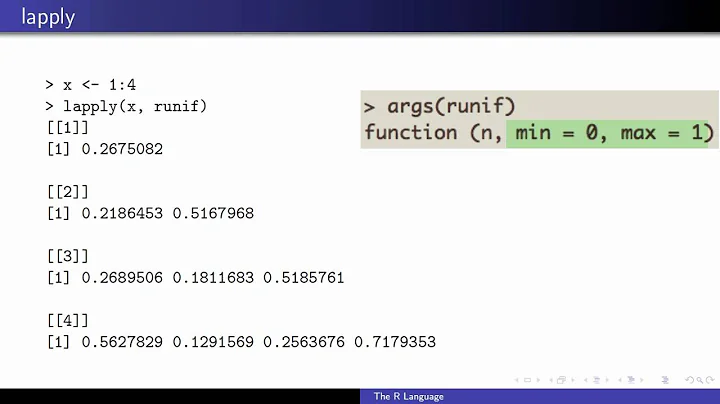




![[Đồ Án Access] Tạo Form Tìm Kiếm Đơn Giản](https://i.ytimg.com/vi/DjNEeGCFG5k/hq720.jpg?sqp=-oaymwEcCNAFEJQDSFXyq4qpAw4IARUAAIhCGAFwAcABBg==&rs=AOn4CLDC1sxKj_aljKkv8c-1Zlw3F9EO2A)
