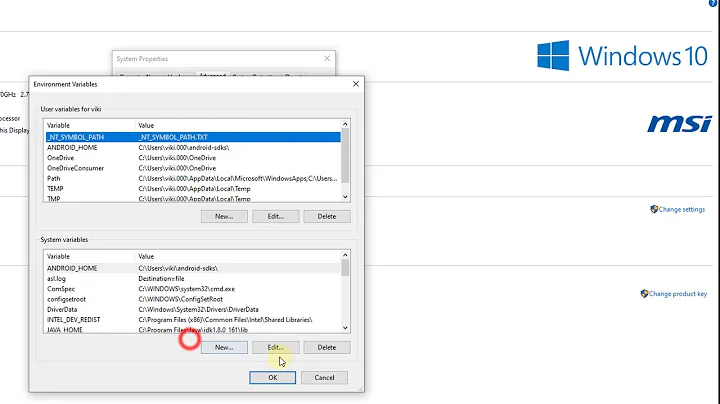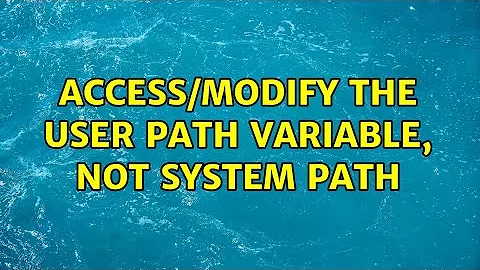Access/modify the user Path variable, not system Path
So, I suppose I should have indicated I am using Inno-setup to create the installer file. Inno-setup has a built-in registry modifier to change user path variables. I found the answer at:
The steps there describe how to set environment variables. Good luck anyone trying to do this!
Related videos on Youtube
Qwerty Keyboard
Updated on September 18, 2022Comments
-
Qwerty Keyboard over 1 year
I am trying to make an Inno-setup installer for a program and my workplace doesn't allow us "regular" users to modify the system environment. In an effort to get around the restrictions, I'm trying to add my program's .exe to the user Path variable instead of the system Path. Since this is in an installer, it basically will need to be done via command line prompts.
I have been looking around and found the
SETXcommand a while ago, and while it does indeed modify the user's Path, it also includes the entire system Path. For example:setx PATH "C:\MyStuff;%PATH%"will return this user Path:
C:\MyStuff;[The entire system PATH];[What was in the user path before]While this technically fulfills my requirement, I feel like this is very poor practice to make the user's Path massive and redundant with the system Path.
So here's my question:
Using command line prompts, how can I modify only the user's Path variable?
EDIT: Appears to be a duplicate of Prevent Windows System %PATH% from being prepended to user %PATH?
-
 Scott - Слава Україні almost 11 yearsIt occurs to me that you may be able to solve your problem by peeking in the registry.
Scott - Слава Україні almost 11 yearsIt occurs to me that you may be able to solve your problem by peeking in the registry. -
 Scott - Слава Україні almost 11 yearsI got it! Use
Scott - Слава Україні almost 11 yearsI got it! Usereg query HKCU\Environment /v pathto get just the user part of thePATHenvironment variable. (Write it to a file, and then parse the file, or wrap aFORloop around it.) -
barlop about 9 years
HKCU\Environmentfor user vars. andHKLM\SYSTEM\CurrentControlSet\Control\Session Manager\Environmentfor system.vars. PATH combines/concatenates them
-