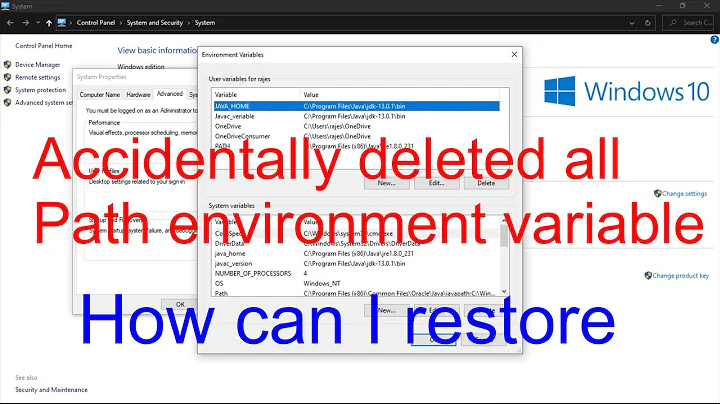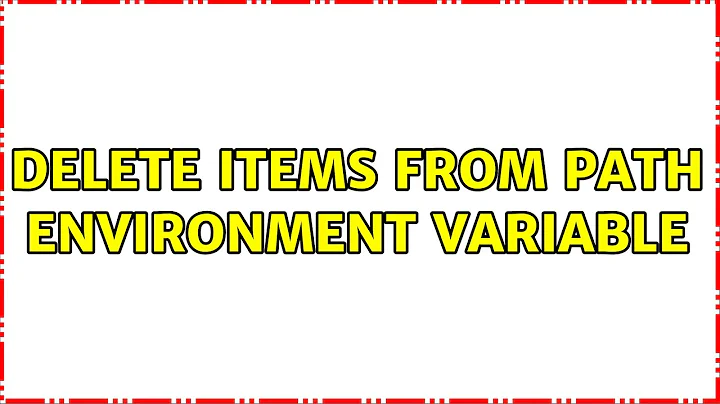delete items from path environment variable
User environment variables can be viewed from Control Panel as well. The user may add, delete or modify the environment variables in the User Environment Variables for User field. These variables take precedence over system environment variables. The user path is appended to the system path.
Next commands could help to identify the problem (return system-level defined path and user-level defined path, respectively):
reg query "HKLM\SYSTEM\CurrentControlSet\Control\Session Manager\Environment" /v Path
reg query HKCU\Environment /v Path
Related videos on Youtube
dubbbdan
I am a recent engineering graduate working with the Grand Canyon Monitoring and Research Center in Flagstaff, AZ. Most of my programming experience is in VB and VBA and i am trying to broaden my horizons with as many new languages as I can. I enjoy finding solutions that automate tasks that have previously been done by hand.
Updated on September 18, 2022Comments
-
 dubbbdan over 1 year
dubbbdan over 1 yearI have a question regarding editing the path environment variable on my windows 7 Machine. I have been editing my path using
SystemPropertiesAdvanced.exe's dialog window, but the changes i make are not reflected when I typeecho %PAtH%on the command line. It shows my additions of path variables, but does not remove the unwanted path variables I deleted. How do I getecho %PATH%and the advanced system properties to display the same path variables?Thanks in advance,
dubbbdan
-
 Admin almost 9 yearsJust wanted to confirm that after making changes you are exiting and re-launching the command prompt where you are testing with your echo.
Admin almost 9 yearsJust wanted to confirm that after making changes you are exiting and re-launching the command prompt where you are testing with your echo. -
 Admin almost 9 yearsI have closed and reopened the cmd prompt. I think it has something to do with my user account. If i open the cmd prompt as an administrator I see the correct
Admin almost 9 yearsI have closed and reopened the cmd prompt. I think it has something to do with my user account. If i open the cmd prompt as an administrator I see the correctPATH, but as a standard user I see the correctPATHwith all of the variables I have deleted from theSystemPropertiesAdvanced.exedialog window. I tried this solution with no luck.
-
-
 dubbbdan almost 9 yearsThanks @JosefZ! That certainly seems to explain the difference between system and user path variables.
dubbbdan almost 9 yearsThanks @JosefZ! That certainly seems to explain the difference between system and user path variables.