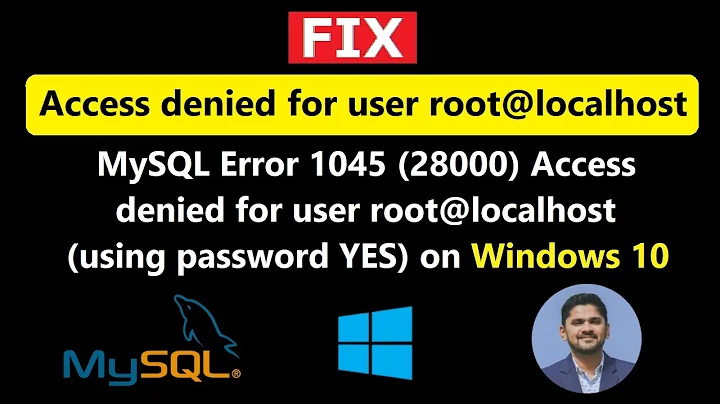access phpmyadmin on localhost & reconfigure phpmyadmin: ERROR 1045 (28000): Access denied for user 'root'@'localhost'
The problem occurs when apache is not configured correctly. All I had to do was to edit /etc/apache2/sites-available/000-default.conf. Right after
DocumentRoot /var/www/html
add:
<Directory "/var/www/html">
AllowOverride All
</Directory>
Also, as mentioned before, you have to set this line at the end of /etc/apache2/apache2.conf
Include /etc/phpmyadmin/apache.conf
Related videos on Youtube
Comments
-
Sadik almost 2 years
I've already read many threads on this issue but none of the answers worked for me. I try to access http://localhost/phpmyadmin but it gives me 403 Forbidden (You don't have permission to access /phpmyadmin on this server.). So I try to reconfigure phpmyadmin step by step:
sudo dpkg-reconfigure phpmyadmin-
reinstall database for phpmyadmin?
yes
-
Connection method for MySQL database of phpmyadmin:
Unix socket
-
MySQL database name for phpmyadmin:
shopware_db
-
MySQL username for phpmyadmin:
phpmyadmin
-
MySQL application password for phpmyadmin:
[password chosen]
-
Password confirmation:
[same password]
-
Name of the database's administrative user:
root
- Web server to reconfigure automatically:
[*] apache2 [ ] lighttpd- (only sometimes after choosing "retry" in the end) A new version (/tmp/dbconfig-package-config.vagoAL) of configuration file /etc/dbconfig-common/phpmyadmin.conf is available, but the version installed currently has been locally modified.
keep the local version currently installed
10.
An error occurred while installing the database: ERROR 1045 (28000): Access denied for user 'root'@'localhost' (using password: YES)which is something I don't understand, because I can connect to mysql:
$ mysql -u root -p Enter password: Welcome to the MySQL monitor. Commands end with ; or \g. Your MySQL connection id is 19 Server version: 5.7.16-0ubuntu0.16.04.1 (Ubuntu) ... mysql> use shopware_db Database changed mysql>Note: The line
Include /etc/phpmyadmin/apache.confis included in /etc/apache2/apache2.confAnd here is my /etc/phpmyadmin/apache.conf (I've modified the first lines because that was suggested in one of these answers):
# phpMyAdmin default Apache configuration Alias /phpmyadmin /usr/share/phpmyadmin <Directory /usr/share/phpmyadmin> Options Indexes FollowSymLinks MultiViews DirectoryIndex index.php AllowOverride all Require all granted <IfModule mod_php.c> <IfModule mod_mime.c> AddType application/x-httpd-php .php </IfModule> <FilesMatch ".+\.php$"> SetHandler application/x-httpd-php </FilesMatch> php_flag magic_quotes_gpc Off php_flag track_vars On php_flag register_globals Off php_admin_flag allow_url_fopen On php_value include_path . php_admin_value upload_tmp_dir /var/lib/phpmyadmin/tmp php_admin_value open_basedir /usr/share/phpmyadmin/:/etc/phpmyadmin/:/var/lib/phpmyadmin/:/usr/share/php/php-gettext/:/usr/share/javascript/:/usr/share/php/tcpdf/:/usr/share/doc/phpmyadmin/:/usr/share/php/phpseclib/ </IfModule> </Directory> # Authorize for setup <Directory /usr/share/phpmyadmin/setup> <IfModule mod_authz_core.c> <IfModule mod_authn_file.c> AuthType Basic AuthName "phpMyAdmin Setup" AuthUserFile /etc/phpmyadmin/htpasswd.setup </IfModule> Require valid-user </IfModule> </Directory> # Disallow web access to directories that don't need it <Directory /usr/share/phpmyadmin/libraries> Require all denied </Directory> <Directory /usr/share/phpmyadmin/setup/lib> Require all denied </Directory>Edit:
When leaving
Name of the database's administrative user(Step 7) at default (debian-sys-maint) no error occurs. But what user name is that? Where does it come from? Can't I change it to root?And http://localhost/phpmyadmin is still not accessible.
-
reinstall database for phpmyadmin?


![[FIXED] phpMyAdmin Error: Access denied for user root@localhost using password YES](https://i.ytimg.com/vi/1UYDbxQfbWo/hq720.jpg?sqp=-oaymwEcCNAFEJQDSFXyq4qpAw4IARUAAIhCGAFwAcABBg==&rs=AOn4CLA748kaLxW9WnkykF47hGyW9oGR3A)
: Access denied for user 'pma'@'localhost' (using password: YES) | phpmyadmin](https://i.ytimg.com/vi/dLSkIyTBU7I/hq720.jpg?sqp=-oaymwEcCNAFEJQDSFXyq4qpAw4IARUAAIhCGAFwAcABBg==&rs=AOn4CLD06gEcFA8cT-33gEyiPmNwJK7WWw)