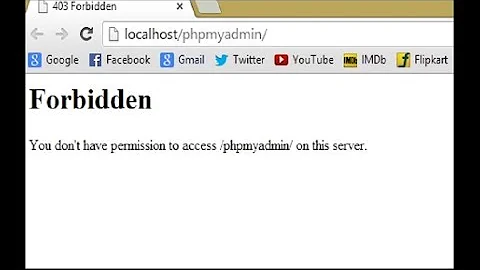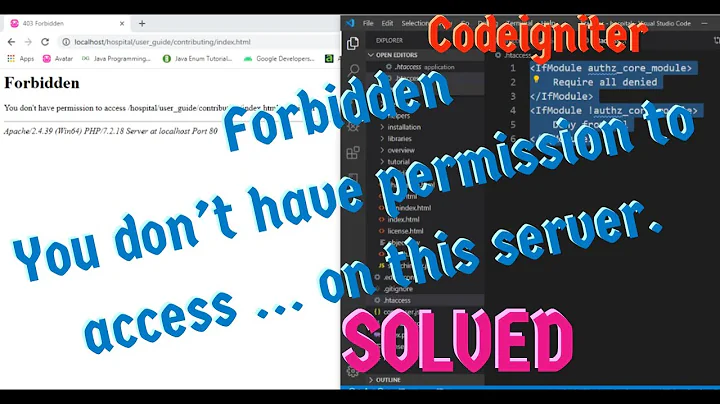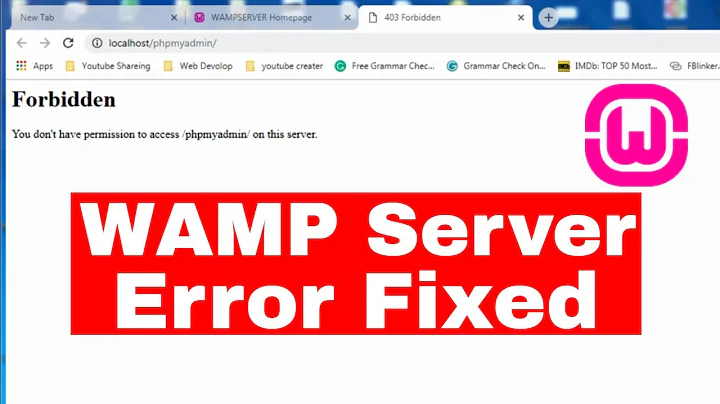Forbidden You don't have permission to access /phpmyadmin on this server
95,859
Solution 1
It solved :
sudo apt-get install mysql-server
sudo dpkg-reconfigure phpmyadmin
sudo service apache2 restart
Solution 2
You need to change the permission with:
sudo chown -R $USER:$USER /var/www/
sudo chmod -R 755 /var/www
Solution 3
You should check
/etc/apache2and find the below lines:<Directory /usr/share> AllowOverride None Require all granted </Directory>the apache2 config should have this line:
Include /etc/phpmyadmin/apache.confBe you you phpadmin config look like this:
Alias /phpmyadmin /usr/share/phpmyadmin <Directory /usr/share/phpmyadmin> Options FollowSymLinks DirectoryIndex index.php <IfModule mod_php5.c> AddType application/x-httpd-php .php php_flag magic_quotes_gpc Off php_flag track_vars On php_flag register_globals Off php_admin_flag allow_url_fopen Off php_value include_path . php_admin_value upload_tmp_dir /var/lib/phpmyadmin/tmp php_admin_value open_basedir /usr/share/phpmyadmin/:/etc/phpmyadmin/:/var/lib/phpmyadmin/:/usr/share/php/php-gettext/:/usr/share/javascript/ </IfModule> </Directory> <Directory /usr/share/phpmyadmin/setup> <IfModule mod_authn_file.c> AuthType Basic AuthName "phpMyAdmin Setup" AuthUserFile /etc/phpmyadmin/htpasswd.setup </IfModule> Require valid-user </Directory> <Directory /usr/share/phpmyadmin/libraries> Order Deny,Allow Deny from All </Directory> <Directory /usr/share/phpmyadmin/setup/lib> Order Deny,Allow Deny from All </Directory>
Related videos on Youtube
Author by
Kamlesh Kumar
Updated on September 18, 2022Comments
-
 Kamlesh Kumar over 1 year
Kamlesh Kumar over 1 yearI installed php, mysql, phpmyadmin on my Ubuntu 12.04 localhost in the following steps:
I try these steps:
sudo apt-get install apache2 sudo /etc/init.d/apache2 restart sudo apt-get install php5 libapache2-mod-php5 sudo apt-get install php5-cli sudo apt-get install php5-cgi sudo apt-get install php5-mysql sudo apt-get install php5-pgsql sudo /etc/init.d/apache2 restartthan after i faced phpmyadmin not found error and fixed using the following answer
How to solve the phpmyadmin not found issue after upgrading php and apache?
After applying that fix I got another error message:
Forbidden You don't have permission to access /phpmyadmin on this server.How can fix this?
-
 Elder Geek about 6 yearsnone of these commands have anything whatsoever to do with permissions that I can see.
Elder Geek about 6 yearsnone of these commands have anything whatsoever to do with permissions that I can see.