PHP - localhost is currently unable to handle this request. HTTP ERROR 500
You display_errors directive is set to no.
To fix this:
Edit
/etc/php/7.0/apache2/php.iniand set:; display_errors ; Default Value: On ; Development Value: On ; Production Value: Off ; display_startup_errors ; Default Value: Off ; Development Value: On ; Production Value: Off #to ; display_errors ; Default Value: On ; Development Value: On ; Production Value: On ; display_startup_errors ; Default Value: On ; Development Value: On ; Production Value: OnRestart your apache with:
sudo systemctl restart apache2To have the same behaviour on the
cliedit the/etc/php/7.0/cli/php.iniTo set this value locally add this to a
.htaccessfile in the server root:/var/www/html
Do
vim .htaccess
Press i
Type the following:
# Displaying php errors
php_flag display_errors on
php_value error_reporting 6143
Press
Esc
:x
Enter
Note:
Mine was php version 7.0. Change to your particular version. And in your image both local and master values are both set to Off so:
step 1will change themaster value, andstep 4will change thelocal value.
Related videos on Youtube
Comments
-
FreeKrishna over 1 year
I'm currently trying to get php , apache and mysql up and running on Ubuntu. I've recently switched from Windows to Ubuntu to learn. But i'm facing a bit of a problem. When the code is correct the file gets executed properly in browser, where as when there is an syntax error, instead of showing the error in browser it throws an error as shown.
I've checked my php setting via phpinfo() and its as follows. phpinfo
I think error reporting is enabled, and I've tried reading similar other questions on the various threads,but they didn't really help me out. They pointed out that i need to verify that .htaccess file is in good shape. I'm not exactly sure how do i verify that, can anyone help me out? I've also tried changing directory permissions to 777 and 755 but that didn't help either. Any idea as to how can i fix it?
-
 George Udosen over 7 yearsThe value
George Udosen over 7 yearsThe valuedispay_errorsisoffneeds to beon... -
 George Udosen over 7 yearsserver root is /var/www for older versions of
George Udosen over 7 yearsserver root is /var/www for older versions ofUbuntu 14.04 -, and/var/www/htmlforUbuntu 14.04 +, thensudo service apache2 restartis the old way forUbuntu 14.04andsudo systemctl restart apache2is for` Ubuntu 16.04` but if you use sudo service for Ubuntu 16.04 it will still go.
-
-
FreeKrishna over 7 yearsThanks a lot @George , the first step worked for me. I still have a few doubts. When you say .htaccess file in server root, is it the
/etc/apache2directory? Also is there any difference betweensudo systemctl restart apache2andsudo service apache2 restart -
 George Udosen over 7 yearsserver root is
George Udosen over 7 yearsserver root is/var/wwwfor older versions ofUbuntu 14.04 -, and/var/www/htmlforUbuntu 14.04 +, thensudo service apache2 restartis the old way forUbuntu 14.04andsudo systemctl restart apache2is forUbuntu 16.04but if you use sudo service for Ubuntu 16.04 it will still go -
 Kulfy about 5 yearsCan you please be a little bit more descriptive?
Kulfy about 5 yearsCan you please be a little bit more descriptive?


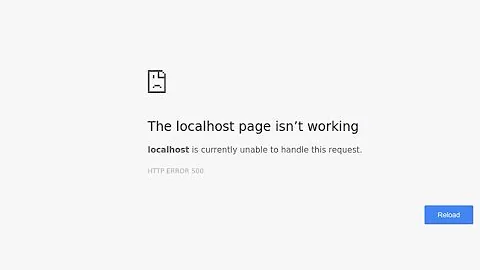

![[🔥Live Solve 2022] HTTP error 500 | Website is Currently Unable To Handle This Request (Hindi)](https://i.ytimg.com/vi/y9wEDaiE1WE/hqdefault.jpg?sqp=-oaymwEcCOADEI4CSFXyq4qpAw4IARUAAIhCGAFwAcABBg==&rs=AOn4CLBKbsqyYeqZsmdiH2aM92x1d9zSdQ)
