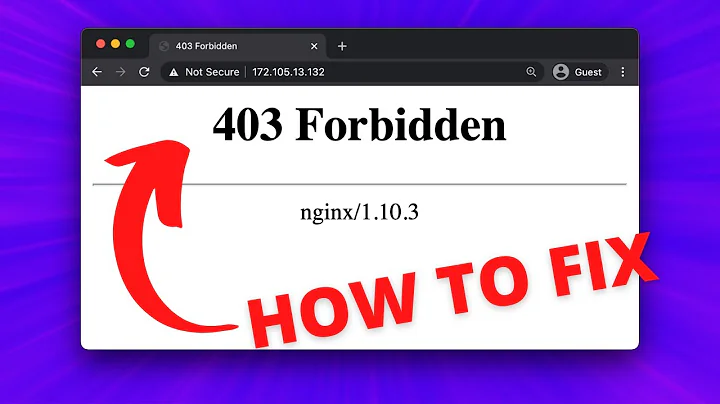Ubuntu Server 17.04 - 403 Forbidden
You might want to change these:
chmod 775 -R /var/www/htmlchown www-data:www-data -R /var/www/htmladd this:
AllowOverride all Order allow,deny allow from all
tell me if any worked for you.
Related videos on Youtube
Gianni
Passionate Developer and enthusiast in System Administration, discovered the beauty of Server and Maintance. The only way to do great work is to love what you do. If you haven't found it yet, keep looking. Don't settle.
Updated on September 18, 2022Comments
-
Gianni over 1 year
Have Instlled for my Server all needed Services as:
- OpenSSH Server
- PHP7.1
- MySQL
- phpMyAdmin
- Apache Tomcat8
- FTP (vsftpd)
but got still 403 Forbidden on Browser when trying to open a simple index.php file.
using 000-default.conf, configured the apache2.conf as well apache2 ports.conf. Portwardfowrding on router looks like working fine. checked Permissions with
chmodas well onwww-dataand on User, but I'm stuck in 403 Forbidden.
I've already checkd tons of forums, and reading a lot about, but couldn't find my solution, anyone has some good hints out there?=========================== Configuration - Update ===========================
I keept everything prrety simple after installtion, quite everything is by default, expection to some configurations:
sudo nano /etc/apache2/ports.confListen 192.168.1.104:82 <IfModule ssl_module> Listen 82 </IfModule> <IfModule mod_gnutls.c> Listen 82 </IfModule>sudo nano /etc/apache2/sites-enabled/000-default.conf<VirtualHost 192.168.1.104:82> ServerAdmin [email protected] DocumentRoot /var/www/html <Directory /> Options FollowSymLinks AllowOverride None </Directory> <Directory /var/www/html> # Options Indexes FollowSymLinks MultiViews # AllowOverride None Require all granted </Directory> ErrorLog ${APACHE_LOG_DIR}/error.log CustomLog ${APACHE_LOG_DIR}/access.log combined </VirtualHost>sudo nano /etc/nginx/sites-enabled/defaultserver { listen 80 default_server; listen [::]:80 default_server; root /var/www/html; # Add index.php to the list if you are using PHP index index.html index.htm index.php index.nginx-debian.html; server_name _; location / { try_files $uri $uri/ =404; } }=========================== Update 2 ===========================
Finally the 403 Forbidden could be partly solved with a
chmod -R 755 /var/www/htmlStill no access as desired. Now Site can't be reached but downloads diretly the index file once entering in browser. So issue still not solved.-
 Luis Alvarado about 7 yearsCould you please post the changes you did each configuration file and how did you install each of the services. This way we have an idea on how to proceed.
Luis Alvarado about 7 yearsCould you please post the changes you did each configuration file and how did you install each of the services. This way we have an idea on how to proceed. -
Gianni about 7 years@LuisAlvarado: check edit on main Post, what do you think?
-
 Luis Alvarado about 7 yearsBeautiful work. That will help a lot. Thank you.
Luis Alvarado about 7 yearsBeautiful work. That will help a lot. Thank you. -
Alok Yadav about 7 yearsIt looks like you are using nginx to serve PHP .. if yes then where is PHP block .
-
Alok Yadav about 7 years
-
Gianni about 7 years@LuisAlvarado ;)
-
Gianni about 7 years@AlokYadav: the answer your've provided is unfortunately not the solution for this case. Already read this post to get inspired by the simple things of life, I suppose the issue is pretty tricky! ;)
-
 pa4080 about 7 yearsTry to change
pa4080 about 7 yearsTry to change<VirtualHost 192.168.1.104:82>with<VirtualHost *:82>, I'm almost sure this will help. Also inports.conf, I think that, you don't need IP there, justListen 82and change next two ports to83- HTTP and HTTPS can't use the same port simultaneously.
-
Thomas Ward about 7 yearsComments are not for extended discussion; this conversation has been moved to chat.