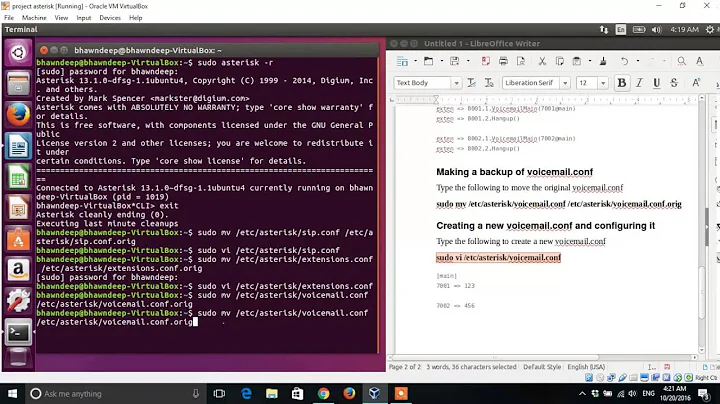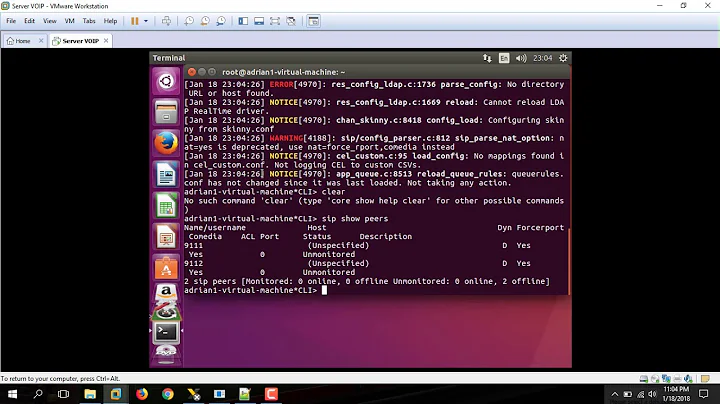Asterisk and Freepbx on ubuntu 16.04
You have mixed and matched your virtual site directives. Apache has changed the configuration a bit from 2.2 to 2.4, namely the access control.
2.2 configuration:
Order allow,deny Allow from all
2.4 configuration:
Require all granted
As you can see, you're using a 2.2 configuration on what I am assuming is apache 2.4.
The following should work for you.
<VirtualHost *:80>
ServerAdmin [email protected]
ServerName domain.com
DocumentRoot /var/www/html/admin
<Directory /var/www/html/admin/>
Options Indexes FollowSymLinks MultiViews
Require all granted
</Directory>
</VirtualHost>
Related videos on Youtube
Tofara Machemedze
Updated on September 18, 2022Comments
-
Tofara Machemedze over 1 year
I followed a tutorial to install asterisk 13 and freepbx 13 on Ubuntu 14.04 but I was installing on 16.04. I finish all the steps but when I point my browser to the freepbx server I can't see anything coming up for me to log on to web interface. When I do this
http://192.168.122.180/adminI get this errorYou don't have permission to access /admin on this server. Server unable to read htaccess file, denying access to be safe
Apache/2.4.18 (Ubuntu) Server at 192.168.122.182 Port 80
I want to use Ubuntu not CentOS freepbx system
My Apache configuration is:
<VirtualHost *:80> ServerAdmin [email protected] ServerName domain.com DocumentRoot /var/www/html/admin <Directory /var/www/html/admin/> Options Indexes FollowSymLinks MultiViews AllowOverride None Order allow,deny Allow from all </Directory> </VirtualHost>-
 Admin over 7 yearsYour apache configuration is incorrect. Edit your question and add your apache virtual site configuration. You're either missing a directory block, or the one you have is restrictive.
Admin over 7 yearsYour apache configuration is incorrect. Edit your question and add your apache virtual site configuration. You're either missing a directory block, or the one you have is restrictive. -
Tofara Machemedze over 7 years<VirtualHost *:80> ServerAdmin [email protected] ServerName domain.com DocumentRoot /var/www/ihtml/admin <Directory /var/www/html/admin/> Options Indexes FollowSymLinks MultiViews AllowOverride None Order allow,deny allow from all </Directory> </VirtualHost>
-
-
Tofara Machemedze over 7 yearsThank you so much , i did that and its working......... @bc2946088