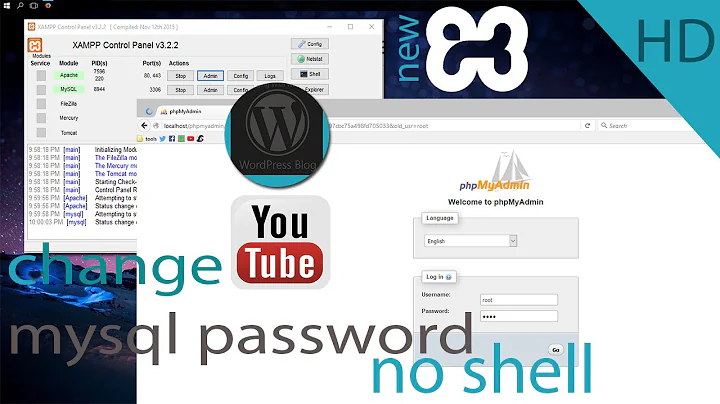How to completely remove phpMyAdmin without knowing its password?
Open a terminal and type:
sudo apt-get remove --purge phpmyadmin
or as Rinzwind noted
sudo apt-get purge phpmyadmin
this should (1) remove phpmyadmin and (2) remove its settings files and so on too.
Related videos on Youtube
Mohammad Kermani
Around 2010, I started teaching myself programming to build tools and programs for awesome humans in the world. First years, I learned a lot from different books, forums, and especially Stackoverflow, the open, warm and kind community which helped me a lot to getting started; In response to this huge favor by Stackoverflow community, I tried to help other people and gain the awesome feeling of being helpful for others.
Updated on September 18, 2022Comments
-
Mohammad Kermani over 1 year
I know there are more questions about this problem "How to remove phpMyAdmin" but they did not work, because I lost my password! I lost my phpMyAdmin and MySQL password and username! I don't remember what they were and I just want to remove them because I deleted some of phpMyAdmin files suddenly + I don't use it, I use Cassandra and NEO4J and I don't use MySQL...
So, How can I remove them without having password and usename?
-
Rinzwind almost 8 yearsRemoving software does not require you to provide a password or username for the software itself. You need your "sudo" password and to use your "sudo" user.
-
-
RAlexander over 3 yearsDon't forget to run
sudo apt autoremoveandsudo apt autocleanafterwards to make sure it's all gone.