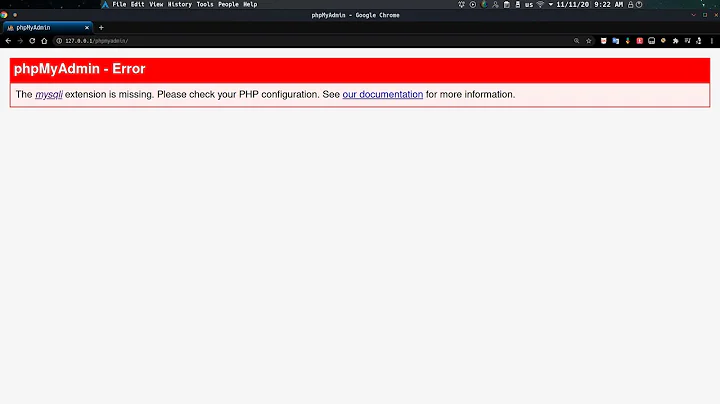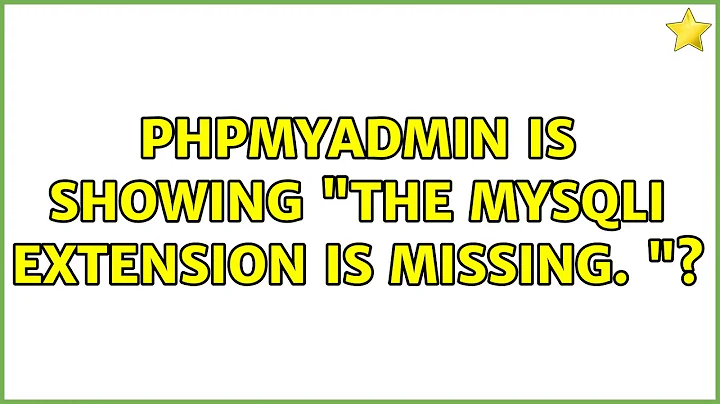Phpmyadmin: The mysqli extension is missing
11,463
You just need to type this command which will enable your extension mysqli and then restart your apache2 server. This will help your server to work:
sudo apt-get install php5-mysqlnd
sudo service apache2 restart
Related videos on Youtube
Author by
Mohsen Movahed
PHP، Mysql، Javascript، HTML، CSS، Node.js، Android، Laravel، Yii2
Updated on September 18, 2022Comments
-
 Mohsen Movahed over 1 year
Mohsen Movahed over 1 yearI installed apache2 and php in /usr/local by compiling files.
I installed mysql and phpmyadmin by the following commands:sudo apt-get install mysql-server sudo apt-get -y install phpmyadminPhpmyadmin is not running and this shows:
The mysqli extension is missing. Please check your PHP configuration. <a href="Documentation.html#faqmysql" target="documentation"><img class="icon" src="./themes/pmahomme/img/b_help.png" width="11" height="11" alt="Documentation" title="Documentation" /></a>But i installed php with
--mysqli:./configure --with-apxs2=/usr/local/apache2/bin/apxs --with-mysql --enable-maintainer-zts --with-mysqli-
 A.B. over 8 years
A.B. over 8 years-mysqlidoesn't match with--with-mysqlin your configure command? -
 Mohsen Movahed over 8 yearsno, doesn't match.
Mohsen Movahed over 8 yearsno, doesn't match. -
 Mohsen Movahed over 8 yearsthe question was edited. please check again. thanks
Mohsen Movahed over 8 yearsthe question was edited. please check again. thanks -
 A.B. over 8 yearsOk, check my answer
A.B. over 8 yearsOk, check my answer
-
-
 Mohsen Movahed over 8 yearswhat should i do?
Mohsen Movahed over 8 yearswhat should i do? -
 Fabby over 8 years@Garme: type the above commands in a terminal...
Fabby over 8 years@Garme: type the above commands in a terminal...